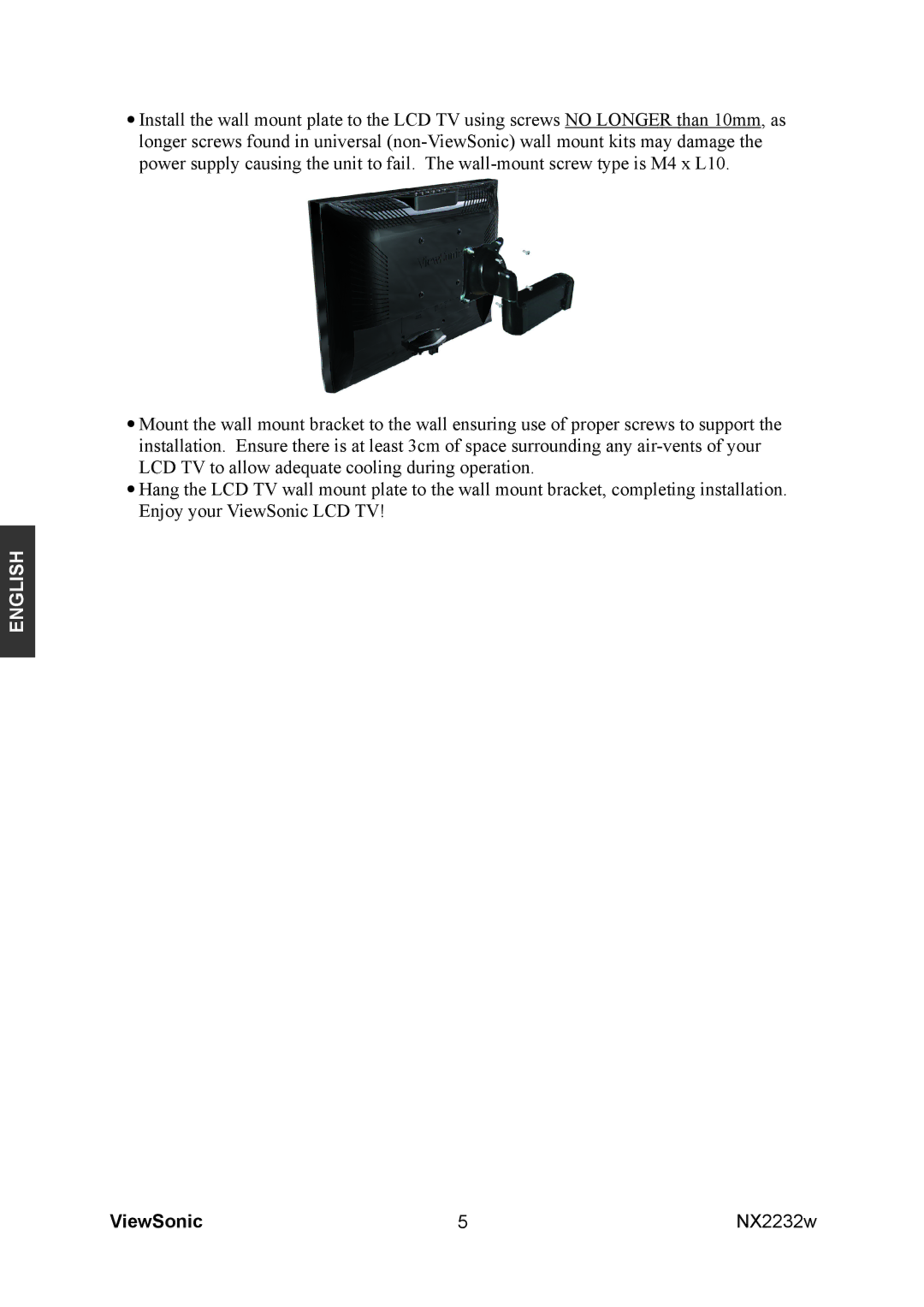•Install the wall mount plate to the LCD TV using screws NO LONGER than 10mm, as longer screws found in universal
•Mount the wall mount bracket to the wall ensuring use of proper screws to support the installation. Ensure there is at least 3cm of space surrounding any
•Hang the LCD TV wall mount plate to the wall mount bracket, completing installation.
Enjoy your ViewSonic LCD TV!
ENGLISH
ViewSonic | NX2232w |