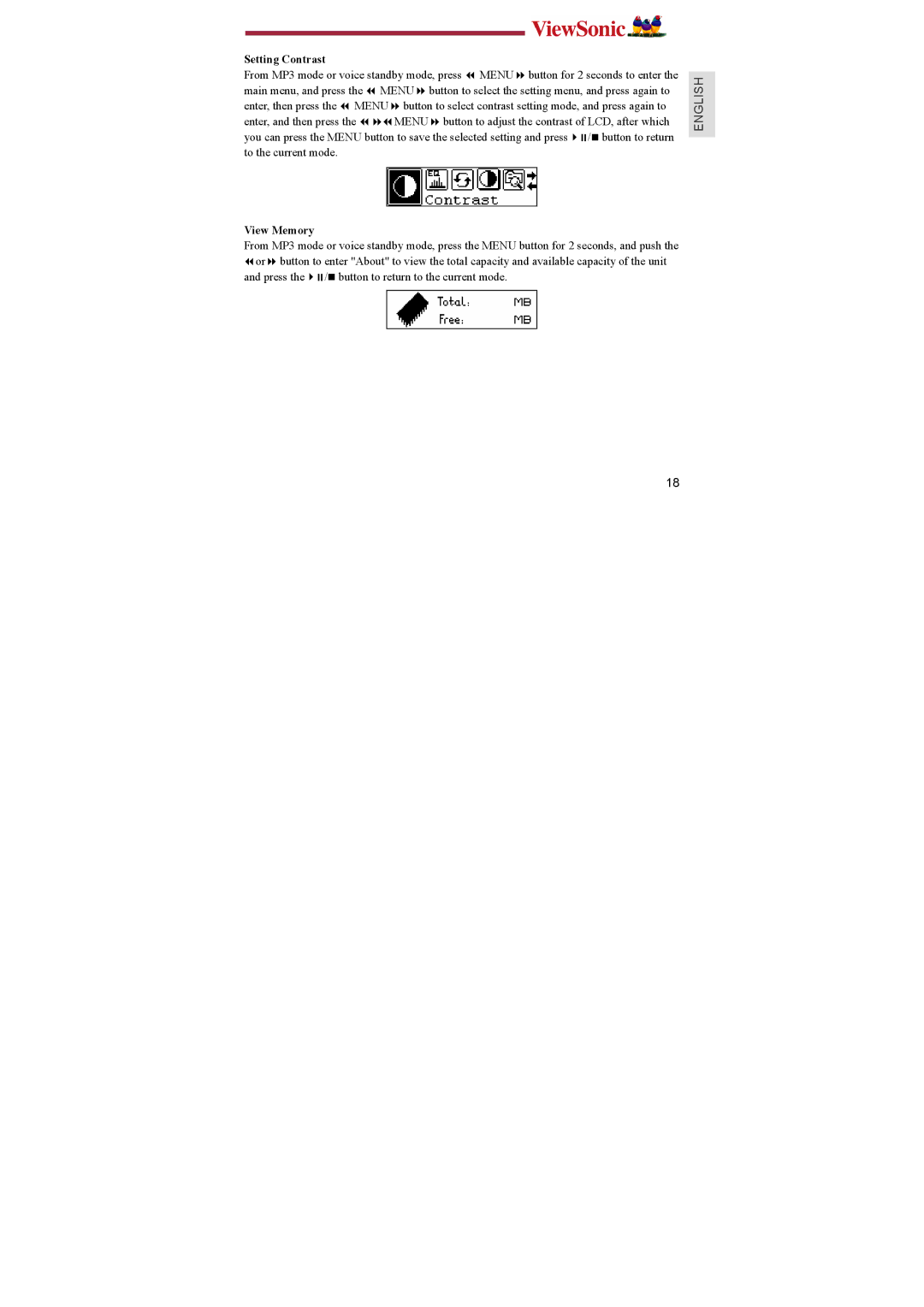P102, P104, P103 specifications
ViewSonic has introduced a range of innovative projectors with the P-Series aimed at meeting diverse user needs, particularly those looking for versatile and high-performance display solutions. The P103, P104, and P102 projectors are designed with cutting-edge features and technologies, making them suitable for educational settings, business meetings, and home entertainment.The ViewSonic P103 is known for its impressive brightness of 3,600 ANSI lumens, ensuring clear and vibrant images in various lighting conditions. This model features a native resolution of 1080p (1920x1080), allowing users to enjoy full HD content with enhanced details and clarity. One of its standout features is the SuperColor technology, which enhances the color accuracy and delivers a wider color gamut, ensuring vibrant visuals for presentations and movies alike. The P103 also supports multiple connectivity options including HDMI, USB-C, and VGA, allowing seamless connections to different devices.
Next in the lineup is the P104, which builds on the strengths of its predecessor with even greater versatility. It boasts a superior brightness rating of up to 4,000 ANSI lumens, making it ideal for use in larger spaces or brightly lit environments. The P104 offers a rich projection experience with its advanced DLP technology that guarantees sharp images and impressive color depth. Additionally, it features a high contrast ratio, enhancing the depth of shadows and brightness of highlights, which adds to the overall image quality. Its wireless connectivity capabilities simplify connectivity to smartphones and laptops for quick setup and convenience.
While the P102 may have a slightly lower brightness of 3,200 ANSI lumens, it is packed with essential features for those seeking affordability without sacrificing quality. This projector is particularly efficient for smaller settings, making it an excellent choice for classrooms or cozy home theaters. The P102 includes integrated speakers, allowing for an all-in-one solution without needing external audio equipment. Its lightweight and portable design further enhances its appeal, allowing users to easily transport it for various presentations or movie nights.
Overall, the ViewSonic P103, P104, and P102 projectors present a range of options highlighting superior image quality, connectivity, and portability. Each model is designed to cater to specific user needs while incorporating advanced technologies that enhance the viewing experience. With excellent brightness levels, exceptional color accuracy, and versatile connectivity, these projectors are well-suited for anyone looking to elevate their presentations or entertainment experiences.