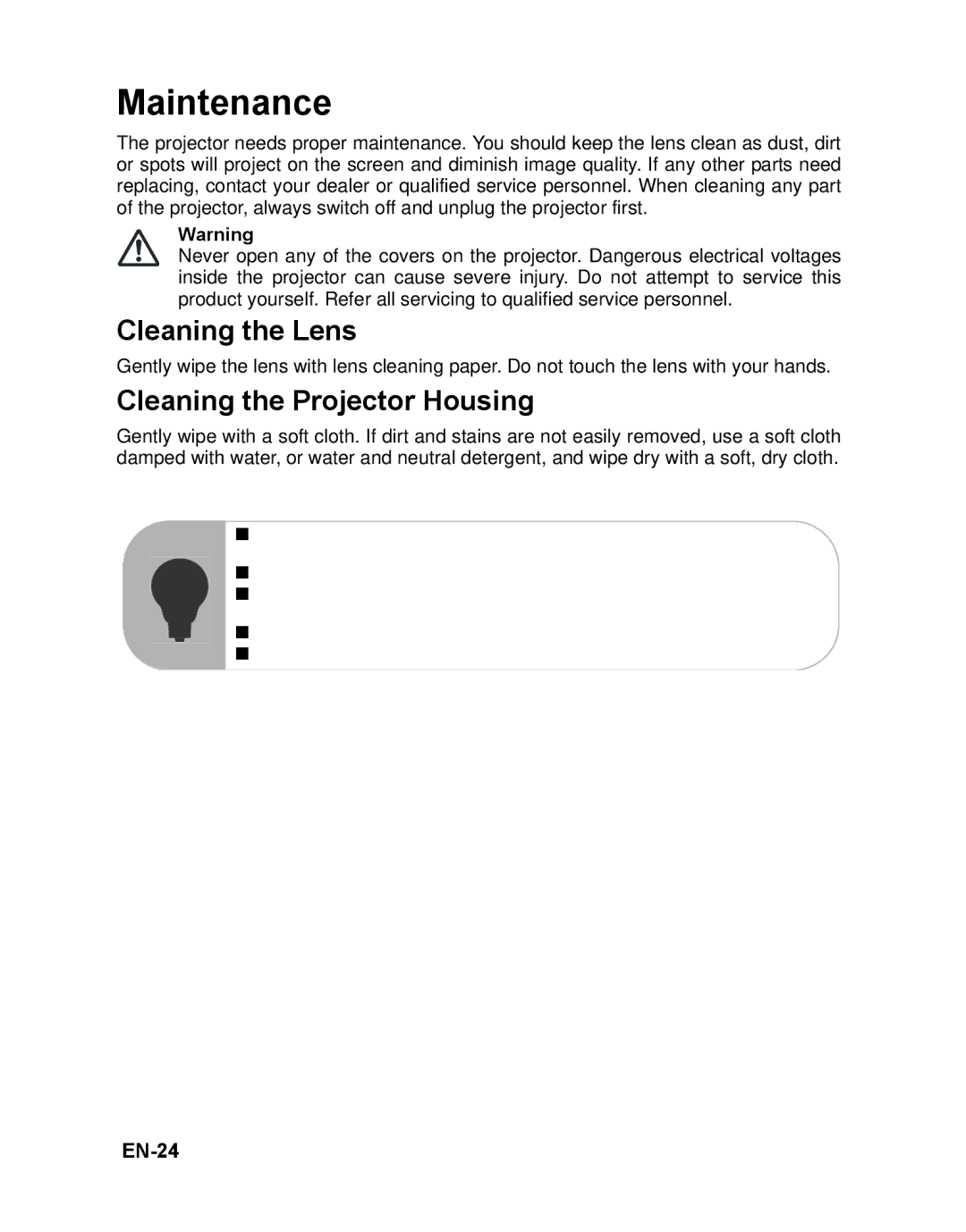PJD5112 specifications
The ViewSonic PJD5112 is an adaptable and reliable projector designed for educational and business settings. With its blend of advanced technologies, solid performance, and user-friendly features, it has made a mark in its category.At the heart of the PJD5112 is its DLP (Digital Light Processing) technology, which ensures brighter images and sharper colors. This projector boasts a brightness rating of 2200 ANSI lumens, making it suitable for projection in various lighting conditions. Whether in a dim classroom or a well-lit conference room, the PJD5112 delivers clear and vibrant visuals that capture the audience's attention.
The native SVGA resolution of 800 x 600 offers decent image quality for presentations, while supporting various input resolutions up to 1600 x 1200. This allows users to connect it to a wide range of devices, including laptops, DVD players, and gaming consoles. The 2000:1 contrast ratio enhances the detail in images, providing darker blacks and brighter whites, which are crucial for presenting complex graphics or detailed spreadsheets.
One of the standout features of the PJD5112 is its eco-friendly design. ViewSonic incorporates a warning system for lamp life, and the projector has an extended lamp life of up to 5000 hours in Eco mode. This not only reduces the need for frequent lamp replacements but also lowers maintenance costs, making it a cost-effective choice for users.
Portability is another strong characteristic of the PJD5112. Weighing in at just 5.5 pounds, it is easy to transport between locations, making it ideal for professionals who need to present in multiple venues. The projector comes with a variety of input options, including VGA, composite video, S-Video, and audio input, ensuring compatibility with multiple devices.
Additionally, the projector is equipped with a built-in speaker, providing decent audio output for small meetings. For larger venues, it offers audio output options to connect to external sound systems.
Overall, the ViewSonic PJD5112 packs a robust suite of features that cater to the needs of educators and business professionals alike. With its combination of portability, affordability, and solid projection quality, it remains a popular choice for those seeking reliable projection solutions for everyday use.