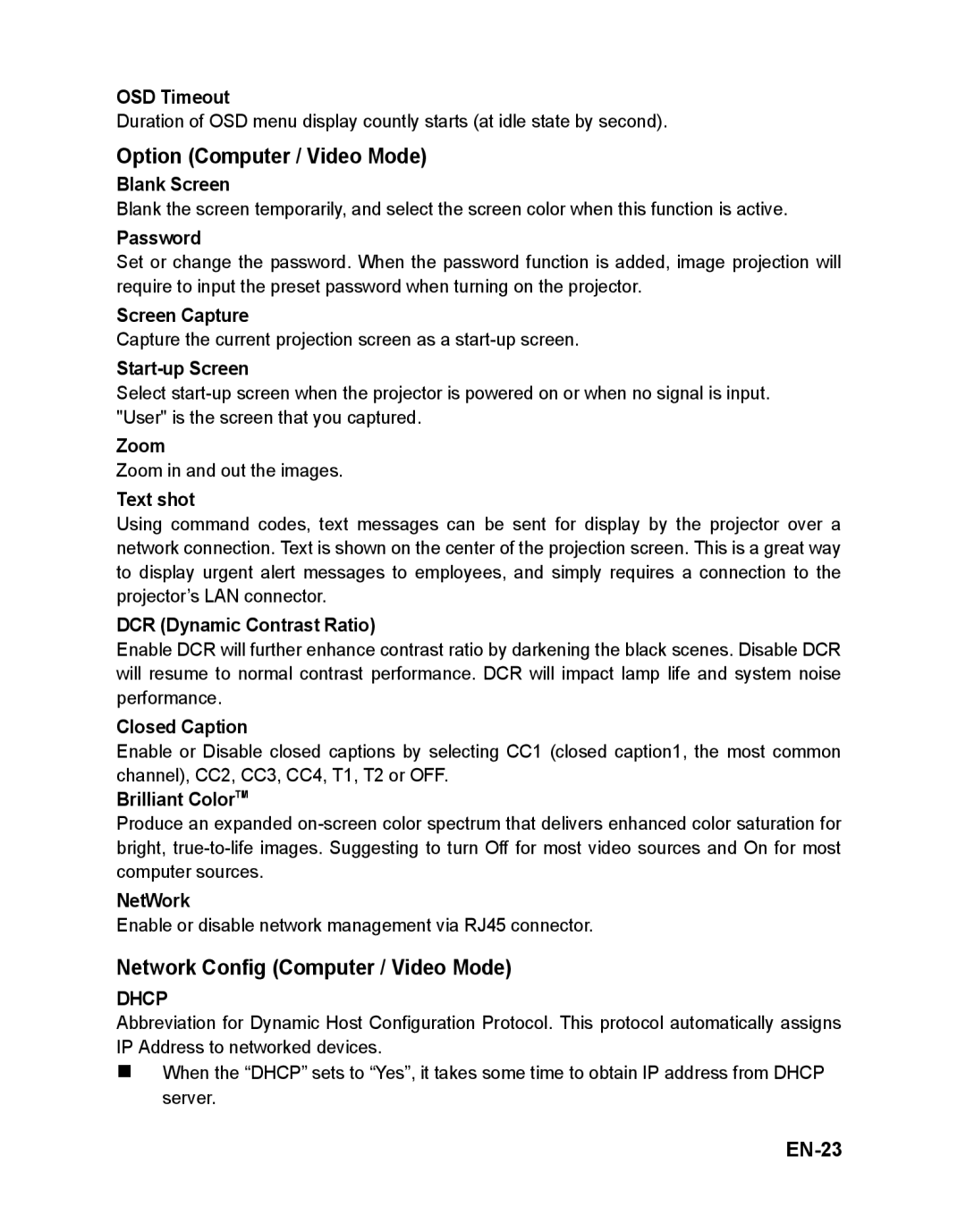PJD6251 specifications
The ViewSonic PJD6251 is a high-performance DLP projector designed for both educational and business environments, bringing exceptional image quality and versatility to the presentation experience. With a brightness of 3,200 ANSI lumens, the PJD6251 ensures clear and vibrant images even in well-lit rooms, making it ideal for classrooms, conference rooms, and auditoriums.One of the standout features of the PJD6251 is its native SVGA resolution of 800 x 600, which can be enhanced to display content in resolutions up to 1080p. This allows users to project images and videos with impressive clarity and detail. The projector supports a variety of input options, including HDMI, VGA, and composite video, providing flexibility for connecting different devices such as laptops, DVD players, and other multimedia sources.
In terms of design, the PJD6251 is lightweight and compact, making it easy to transport between locations. The projector also includes a built-in speaker, which enhances the audio experience when presenting multimedia content, eliminating the need for additional external speakers in many scenarios.
The PJD6251 features SuperColor technology, which provides a wider color range and improved color accuracy for rich and vibrant images. This technology is particularly beneficial in educational settings where engaging visuals are essential for effective learning. Moreover, the projector employs DynamicEco technology, which automatically adjusts brightness when the projector is not in use, extending lamp life and reducing energy consumption.
Speaking of lamp life, the PJD6251 boasts an impressive lamp longevity of up to 10,000 hours in Eco mode. This long lifespan not only reduces the frequency of lamp replacements but also leads to lower overall maintenance costs, making it a cost-effective solution for users.
Additionally, the ViewSonic PJD6251 supports 3D projection, adding an exciting dimension to presentations and learning materials. It is compatible with various 3D formats, allowing educators and presenters to utilize dynamic visuals that enhance engagement.
Overall, the ViewSonic PJD6251 represents a robust option for those in need of a reliable and versatile projector. With its range of features, high brightness, impressive image quality, and user-friendly design, it continues to serve as a valuable tool for effective presentations and interactive learning experiences.