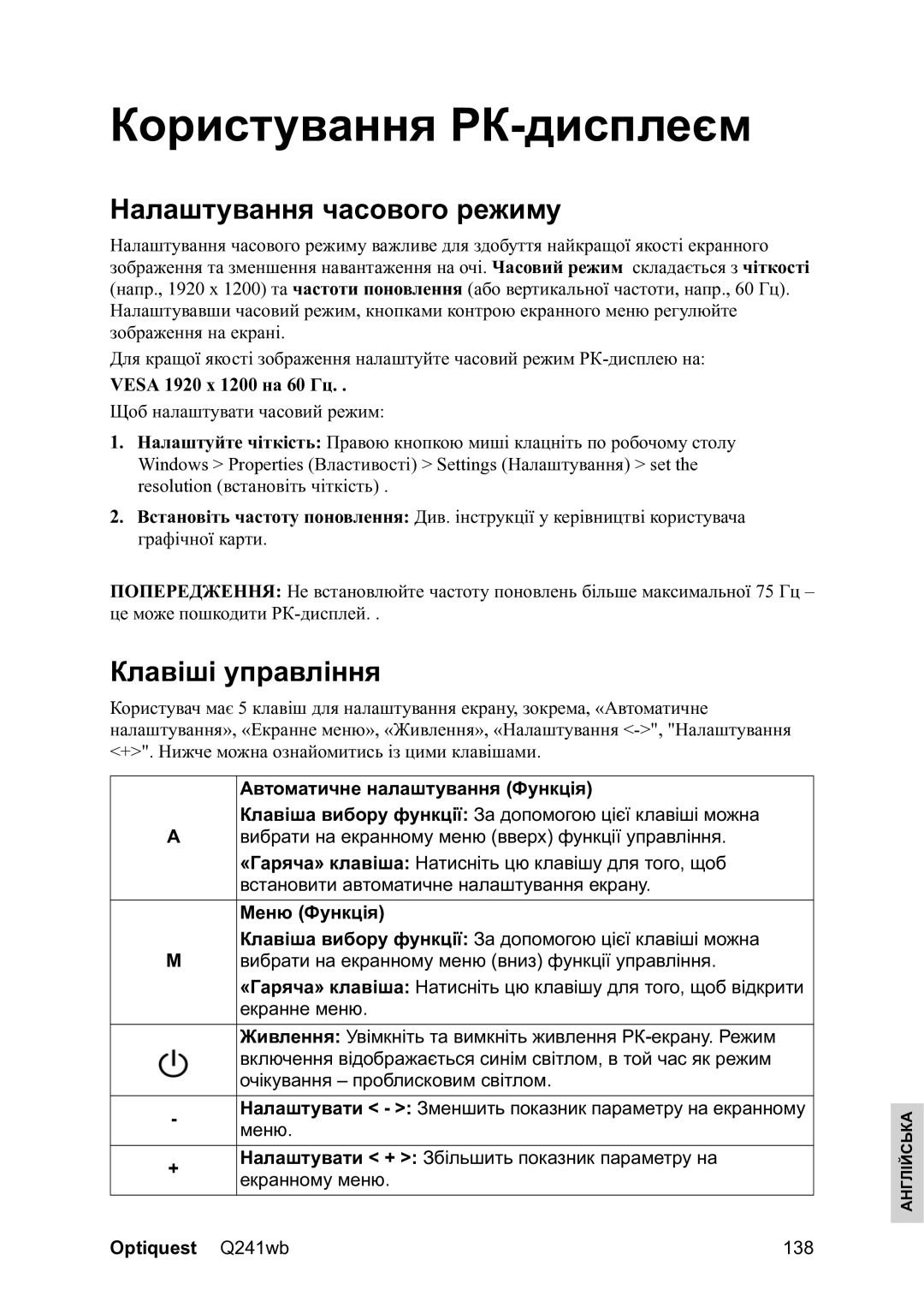Q241WB specifications
The ViewSonic Q241WB is a versatile 24-inch monitor tailored for both professional and personal use. This monitor is particularly recognized for its vibrant visuals and high-performance capabilities, making it an ideal choice for a variety of applications, from graphic design to everyday computing.One of the standout features of the Q241WB is its Full HD resolution of 1920 x 1080 pixels, delivering sharp and detailed images. This high resolution ensures that text, images, and videos appear crisp and clear, enhancing the overall viewing experience. The monitor also boasts an impressive wide viewing angle of 178 degrees, ensuring that colors remain accurate and consistent whether viewed from the front or the side.
In terms of color performance, the ViewSonic Q241WB is equipped with advanced color calibration technologies that provide a wide color gamut. This feature ensures that users experience a true-to-life representation of colors, making it an excellent option for photographers and graphic designers who require precision in their work. It also supports a variety of color modes, allowing users to switch between settings tailored for specific tasks.
The monitor incorporates ergonomic features, including a fully adjustable stand which offers height, tilt, and swivel adjustments. This flexibility supports comfortable viewing positions and helps reduce neck and eye strain during extended use. Additionally, the Q241WB is designed with a slim profile, making it a stylish addition to any workspace.
Connectivity options are abundant, with the Q241WB sporting HDMI, DisplayPort, and VGA inputs, making it compatible with a wide range of devices. This versatility means users can easily connect their laptops, desktops, or gaming consoles without hassle.
Furthermore, the ViewSonic Q241WB includes built-in speakers, providing an all-in-one solution for multimedia applications. This feature is particularly useful for users who want to save desk space or require quick audio solutions for meetings or presentations.
In summary, the ViewSonic Q241WB is a feature-rich monitor designed to meet the needs of diverse users. Its combination of Full HD resolution, wide viewing angles, advanced color technologies, and ergonomic design make it a compelling choice for anyone in need of a reliable and high-quality display option. Whether for work or entertainment, the Q241WB promises to deliver an exceptional visual experience.