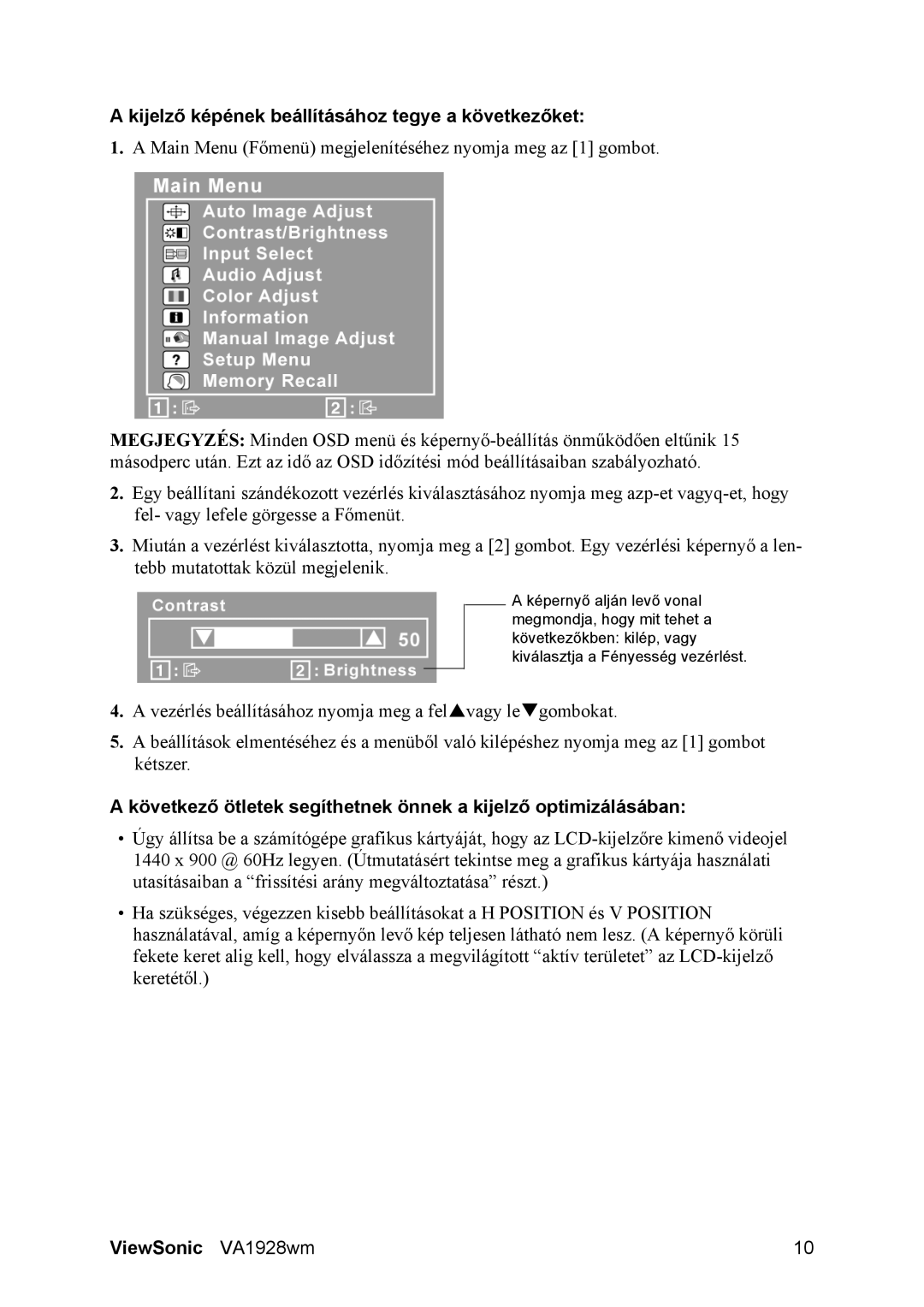VA1928WM specifications
The ViewSonic VA1928WM is a versatile 19-inch widescreen monitor that stands out for its impressive combination of performance, design, and affordability. Ideal for both home and office use, this display is designed to enhance productivity and provide an enjoyable viewing experience, making it an excellent choice for everyday computing needs.One of the key features of the VA1928WM is its 1440 x 900 resolution, which is perfectly suited for both standard office applications and multimedia content. This resolution ensures crisp and clear visuals, allowing users to work efficiently without straining their eyes. The monitor’s 16:10 aspect ratio provides ample screen space for multitasking, enabling users to view multiple windows simultaneously.
The VA1928WM utilizes a TN panel technology that delivers fast response times and decent color reproduction. With a response time of 5 milliseconds, the monitor minimizes motion blur, making it a suitable option for casual gaming and video playback. Additionally, the monitor’s Dynamic Contrast Ratio of 20,000:1 ensures that users experience deeper blacks and brighter whites, enhancing overall image quality during both light and dark scenes.
Comfort is another key consideration in the design of the VA1928WM. The monitor features ViewSonic's proprietary Eye-Care technology, which includes Flicker-Free and Blue Light Filter technologies. These features work together to reduce eye strain during extended usage periods, promoting a healthier viewing experience.
Another notable characteristic is the monitor's built-in speakers, which eliminate the need for external audio solutions and deliver clear sound for multimedia consumption. The slim profile and elegant design of the VA1928WM make it a stylish addition to any workspace, whether positioned on a desk or mounted on a wall using its VESA mount compatibility.
Connectivity options are robust, featuring both VGA and DVI interfaces, allowing for easy integration with various devices. This versatility enhances compatibility with different computers and laptops, making it straightforward for users to connect their devices without hassle.
In summary, the ViewSonic VA1928WM is a well-rounded 19-inch monitor that excels in providing a reliable performance for both work and entertainment. With its impressive resolution, eye-care technologies, and convenient connectivity options, this monitor is a commendable choice for users looking for a functional and dependable display solution.