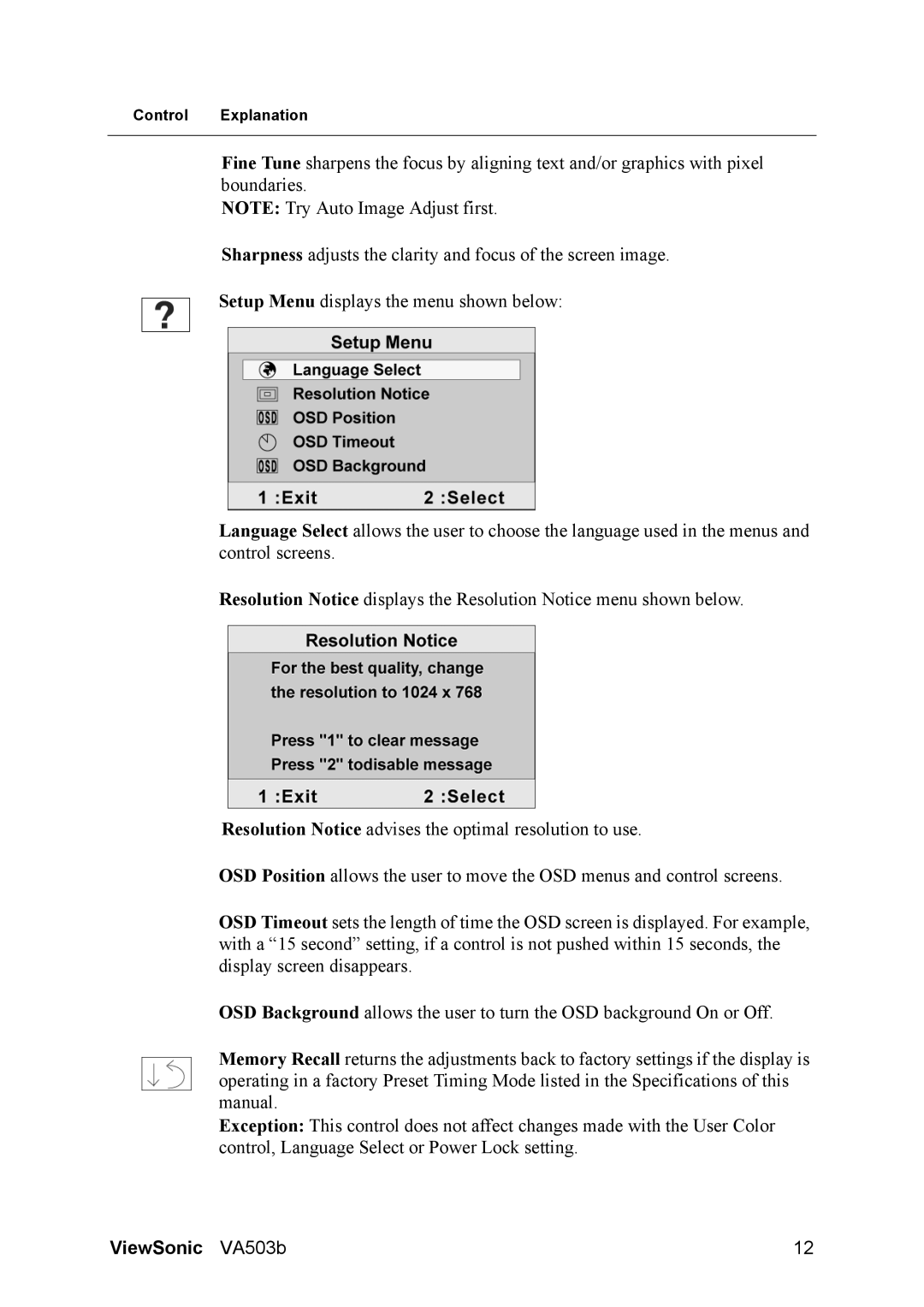VA503B specifications
The ViewSonic VA503B is a 15-inch LCD monitor that combines performance with affordability, making it an ideal choice for various environments, including home, office, and educational settings. With a sleek design and compact footprint, this monitor is especially suited for those looking to save desk space while still enjoying a quality visual experience.One of the standout features of the VA503B is its vibrant display quality, which is backed by a maximum resolution of 1024 x 768 pixels. This resolution ensures that text and images are sharp and clear, providing users with an impressive viewing experience. The monitor boasts a brightness level of 250 cd/m², well-suited for office lighting conditions, and offers a contrast ratio of 500:1, contributing to deeper blacks and brighter whites.
The VA503B utilizes a 75Hz refresh rate that enhances motion clarity, making it great for casual gaming and video playback. Coupled with a 16ms response time, this monitor effectively minimizes motion blur, ensuring that fast-moving content is displayed smoothly without ghosting. Whether you're working on documents, browsing the web, or enjoying multimedia, the responsiveness of the VA503B adds a layer of usability crucial for a pleasant experience.
Connectivity options are also a highlight of the ViewSonic VA503B. It features analog VGA inputs, which are compatible with a wide range of devices, including PCs and laptops. The monitor supports plug-and-play functionality, which means that users can set it up quickly without the need for extensive configuration.
Another noteworthy aspect is the monitor's energy efficiency, which adheres to industry standards for power consumption. The VA503B is designed to reduce energy use while maintaining impressive performance levels. This makes it a cost-effective option for those who are conscious of their environmental impact.
Ergonomics and user comfort are also prioritized in the design of the VA503B. The monitor is equipped with tilt options that allow users to adjust the screen angle for improved visibility. This ensures a comfortable viewing experience, whether you’re working for long hours or sharing the screen with colleagues.
In summary, the ViewSonic VA503B packs a host of features into a compact and user-friendly design. With its solid display quality, decent refresh rate, and connectivity options, this monitor caters to a variety of users, from students to professionals, looking for a reliable and functional display solution.