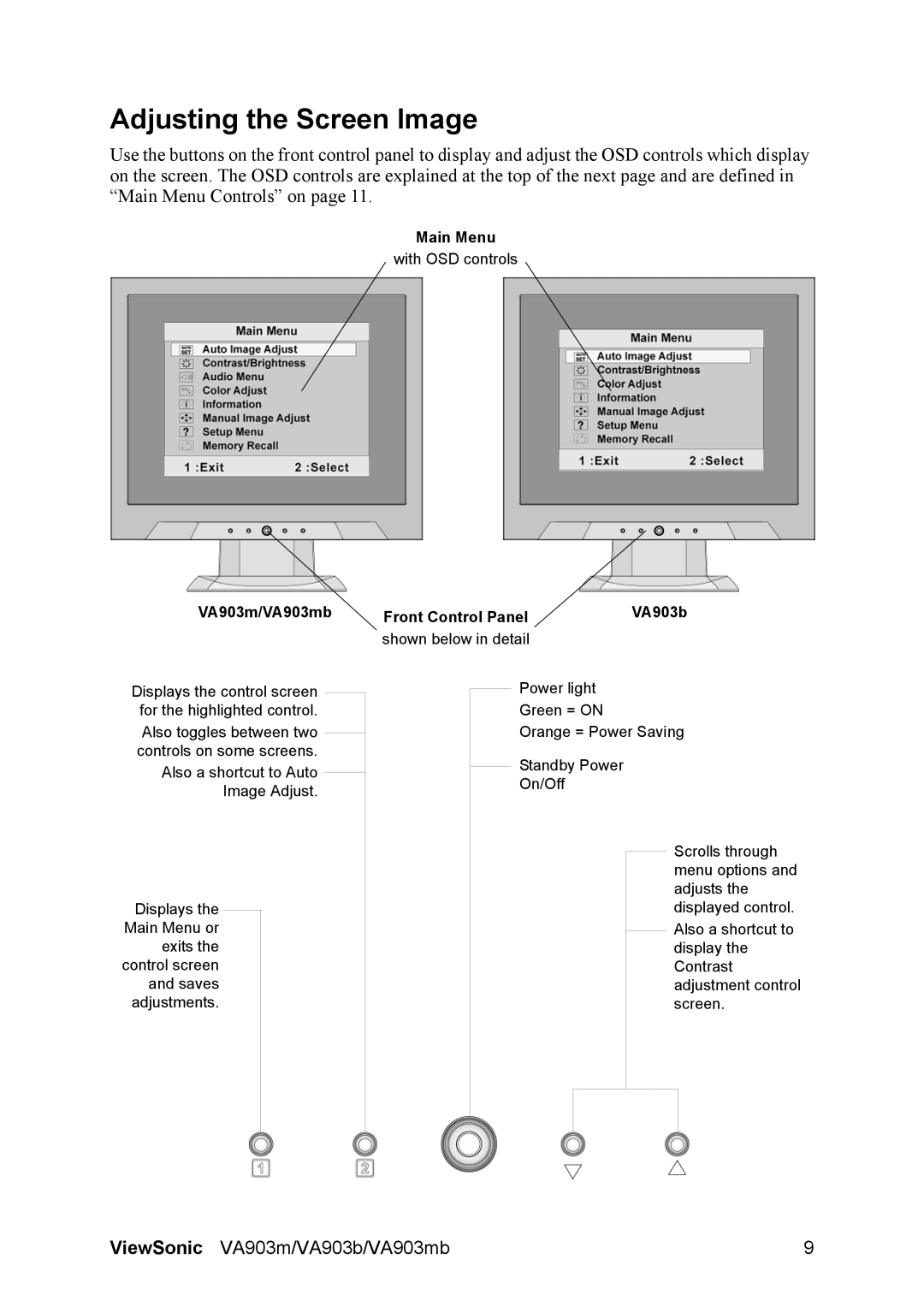VS11282, VA903MB, VA903M specifications
The ViewSonic VA903M is a reliable and efficient 19-inch LCD monitor designed primarily for business and personal use. With its sleek and compact design, it fits well into any workspace while providing excellent visual performance.One of the main features of the VA903M is its 1280x1024 native resolution, which offers sharp and clear images. This high resolution ensures that text and images are displayed with exceptional clarity, making it suitable for various applications, including office tasks, web browsing, and multimedia consumption.
The monitor utilizes a fast response time of 5 milliseconds, which significantly reduces motion blur. This feature is particularly beneficial for users who engage in fast-paced activities such as gaming or watching action-packed videos. Furthermore, the VA903M supports a 75Hz refresh rate, allowing for a smoother visual experience compared to standard monitors.
The VA903M employs a combination of advanced technologies to ensure vibrant colors and wide viewing angles. It features a typical brightness of 300 cd/m², providing sufficient luminosity for well-lit environments. The contrast ratio of 1000:1 enhances image depth, allowing users to experience vivid colors and clear distinctions between light and dark tones.
Another significant characteristic of the ViewSonic VA903M is its Eco-mode feature, which helps reduce energy consumption while maintaining display quality. This makes it an environmentally friendly choice, appealing to users who are eco-conscious. Additionally, the monitor's flicker-free technology minimizes eye strain during extended use, making it ideal for professionals who spend long hours in front of their screens.
Connectivity options include both VGA and DVI ports, enabling compatibility with various devices. This flexibility ensures that users can easily connect the monitor to their computers or laptops without any hassle. The VA903M is also VESA mount compatible, allowing for easy wall mounting as well as enhancing workspace ergonomics.
In conclusion, the ViewSonic VA903M is a feature-rich, reliable, and visually appealing monitor that meets the needs of both home and office users. Its combination of excellent image quality, responsiveness, eco-friendly technology, and user-friendly design makes it an outstanding choice for those looking for an affordable yet powerful display solution.