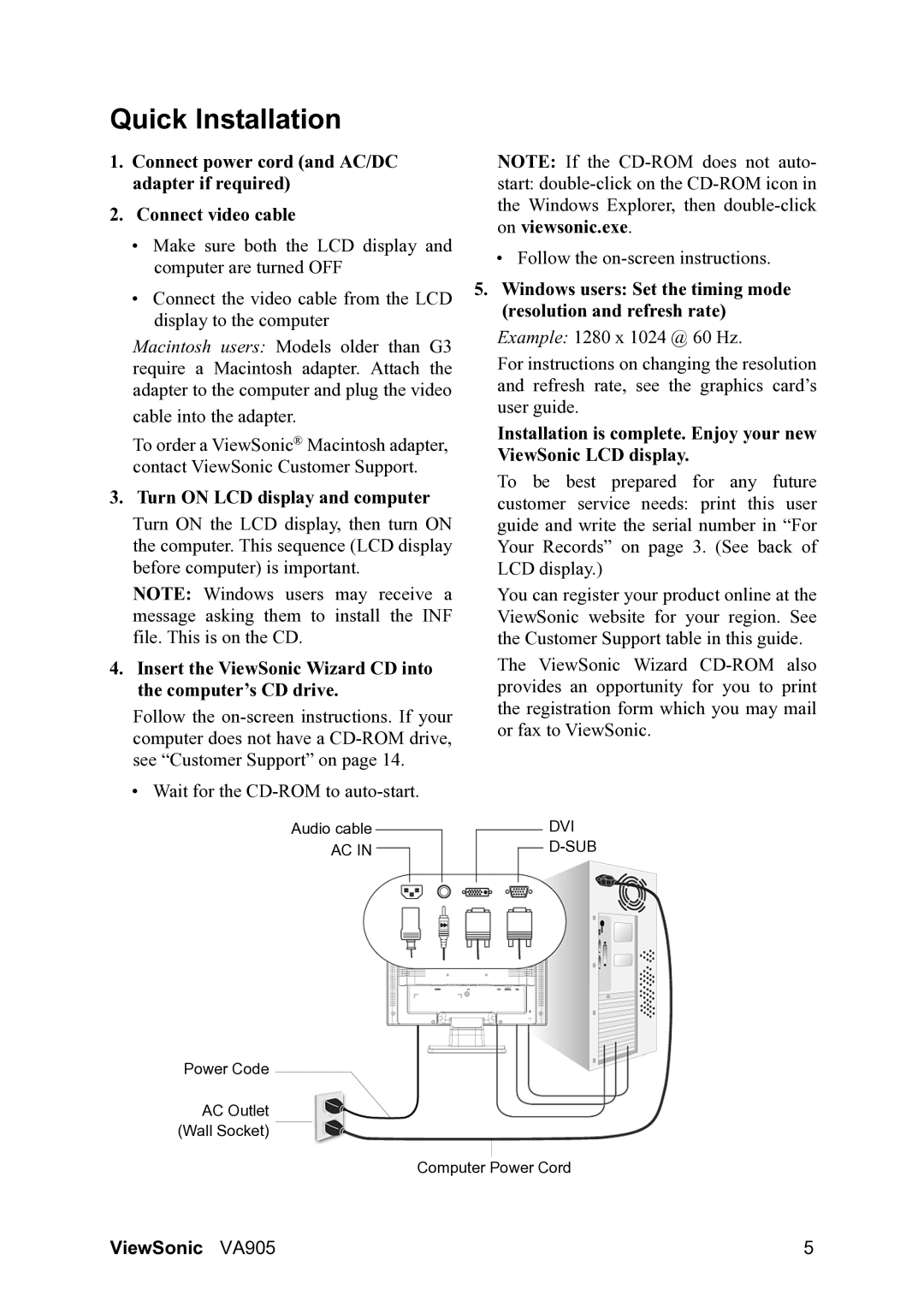VA905 specifications
The ViewSonic VA905 is a notable addition to the family of high-quality monitors designed for both productivity and entertainment. With a 19-inch display, this monitor is the perfect size for those who want to maximize their desk space without sacrificing screen real estate. The VA905 boasts an impressive resolution of 1280 x 1024 pixels, providing clear and vibrant images suitable for various applications, from office tasks to watching videos.One of the standout features of the ViewSonic VA905 is its advanced display technology. It uses a 5ms response time, which significantly reduces blurring and ghosting effects during fast-moving visuals. This makes it an excellent choice for users who enjoy gaming or viewing action-packed movies. Additionally, the monitor offers a 75Hz refresh rate, ensuring smooth transitions and a more enjoyable viewing experience.
The VA905 also incorporates ViewSonic's proprietary technology for enhanced image quality. With a contrast ratio of 1000:1 and a brightness level of 250 cd/m2, the monitor delivers rich colors and deep blacks, allowing for improved detail in both dark and bright scenes. This is particularly beneficial for graphic design professionals or photographers who require accurate color representation in their work.
Further enhancing the user experience, the ViewSonic VA905 comes equipped with a range of connectivity options. It includes multiple inputs such as VGA and DVI, making it compatible with various devices, including computers and laptops. Moreover, the monitor features built-in speakers, providing an all-in-one solution for users who prefer a clutter-free workspace.
In terms of ergonomics, the VA905 is designed for comfortable extended use. It supports multiple viewing angles thanks to its flexible tilt feature, allowing users to adjust the screen position to minimize glare and enhance visibility. The monitor is also VESA mount compatible, enabling users to mount it on wall brackets or adjustable arms for an optimized setup.
Energy efficiency is another characteristic of the ViewSonic VA905, as it meets Energy Star certification standards. This not only helps in reducing power consumption but also contributes to a lower environmental impact.
Overall, the ViewSonic VA905 combines impressive display features, versatile connectivity, and user-friendly design, making it a reliable choice for both home and office environments. Whether you need a monitor for work, gaming, or multimedia consumption, the VA905 is engineered to meet your needs and exceed expectations.