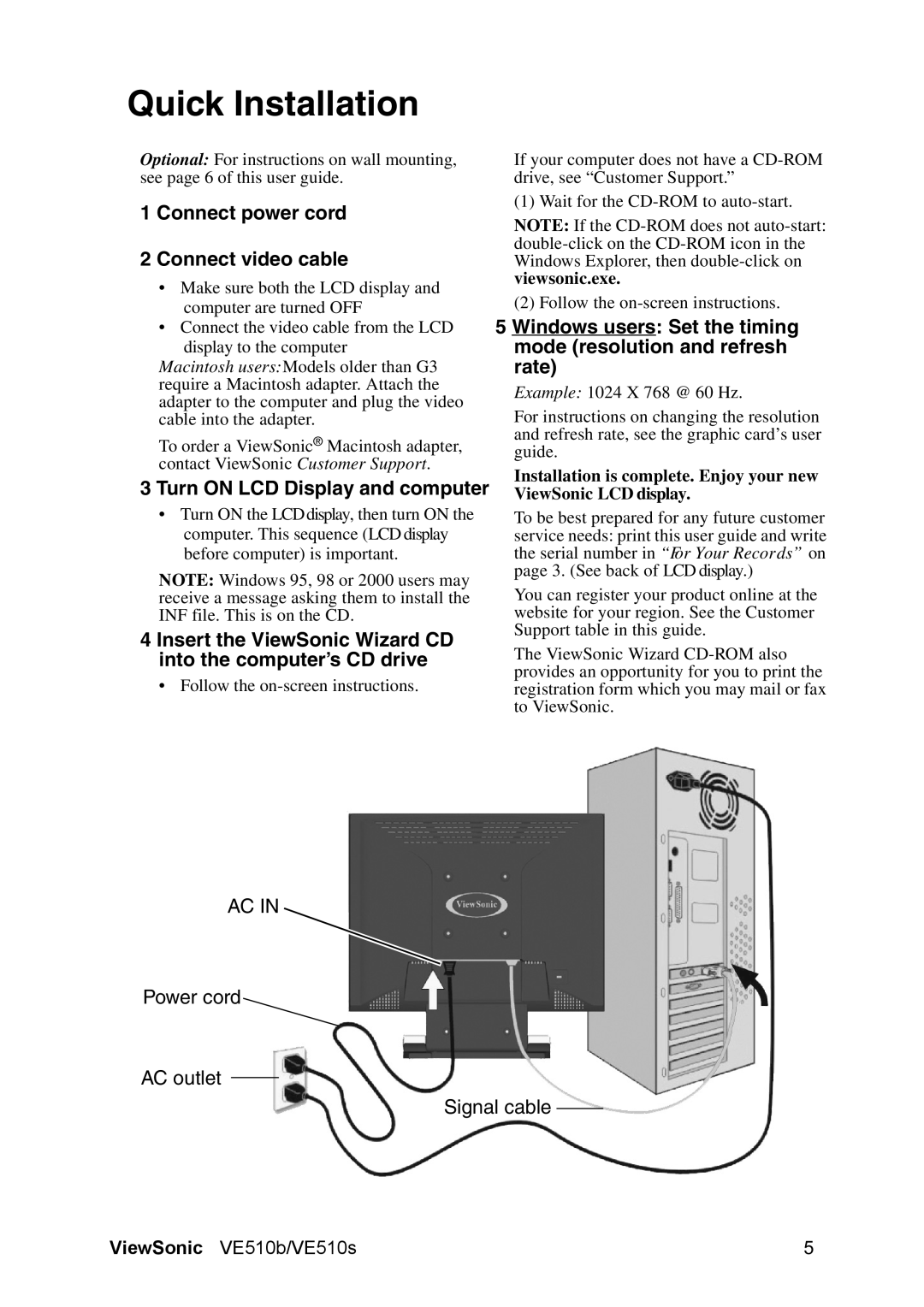VE510B specifications
The ViewSonic VE510B is a remarkably versatile 24-inch LED monitor designed to meet the needs of both home and office users. With its Full HD 1920x1080 resolution, the VE510B delivers vibrant visuals and sharp image clarity, making it ideal for a wide range of applications, from daily computing tasks to media consumption.One of the key features of the VE510B is its advanced display technology, which utilizes a wide viewing angle of up to 178 degrees. This ensures that images maintain their color accuracy and brightness, regardless of the viewer’s position. This is particularly beneficial in collaborative work environments where multiple people may be looking at the screen simultaneously.
The monitor boasts a sleek design with ultra-thin bezels, making it perfect for multi-monitor setups. Its compact footprint allows it to fit comfortably on most desks without taking up excessive space. The VE510B is equipped with multiple connectivity options, including HDMI, VGA, and audio input, providing users with flexibility to connect various devices such as laptops, desktop computers, and multimedia players.
In addition to its excellent display characteristics, the ViewSonic VE510B incorporates flicker-free technology and a Blue Light Filter. These features significantly reduce eye strain, making it suitable for prolonged use, whether for working on documents, browsing the web, or watching videos. These enhancements are particularly important in today’s digital age, where many users spend extensive hours in front of screens.
The VE510B also features built-in speakers, which provide decent audio output for basic tasks. While not intended for high-end gaming or professional audio work, these speakers add convenience for everyday usage without the need for external sound devices.
Moreover, the monitor's eco-friendly design is another strong point, as it meets Energy Star and EPEAT criteria, ensuring that it operates efficiently while minimizing power consumption. This feature not only helps reduce electricity bills but also supports sustainable practices.
Overall, the ViewSonic VE510B stands out as a reliable and cost-effective monitor that combines impressive display quality with user-friendly technologies. Its blend of aesthetic design, versatility, and health-conscious features makes it a solid choice for anyone looking to enhance their computing experience. Whether for office work, educational purposes, or entertainment, the VE510B rises to meet the diverse demands of modern users.