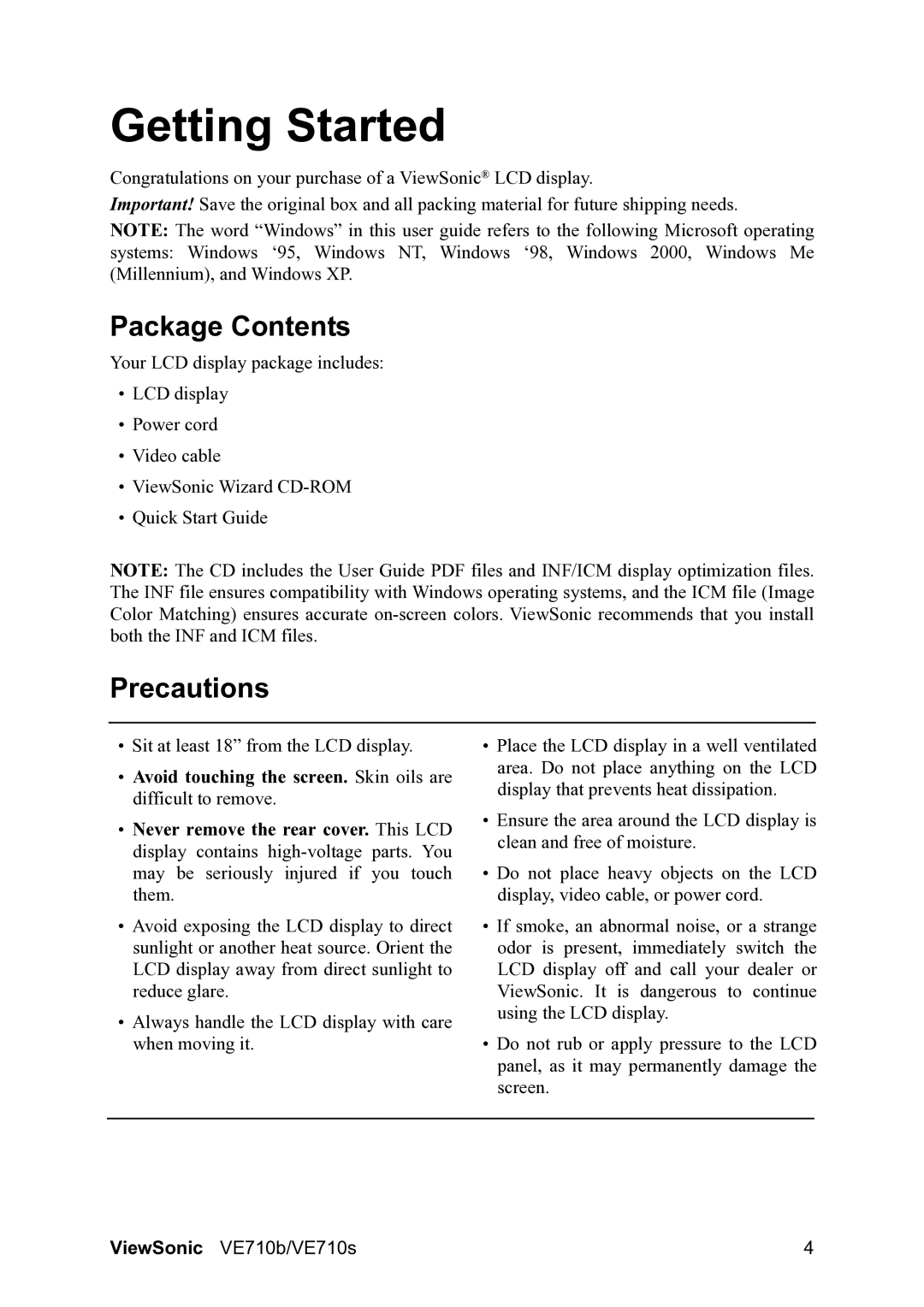VE710b specifications
The ViewSonic VE710b is a versatile and compact 17-inch LCD monitor that caters to various professional and personal needs. Designed with performance and practicality in mind, this monitor is ideal for small office spaces, educational environments, and home use. One of its primary features is the 1280 x 1024 native resolution, delivering crisp and clear image quality, perfect for presentations, graphic design, or simply browsing the internet.One of the standout technologies in the VE710b is its SuperClear™ screen technology, which enhances color reproduction and viewing angles. This feature ensures that users enjoy consistent color and brightness, whether they are sitting directly in front of the monitor or viewing it from an angle. Moreover, the monitor has a typical brightness of 250 cd/m² and a contrast ratio of 1000:1, allowing for vibrant colors and deep blacks, resulting in a visually engaging experience.
The VE710b also incorporates a fast 5 ms response time, significantly reducing motion blur and ghosting effects. This is particularly advantageous for watching videos or playing games, making the monitor a great choice for casual gamers. Additionally, it supports a wide range of input options, including VGA and DVI, enabling users to connect to various devices with ease.
Ergonomically designed, the ViewSonic VE710b includes multiple tilt options, allowing users to adjust the viewing angle for maximum comfort. This adaptability is essential in promoting a healthy posture during extended use, reducing the risk of eye strain and discomfort. The monitor's slim profile also conserves valuable desk space, while its built-in speakers eliminate the need for external sound systems.
Energy efficiency is another hallmark of the VE710b. The monitor complies with Energy Star standards, helping to reduce electricity costs and minimize environmental impact. Its sleek and modern design, coupled with functionality, makes it an attractive addition to any workspace.
In summary, the ViewSonic VE710b stands out as a reliable 17-inch LCD monitor, showcasing impressive features and technologies such as SuperClear™ technology, a solid contrast ratio, quick response time, and ergonomic adjustments. With its energy efficiency and versatile connectivity options, it meets the demands of a wide array of users, making it a compelling choice in the entry-level monitor market.