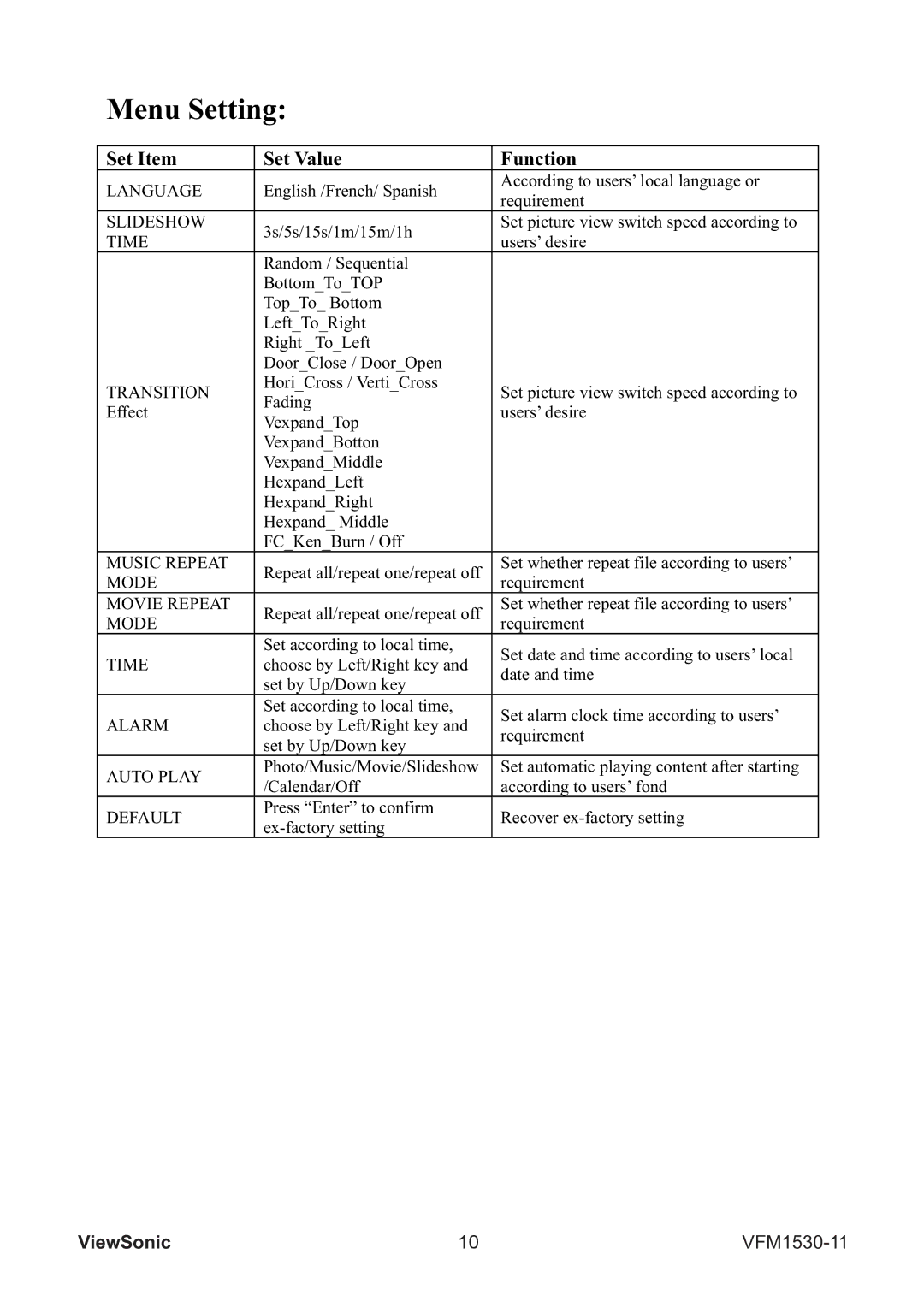Menu Setting:
Set Item | Set Value | Function | |
LANGUAGE | English /French/ Spanish | According to users’ local language or | |
requirement | |||
|
| ||
SLIDESHOW | 3s/5s/15s/1m/15m/1h | Set picture view switch speed according to | |
TIME | users’ desire | ||
| |||
| Random / Sequential |
| |
| Bottom_To_TOP |
| |
| Top_To_ Bottom |
| |
| Left_To_Right |
| |
| Right _To_Left |
| |
| Door_Close / Door_Open |
| |
TRANSITION | Hori_Cross / Verti_Cross | Set picture view switch speed according to | |
Fading | |||
Effect | users’ desire | ||
Vexpand_Top | |||
|
| ||
| Vexpand_Botton |
| |
| Vexpand_Middle |
| |
| Hexpand_Left |
| |
| Hexpand_Right |
| |
| Hexpand_ Middle |
| |
| FC_Ken_Burn / Off |
| |
MUSIC REPEAT | Repeat all/repeat one/repeat off | Set whether repeat file according to users’ | |
MODE | requirement | ||
MOVIE REPEAT | Repeat all/repeat one/repeat off | Set whether repeat file according to users’ | |
MODE |
| requirement | |
| Set according to local time, | Set date and time according to users’ local | |
TIME | choose by Left/Right key and | ||
date and time | |||
| set by Up/Down key | ||
|
| ||
| Set according to local time, | Set alarm clock time according to users’ | |
ALARM | choose by Left/Right key and | ||
requirement | |||
| set by Up/Down key | ||
|
| ||
AUTO PLAY | Photo/Music/Movie/Slideshow | Set automatic playing content after starting | |
/Calendar/Off | according to users’ fond | ||
| |||
DEFAULT | Press “Enter” to confirm | Recover | |
|
|
ViewSonic | 10 |