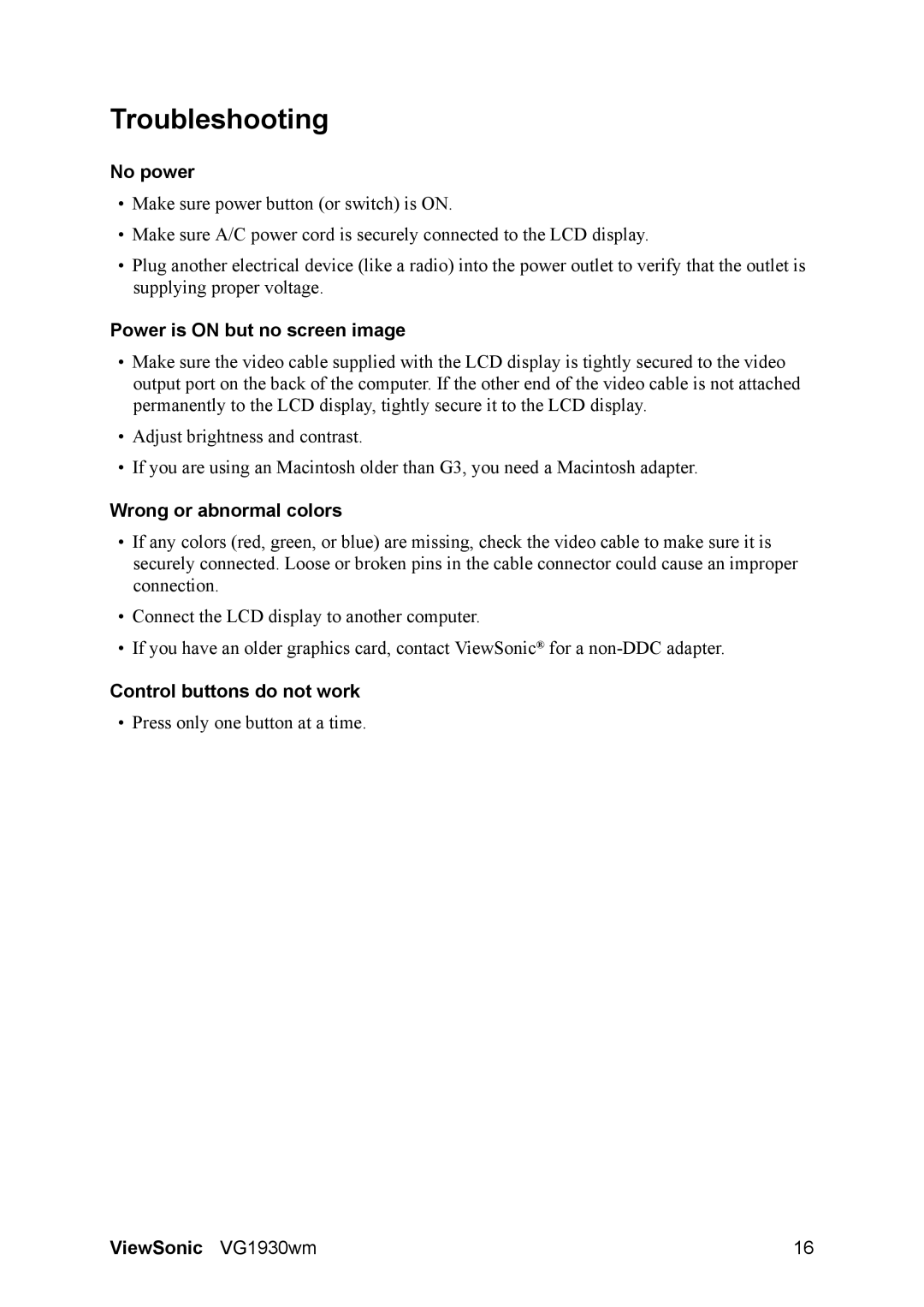VG1930wm specifications
The ViewSonic VG1930wm is a 19-inch LCD monitor that has garnered attention for its impressive array of features and performance capabilities tailored for both home and office environments. This versatile monitor is known for its reliability and user-friendly design, making it an excellent choice for various computing needs.One of the standout features of the VG1930wm is its 1440 x 900 native resolution. This widescreen format offers a spacious viewing area, allowing users to multitask efficiently and enjoy a comfortable visual experience. The monitor boasts a typical brightness of 300 cd/m², ensuring that images appear clear and vibrant, even in well-lit environments.
The VG1930wm employs a 5 ms response time, which minimizes motion blur during fast-paced video playback or gaming sessions. Combined with a contrast ratio of 1000:1, this monitor delivers sharp, detailed visuals with rich colors and deep blacks, enhancing the overall viewing experience. The monitor supports a wide range of color palettes and exhibits great color accuracy, catering to graphic designers, photographers, and casual users alike.
Connectivity is another strong feature of the ViewSonic VG1930wm. It offers multiple input options, including VGA and DVI-D ports, ensuring compatibility with a variety of devices. This flexibility allows users to easily connect the monitor to laptops, desktops, or even game consoles, making it a versatile addition to any tech setup.
For added convenience, the monitor features built-in speakers, which provide decent audio quality without the need for any additional external speakers. This is particularly useful for engaging presentations, video conferencing, or casual entertainment.
Ergonomics also play a crucial role in the VG1930wm's design. The monitor's tiltable stand allows users to adjust the angle for optimal viewing comfort. While it may lack advanced ergonomic features like height adjustment or pivot, the tiltable function still provides sufficient flexibility to reduce neck strain during extended use.
Furthermore, the VG1930wm is equipped with energy-saving technologies that help reduce power consumption, making it an environmentally friendly choice for users concerned about their carbon footprint.
In conclusion, the ViewSonic VG1930wm is a reliable 19-inch LCD monitor that blends performance, versatility, and user-centric design. With its sharp visuals, ergonomic features, and solid connectivity options, it serves as a practical solution for a diverse array of computing tasks, from office work to multimedia consumption.