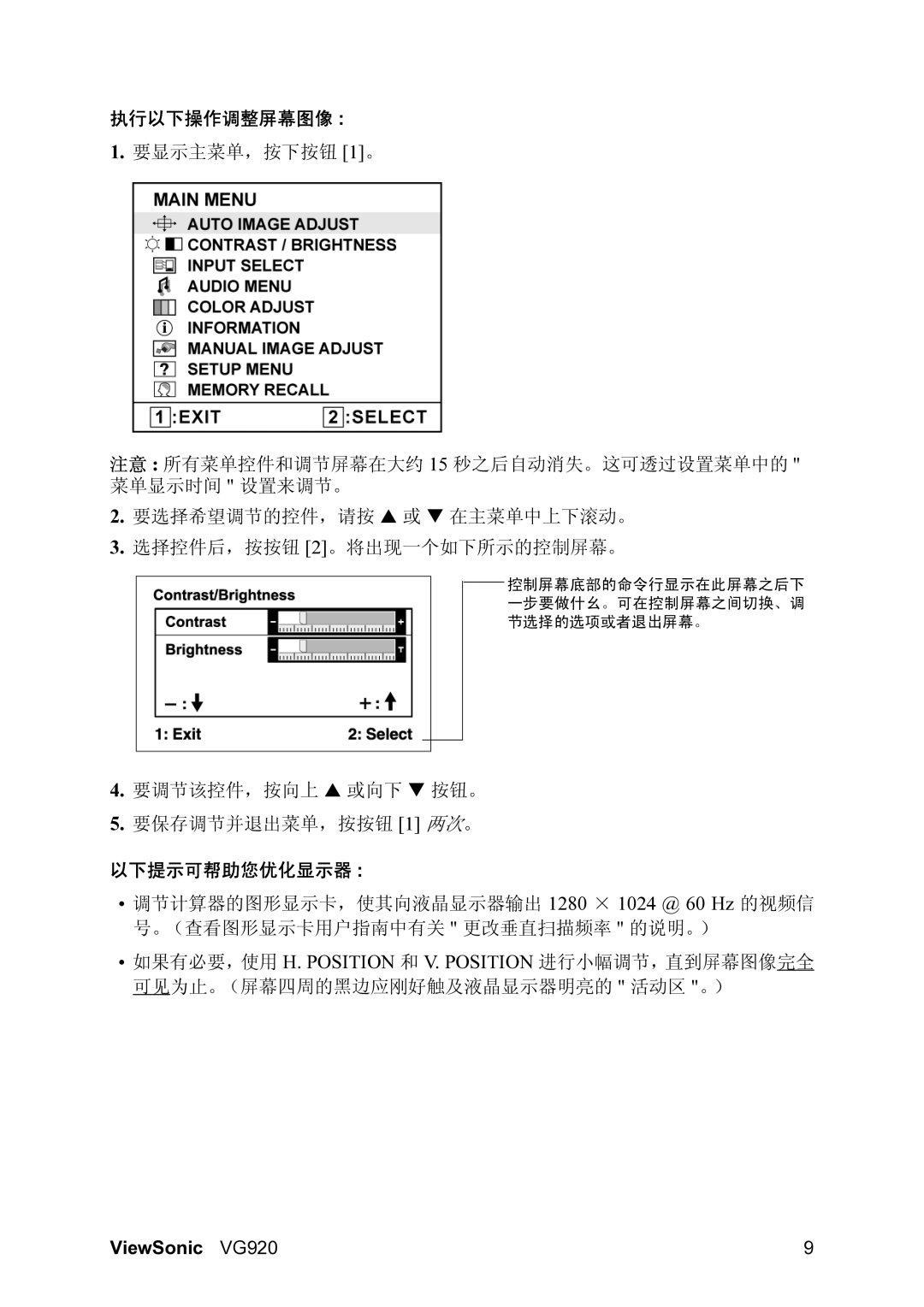VG920 specifications
The ViewSonic VG920 is a reliable and efficient 19-inch LCD monitor, designed primarily for business use. With its seamless combination of advanced technology and essential features, the VG920 is an excellent choice for professionals seeking a solid display for everyday tasks.One of the standout characteristics of the VG920 is its impressive resolution. With a native resolution of 1280x1024 pixels, this monitor ensures sharp and clear images, offering a perfect balance between detail and screen size. The 5ms response time provides smooth video playback, making it suitable for basic multimedia tasks, while the 1000:1 contrast ratio enhances color depth and clarity, ensuring that images appear vibrant and lifelike.
The VG920 features ViewSonic's Advanced Eye Care technology, which incorporates a flicker-free display and a blue light filter. This technology helps reduce eye strain during prolonged use, making the monitor a great option for office environments where extended hours in front of a screen are common. The anti-glare coating further contributes to comfort, preventing reflections and distractions from ambient light.
In terms of connectivity, the ViewSonic VG920 offers versatile options. It includes a VGA and DVI-D input, making it compatible with various devices such as computers, laptops, and workstations. This flexibility allows users to easily switch between different systems or connect multiple devices, enhancing productivity.
Design-wise, the VG920 has a sleek and professional appearance. Its lightweight construction makes it easy to mount or transport, while the adjustable stand provides users with the option to tilt the display for optimum viewing angles. This adaptability ensures that users can tailor their workspace to their preference, promoting comfort during long working sessions.
Additionally, the VG920 is built with an environmentally friendly approach. It is Energy Star certified, which means it consumes less power compared to non-certified monitors, leading to reduced energy costs and a smaller carbon footprint. This attention to sustainability aligns well with contemporary workplace values.
In summary, the ViewSonic VG920 combines practicality, technology, and environmental consciousness. With its reliable performance, eye care features, and solid design, it is a commendable choice for professionals in need of a dependable monitor for their daily tasks. Whether in an office setting or at home, the VG920 stands out as a versatile and efficient display solution.