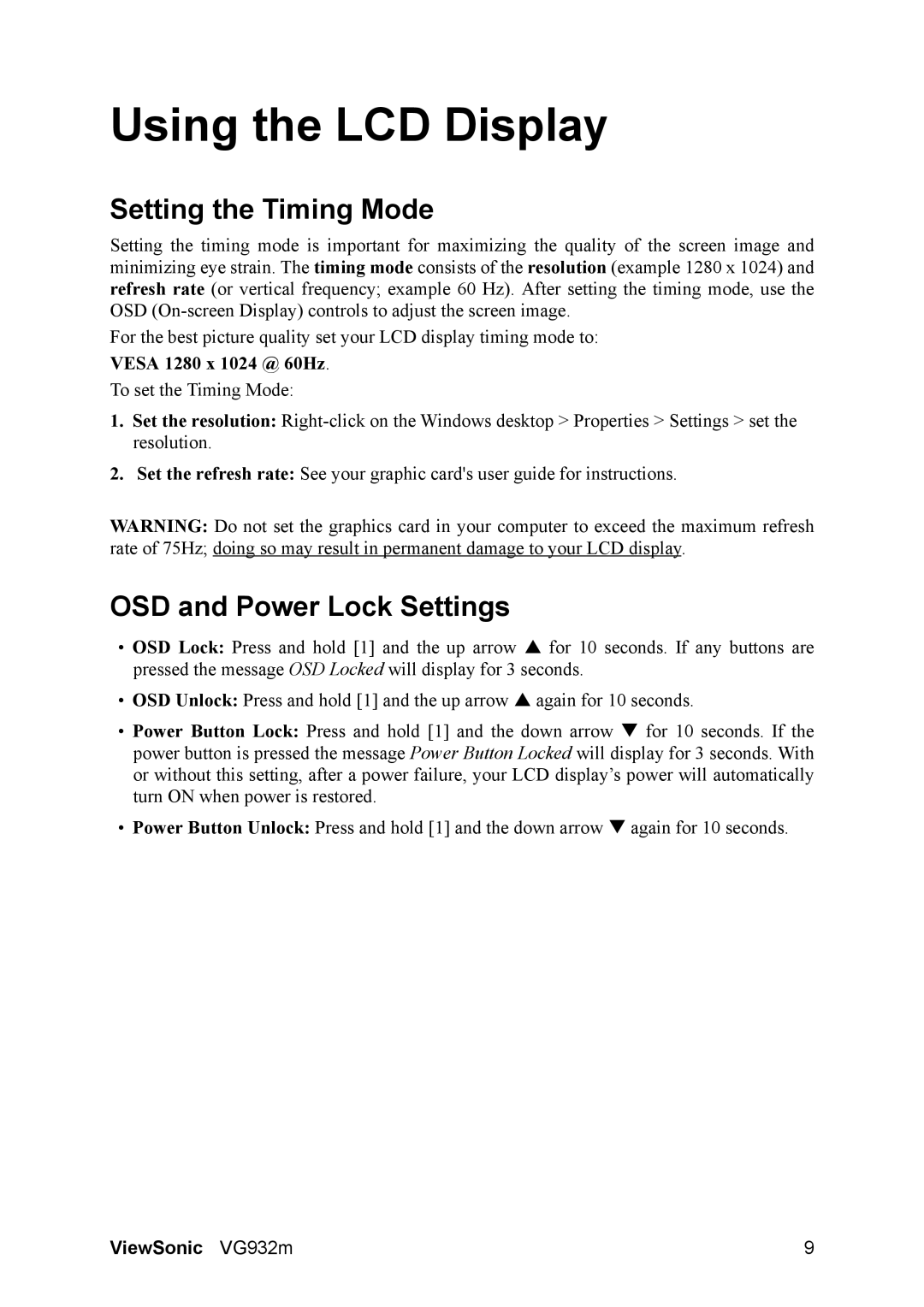VG932M specifications
The ViewSonic VG932M is a 19-inch LCD monitor that caters to a variety of users, from business professionals to home office workers. Known for its compact size and energy-efficient design, the VG932M provides a rich set of features aimed at improving productivity and enhancing the visual experience.One of the standout features of the VG932M is its impressive LED backlighting, which delivers vibrant colors and high contrast ratios. The monitor supports a 1280 x 1024 resolution, providing clear and sharp images, making it ideal for tasks such as document editing, presentations, and web browsing. The 5 ms response time ensures that there is minimal blurring during fast-paced video playback, thus offering a smoother viewing experience.
Ergonomics is another highlight of the VG932M. The monitor comes with an adjustable stand that allows for tilt, swivel, and height adjustments. This flexibility ensures that users can find the most comfortable viewing angle, reducing neck and eye strain during long working hours. Additionally, the monitor's VESA-compatible mounting holes provide the option to mount it on a wall or an arm for even more space-saving configurations.
The connectivity options on the VG932M are diverse, featuring both VGA and DVI-D inputs, making it compatible with various devices. This multifunctionality allows users to easily connect the monitor to desktop computers, laptops, and even gaming consoles. Furthermore, the built-in speakers deliver adequate sound output for video conferencing and multimedia viewing, eliminating the need for additional external speakers.
ViewSonic has also incorporated energy-saving technologies in the VG932M, making it a more environmentally friendly choice. The monitor has Energy Star certification, indicating that it meets strict energy efficiency guidelines. This not only helps users save on electricity bills but also reduces their carbon footprint.
In terms of design, the VG932M has a sleek and professional profile, with a matte black finish that easily blends into any workspace. The anti-glare coating on the screen minimizes reflections, ensuring that users can see the display clearly, even in well-lit environments.
Overall, the ViewSonic VG932M stands out as a reliable and feature-rich monitor that combines performance, comfort, and efficiency. Its user-friendly design, impressive display quality, and versatility make it an excellent choice for anyone in need of a compact yet capable display solution.