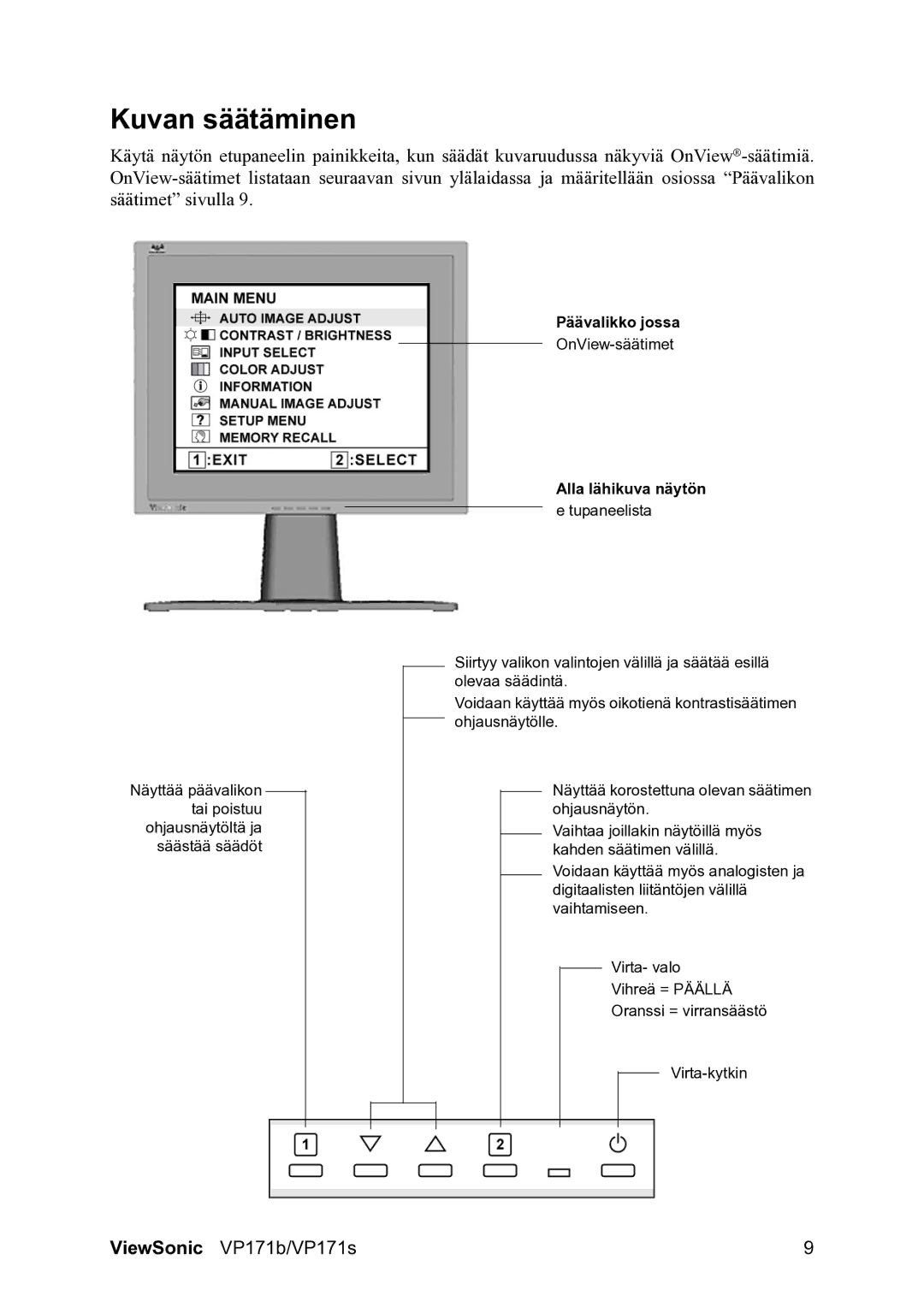VP171b/VP171s specifications
The ViewSonic VP171b and VP171s are two prominent models from ViewSonic's range of professional-grade monitors, designed to cater to the needs of graphic designers, photographers, and professionals who demand high-definition visuals. Both models incorporate cutting-edge technology, ensuring accurate color reproduction and versatile functionality.One of the standout features of the VP171b and VP171s is their 17-inch screen size, which strikes a balance between compactness and usability. The monitors utilize a high-quality flat panel technology, providing a crisp and clear display with a native resolution of 1280x1024 pixels. This resolution is ideal for detailed graphic design work, enabling users to view intricate designs with precision.
Color accuracy is paramount for professionals, and both the VP171b and VP171s deliver exceptional performance in this regard. These models support 16.7 million colors and come with a wide color gamut that covers the majority of Adobe RGB and sRGB color spaces. This ensures that graphic designers can create, edit, and view their work with confidence, knowing that colors will appear as intended across different mediums.
Furthermore, the VP171b boasts advanced ergonomic features, including a fully adjustable stand that allows for height adjustment, tilt, and swivel capabilities. This flexibility is essential for working long hours, as it helps to promote better posture and comfort. On the other hand, the VP171s offers a more standard fixed stand, catering to users who prefer simplicity without sacrificing quality.
Connectivity options also play a critical role in the usability of these monitors. Both models include multiple inputs, such as VGA and DVI-D, enhancing versatility and allowing seamless connections to various devices. This feature is particularly beneficial for users who frequently switch between different computers and devices.
In terms of environmental and energy efficiency, the VP171b and VP171s meet various green certification standards, making them excellent choices for eco-conscious consumers. With energy-saving technologies, these monitors operate with reduced power consumption, contributing to lower electricity bills and a smaller carbon footprint.
In conclusion, the ViewSonic VP171b and VP171s stand out for their impressive display quality, color accuracy, and ergonomic designs, making them suitable for professionals in creative fields. With a combination of advanced features and sustainable practices, these monitors continue to be favored choices for those who rely on exceptional visual performance in their work.