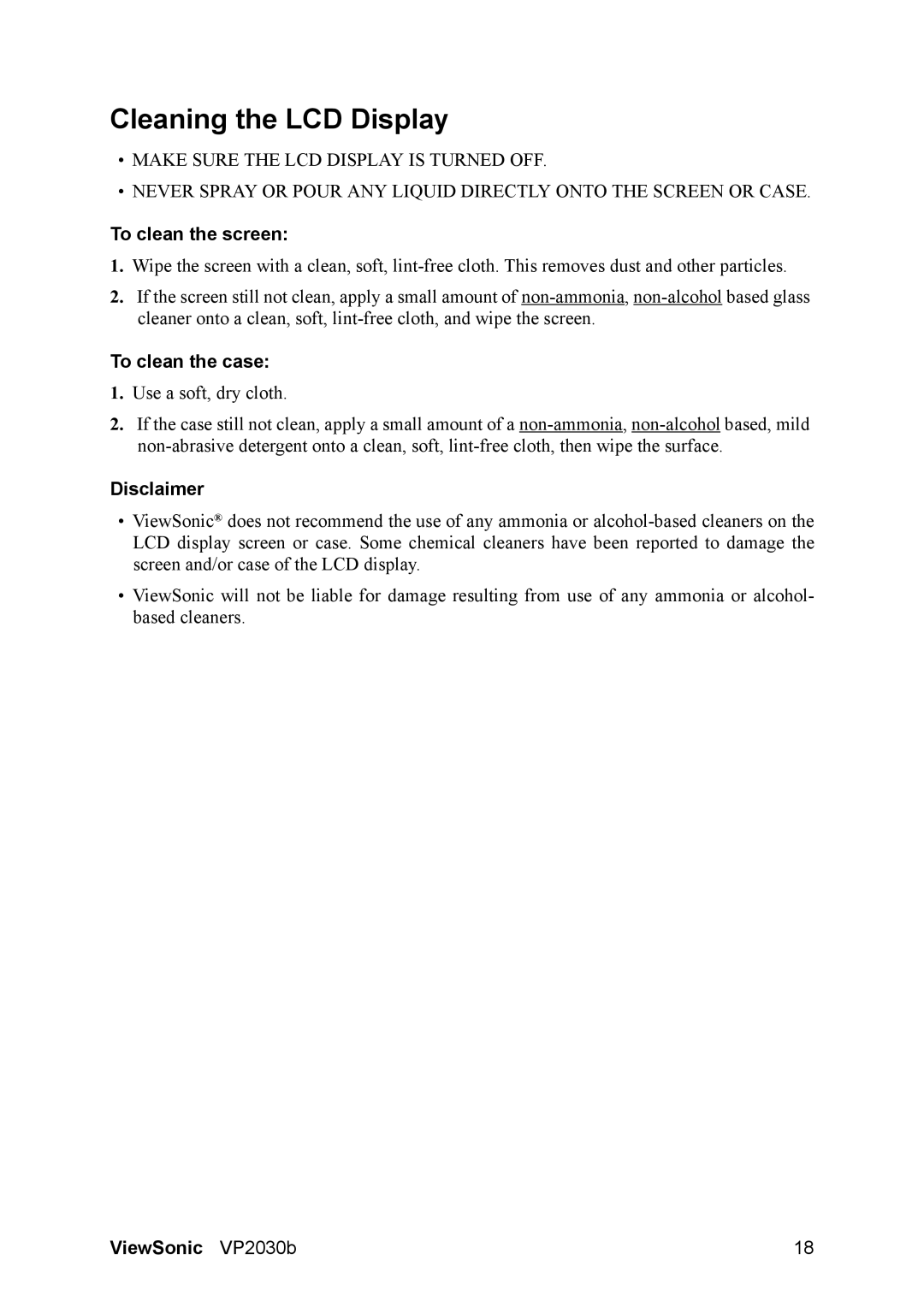VP2030B specifications
The ViewSonic VP2030B is a versatile and highly regarded monitor that caters to professionals seeking precision and reliability in their visual work. With its 20-inch screen size and 4:3 aspect ratio, it is ideal for a range of tasks, from graphic design to office applications.One of the standout features of the VP2030B is its advanced color accuracy. This monitor comes factory-calibrated to ensure that it delivers exceptional color performance straight out of the box. It boasts a color gamut that covers 100 percent of the sRGB color space, making it an excellent choice for photographers and graphic designers who require precise color reproduction.
The VP2030B utilizes an IPS (In-Plane Switching) panel technology, which offers wide viewing angles of up to 178 degrees. This means that images and colors remain consistent and clear, even when viewed from the side. Whether you are collaborating with a team or sharing work with clients, this monitor ensures that everyone sees the same vibrant colors and sharp details.
Another notable characteristic is its ergonomic design, which includes height adjustment, tilt, swivel, and pivot capabilities. This multifaceted adjustability allows users to find the most comfortable viewing position, enhancing productivity during long working hours. Moreover, the monitor supports a resolution of 1600 x 1200, which delivers crisp and detailed visuals, perfect for multitasking and handling complex projects.
Connectivity options are another strong suit of the VP2030B. It comes equipped with both VGA and DVI inputs, enabling seamless integration with various devices. Additionally, it features built-in speakers, adding convenience for users who prefer a compact desktop setup without the clutter of separate audio devices.
The design of the VP2030B is sleek and professional, making it a great fit for any office environment. Its slim bezels maximize screen real estate, allowing for an immersive visual experience.
Lastly, the ViewSonic VP2030B incorporates energy-efficient technologies, reducing power consumption without compromising performance. This not only helps in lowering utility bills but also contributes to environmentally responsible practices.
In summary, the ViewSonic VP2030B is a feature-rich monitor that excels in color accuracy, viewing angles, ergonomic design, connectivity, and energy efficiency. It stands out as an exceptional choice for professionals who demand quality and performance in their display technology.