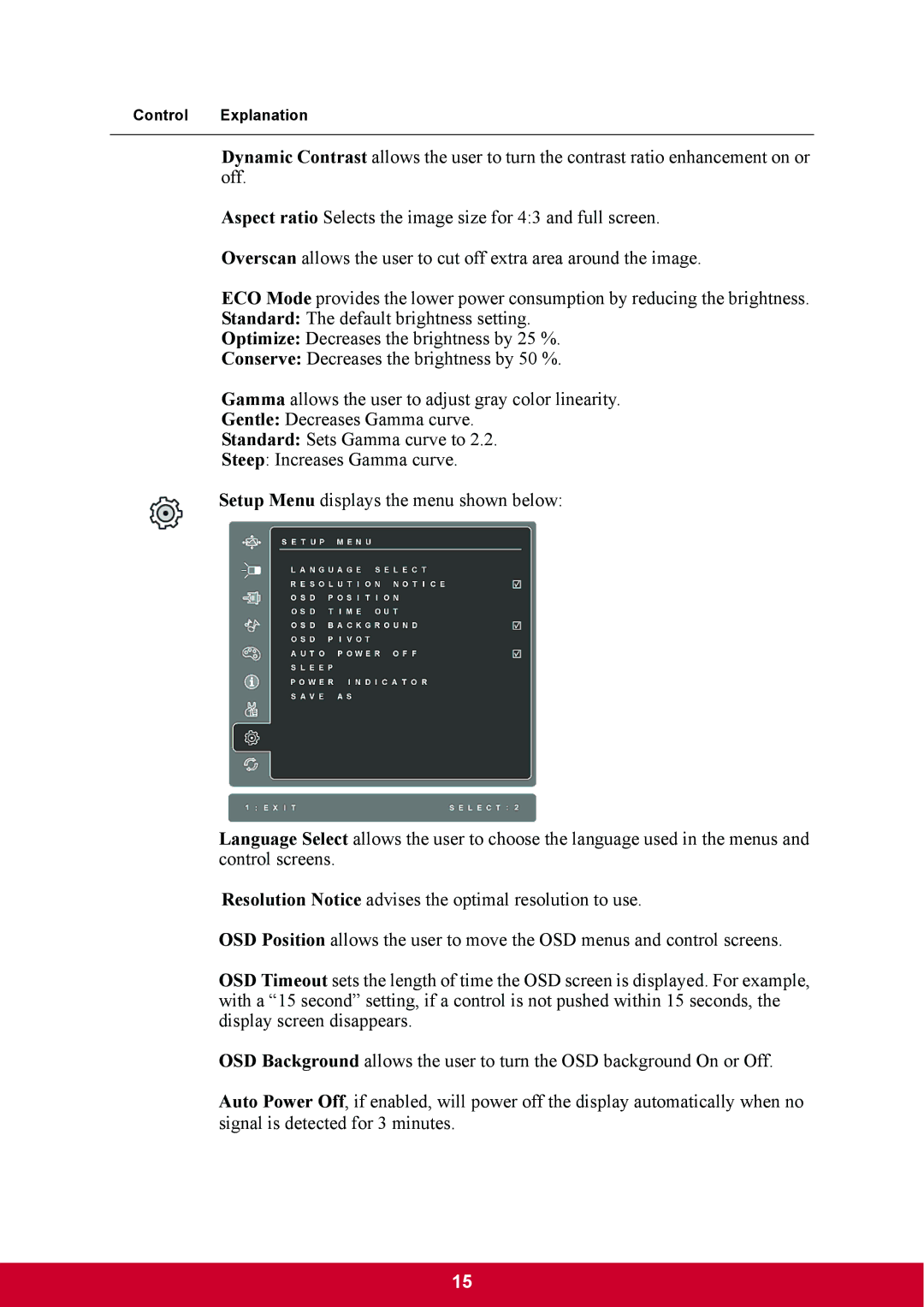VP2770LED specifications
The ViewSonic VP2770LED is a professional-grade 27-inch monitor designed specifically for creative professionals and those who demand exceptional color accuracy and performance in their visual tasks. This monitor takes a significant step forward in delivering advanced features, cutting-edge technologies, and an impressive set of specifications tailored for graphic design, video editing, and other color-critical applications.One of the standout features of the VP2770LED is its WQHD resolution of 2560 x 1440 pixels. This resolution provides four times the pixel density of Full HD displays, resulting in sharper images and more precise details, which are essential for high-resolution graphics and videos. The monitor employs an IPS panel that ensures wide viewing angles of 178 degrees both horizontally and vertically. This feature allows multiple users to view the screen simultaneously without experiencing color distortion, making it ideal for collaborative work environments.
Color accuracy is paramount for professionals, and the VP2770LED does not disappoint. It boasts 100% coverage of the sRGB color space and 99% coverage of the Adobe RGB spectrum, making it an exceptional choice for photographers, artists, and designers who rely on precision color reproduction. The monitor is factory-calibrated to ensure consistent performance, and it supports 14-bit 3D LUT (Look-Up Table) for advanced color management.
Another significant aspect of the VP2770LED is its ability to leverage ViewSonic's Color Brilliance technology. This feature enhances color performance and consistency to meet the demands of professional workflows, ensuring that colors remain true throughout the entire production process. Additionally, the monitor incorporates Flicker-Free technology and Blue Light Filter, which help reduce eye strain during extended use, ensuring comfort for long hours of work.
Connectivity options are extensive. The VP2770LED includes DisplayPort, mini DisplayPort, HDMI, and USB 3.0 ports, making it versatile enough to connect to various devices and peripherals. Its ergonomic design includes height, tilt, and swivel adjustments, allowing users to customize their viewing experience for optimal comfort.
In summary, the ViewSonic VP2770LED is an excellent choice for professionals seeking a high-performance monitor that excels in color accuracy, resolution, and connectivity. With its advanced technologies and thoughtful design, it stands out as a leading option in the competitive landscape of professional monitors.