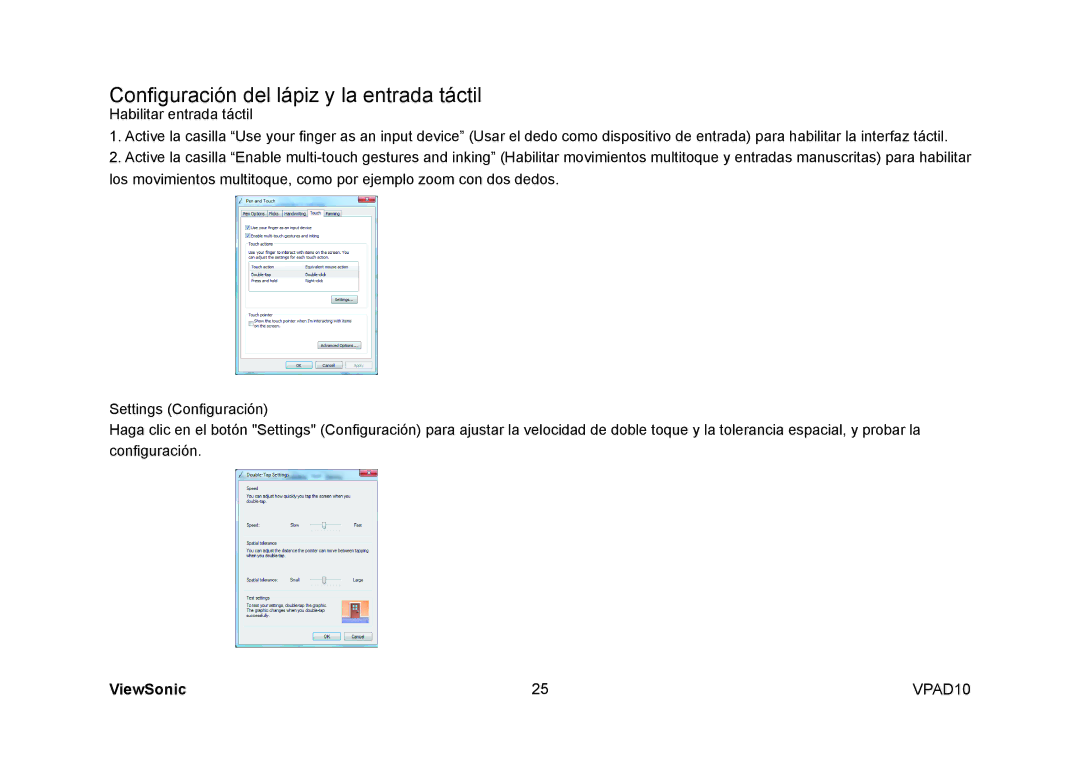VPAD10 specifications
The ViewSonic VPAD10 is a versatile and innovative Android tablet designed to meet the demands of both professional and personal users. Known for its sleek design and robust performance, the VPAD10 stands out as a compelling choice in the competitive tablet market.At the heart of the VPAD10 is its impressive 10.1-inch IPS display, which offers a resolution of 1280 x 800 pixels. This ensures that users enjoy vibrant colors and sharp images, making it ideal for multimedia consumption, such as watching videos, browsing the web, and reading eBooks. The wide viewing angles of the IPS technology allow for an excellent viewing experience from multiple positions, making it great for sharing content with friends and family.
Powered by a Quad-Core processor, the VPAD10 delivers seamless multitasking and smooth performance across various applications. Whether users are running productivity apps, playing games, or streaming videos, the tablet’s capability to handle multiple tasks without lag ensures efficiency and satisfaction. Complemented by 2GB of RAM, the device can easily support various tasks.
Storage is another area where the VPAD10 shines. It comes with 16GB of internal storage, which can be expanded via a microSD slot, allowing users to increase their storage capacity to accommodate apps, documents, and media files. This flexibility makes it a suitable option for those who require additional space for their digital content.
The VPAD10 also features an array of connectivity options, including Wi-Fi and Bluetooth capabilities. This enables easy access to the internet and connectivity with other devices, enhancing the overall user experience. With front and rear cameras, it also allows users to capture photos and participate in video calls, making it a practical tool for both personal and professional use.
One of the notable features of the ViewSonic VPAD10 is its robust battery life. The device supports long hours of usage, ensuring that users can work or enjoy entertainment without frequently worrying about recharging. The tablet runs on Android OS, providing access to a vast ecosystem of applications through the Google Play Store, enabling users to customize their devices according to their specific needs.
In conclusion, the ViewSonic VPAD10 is a feature-rich tablet that combines power, versatility, and portability. With its stunning display, reliable performance, ample storage options, and long battery life, it caters well to both business and leisure users. The VPAD10 is designed to enhance productivity while providing an engaging entertainment experience, making it an excellent choice for anyone in the market for a reliable tablet.