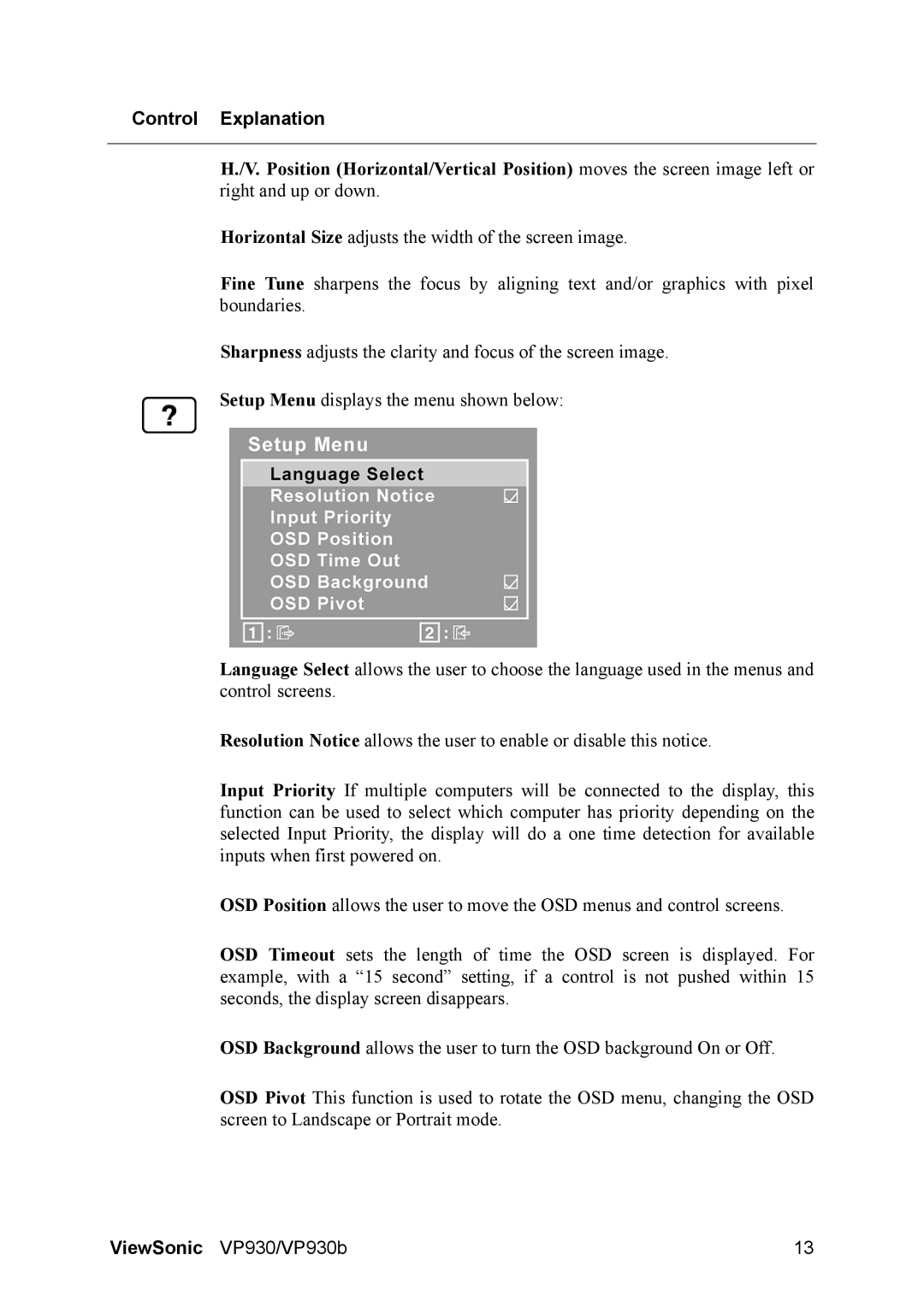Control Explanation
H./V. Position (Horizontal/Vertical Position) moves the screen image left or right and up or down.
Horizontal Size adjusts the width of the screen image.
Fine Tune sharpens the focus by aligning text and/or graphics with pixel boundaries.
Sharpness adjusts the clarity and focus of the screen image.
Setup Menu displays the menu shown below:
Language Select allows the user to choose the language used in the menus and control screens.
Resolution Notice allows the user to enable or disable this notice.
Input Priority If multiple computers will be connected to the display, this function can be used to select which computer has priority depending on the selected Input Priority, the display will do a one time detection for available inputs when first powered on.
OSD Position allows the user to move the OSD menus and control screens.
OSD Timeout sets the length of time the OSD screen is displayed. For example, with a “15 second” setting, if a control is not pushed within 15 seconds, the display screen disappears.
OSD Background allows the user to turn the OSD background On or Off.
OSD Pivot This function is used to rotate the OSD menu, changing the OSD screen to Landscape or Portrait mode.
ViewSonic VP930/VP930b | 13 |