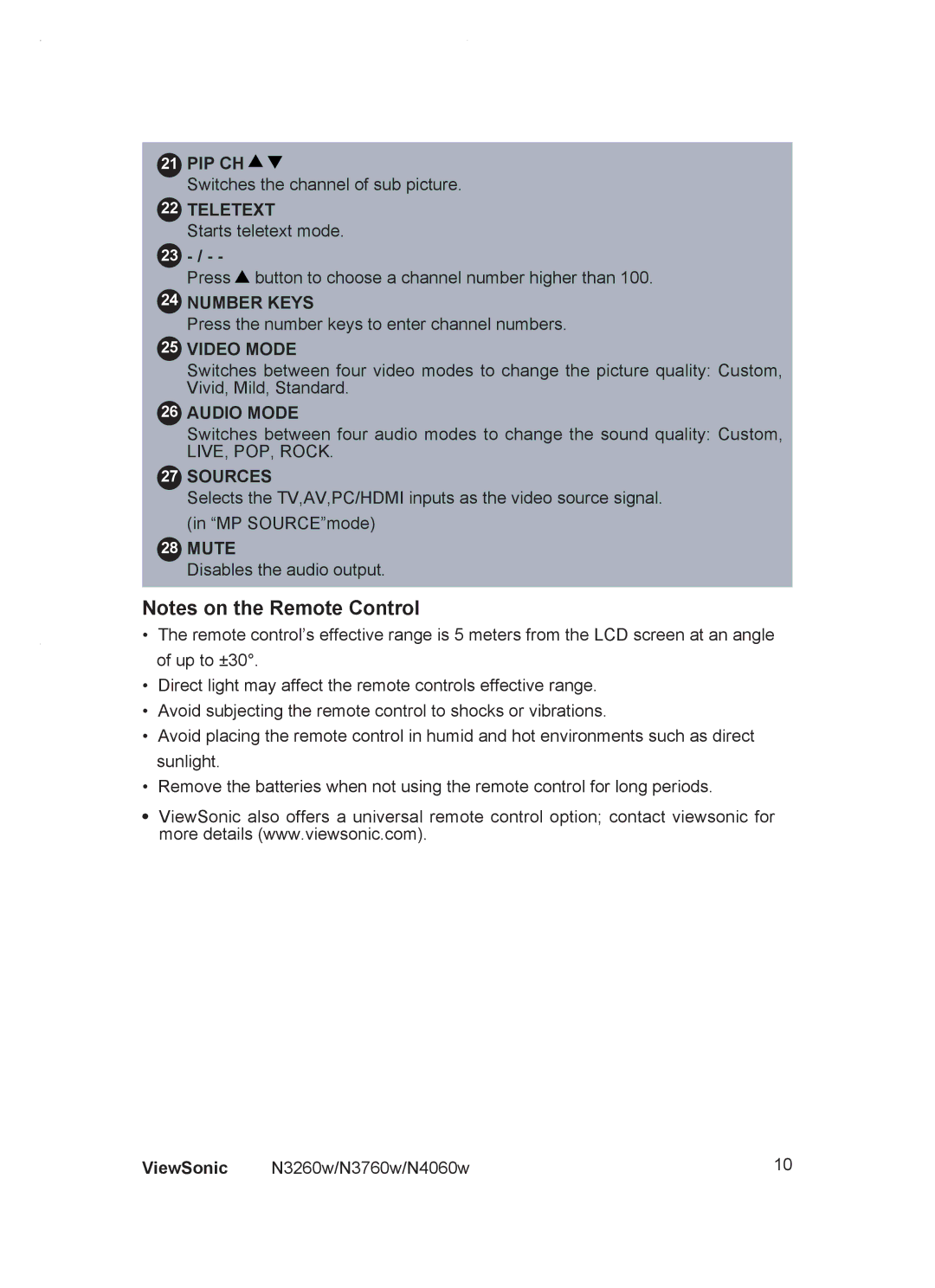VS10847-1P, VS10848-1P, VS10846-1P specifications
ViewSonic is renowned for its innovative display technologies, and the VS10846-1P, VS10848-1P, and VS10847-1P projectors are excellent examples of the brand’s commitment to delivering high-quality visual solutions for various environments. These projectors stand out due to their impressive features, advanced technologies, and user-centric design, making them suitable for both educational institutions and corporate settings.The ViewSonic VS10846-1P is built to deliver high brightness of up to 5,000 lumens, ensuring clear and vibrant images even in well-lit rooms. It features a native resolution of 1080p, making it perfect for detailed presentations, videos, and graphics. Equipped with versatile connectivity options, including HDMI, VGA, and USB ports, the VS10846-1P simplifies the connection to various devices, including laptops and media players. This model also supports a range of multimedia formats, enhancing its usability in various scenarios.
Moving to the VS10848-1P, this projector boasts a remarkably high contrast ratio, improving the depth and sharpness of images. With advanced color technology, it reproduces stunningly accurate colors, which is essential for tasks requiring visual precision, such as design reviews or educational content delivery. The VS10848-1P integrates smart features like keystone correction, which aids in quick adjustments when setting up in different locations. Additionally, its low noise operation makes it ideal for quieter settings where concentration is key.
Lastly, the ViewSonic VS10847-1P focuses on longevity and durability. This projector is designed with energy-efficient components, reducing power consumption without compromising performance. Its robust casing ensures it withstands the rigors of frequent transport, making it an ideal choice for professionals on the go. With a user-friendly interface, the VS10847-1P allows for easy setup and operation, ensuring that users can start presentations swiftly and efficiently.
In summary, the ViewSonic VS10846-1P, VS10848-1P, and VS10847-1P projectors are versatile and feature-rich options that cater to various display needs. Their high brightness, stunning image quality, and user-friendly operation make them valuable tools for enhancing communication in both educational and corporate environments. Integrating advanced technologies, these projectors reflect ViewSonic's commitment to delivering innovative visual solutions that meet the demands of modern users.