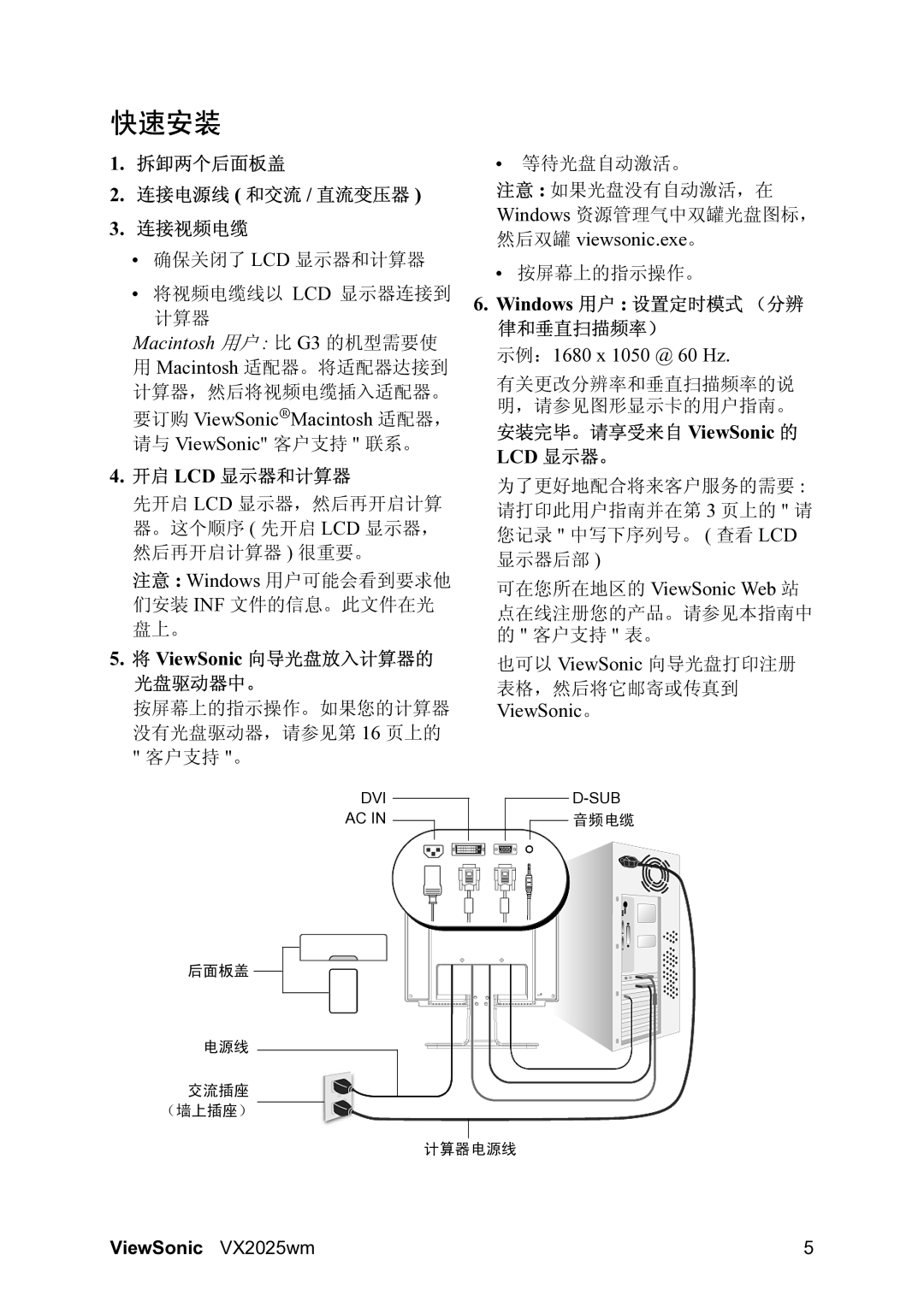VS10859 specifications
The ViewSonic VS10859 is a premium benchmark in the realm of high-performance projectors, designed to meet the diverse needs of both professional and home users. With its advanced technology and impressive specifications, this projector aims to deliver an immersive viewing experience.One of the standout features of the VS10859 is its high brightness rating, boasting up to 5,000 ANSI lumens. This significantly improves performance in various lighting conditions, ensuring vibrant colors and sharp contrasts even in well-lit environments. Whether it's a corporate presentation or a movie night at home, this projector shines.
The VS10859 utilizes state-of-the-art DLP (Digital Light Processing) technology, which enhances image quality through precise color mapping and dynamic contrast. This results in images that are not only crisp but also richly detailed. The 1080p native resolution ensures that every pixel is displayed with clarity, making it perfect for high-definition content.
Color accuracy is further enhanced by the color wheel and the new BrilliantColor technology. This feature expands the color palette and improves the brightness of colors, ensuring a more natural and immersive viewing experience. Users can expect stunning visuals in various shades, from vibrant reds to deep blues.
Connectivity options abound on the VS10859, making it versatile and user-friendly. It includes HDMI ports, USB inputs, and even VGA connections, accommodating a multitude of devices, from laptops to gaming consoles. Wireless options are available too, allowing for seamless streaming from smart devices.
In terms of usability, the VS10859 offers features like keystone correction and lens shift, making it easier to achieve the perfect image alignment no matter where the projector is placed. This flexibility simplifies setup in various environments, from boardrooms to classrooms and home theaters.
With robust built-in speakers, the projector also supports audio needs without requiring external sound systems. However, for those looking for enhanced sound, audio outputs allow for easy connection to high-quality speakers.
In conclusion, the ViewSonic VS10859 stands out with its remarkable brightness, advanced DLP technology, and versatile connectivity options. Its user-friendly features ensure that it can adapt to any environment, making it an ideal choice for presentations, home entertainment, and everything in between. With the VS10859, users can expect exceptional performance, durability, and a truly immersive viewing experience.