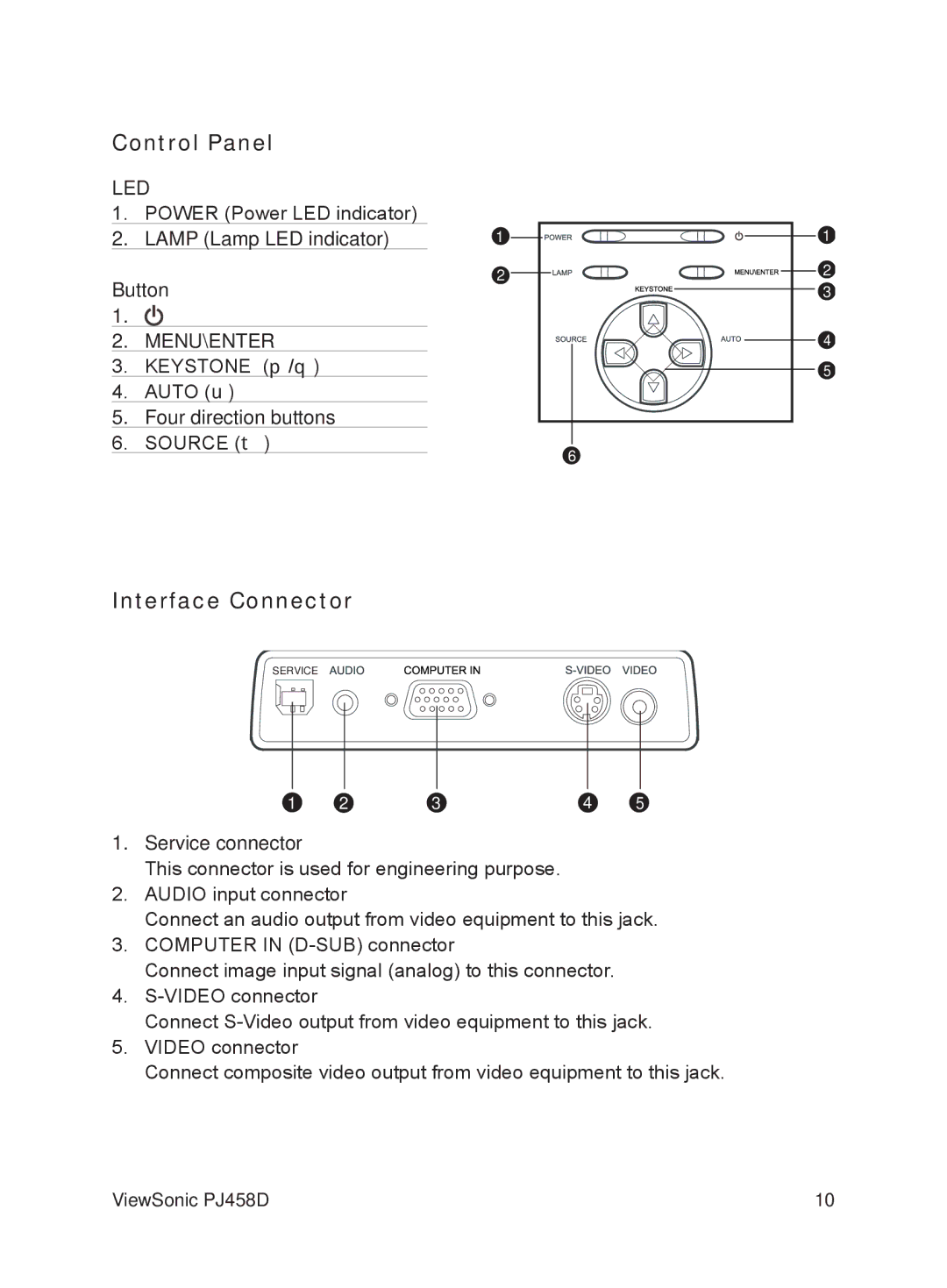VS10872 specifications
The ViewSonic VS10872 is a state-of-the-art display solution designed to meet the demands of modern enterprises, educational institutions, and any environment where effective communication is essential. As a part of ViewSonic's extensive lineup of visual products, the VS10872 combines advanced technology with user-friendly features to provide an exceptional viewing experience.One of the standout features of the VS10872 is its impressive 1080p Full HD resolution. With a pixel count of 1920 x 1080, this display delivers sharp and vibrant images, making it ideal for presentations, video conferencing, and multimedia applications. Whether you're showcasing a detailed graph or a vivid video, the clarity and detail that this resolution provides ensure that content is easily visible to all viewers in a room.
Additionally, the VS10872 utilizes advanced IPS (In-Plane Switching) technology. This ensures superior color reproduction and wide viewing angles, allowing multiple viewers to enjoy consistent color accuracy without distortion, regardless of their seating position. The 178-degree viewing angle helps in collaborative settings where audience engagement is critical.
One of the critical elements that enhance the effectiveness of this display is its versatility in connectivity options. The VS10872 offers multiple input ports including HDMI, DisplayPort, and USB, allowing seamless connectivity with a variety of devices such as laptops, computers, and interactive whiteboards. This flexibility makes it an excellent choice for a wide range of applications, from classroom settings to corporate boardrooms.
Furthermore, the VS10872 comes equipped with integrated speakers, which eliminates the need for external audio equipment. This feature provides a convenient all-in-one solution for presentations, ensuring that audio and visuals are synchronized perfectly.
For users who require durability and longevity in their investment, the VS10872 is built to last. The display features a robust design and high-quality materials that withstand repeated use. Moreover, its energy-efficient design helps in reducing operational costs while maintaining high performance.
In summary, the ViewSonic VS10872 stands out for its Full HD resolution, IPS technology, versatile connectivity options, integrated audio, and robust build quality. It is an ideal choice for anyone seeking a reliable and high-performance display solution to enhance communication and collaboration in various environments.