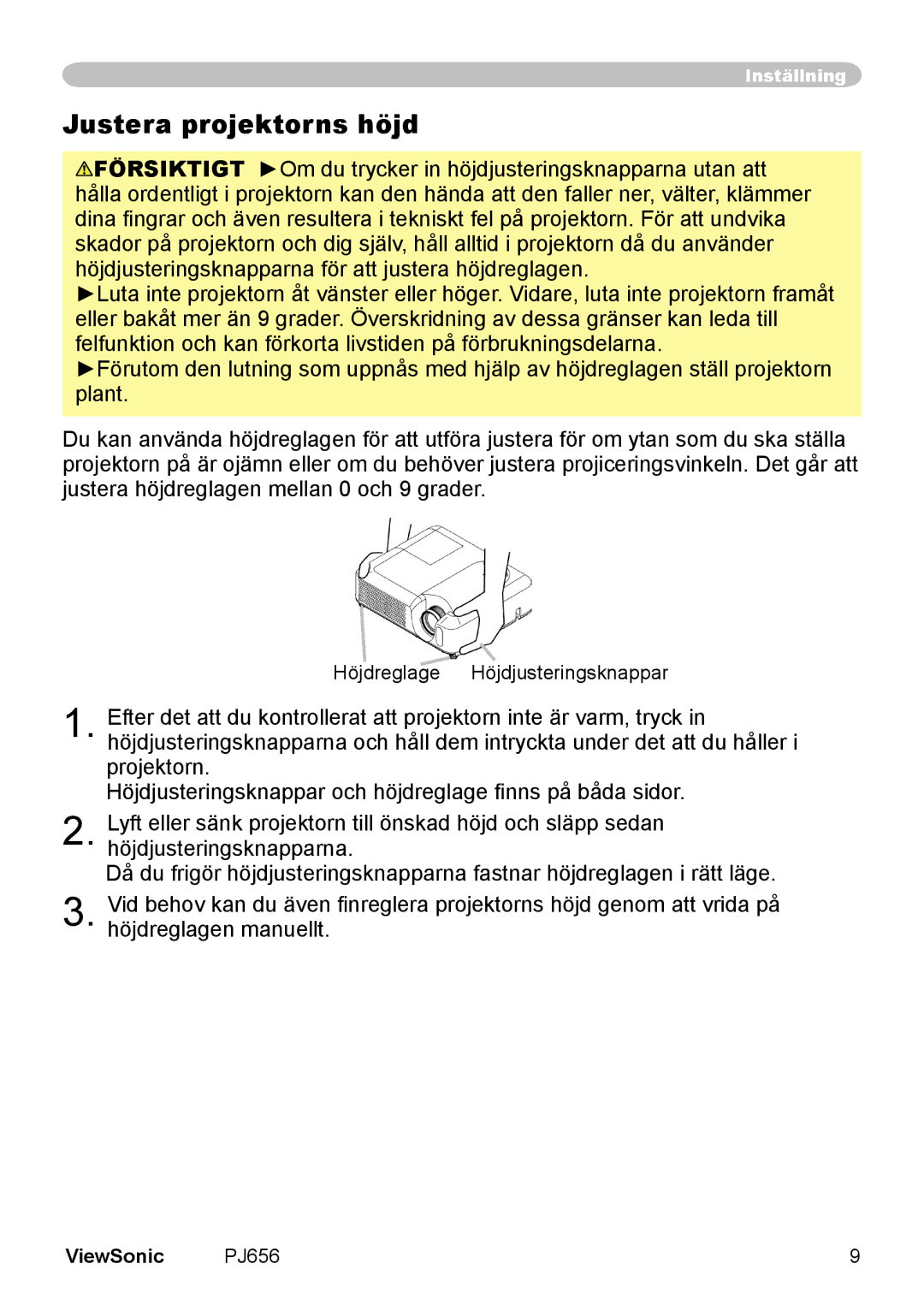VS10897 specifications
The ViewSonic VS10897 is a versatile high-end display solution designed to meet the demanding needs of both professional environments and creative applications. As a 4K UHD monitor, it offers a stunning resolution of 3840 x 2160 pixels, providing exceptional clarity and detail. This makes it an ideal choice for graphic designers, video editors, and photographers who require precise color accuracy and sharp visuals.One of the standout features of the VS10897 is its color reproduction. With support for 100% of the sRGB color gamut and 90% Adobe RGB, this monitor ensures that colors are vibrant and true to life. This level of color accuracy is critical for professionals who rely on their displays for color-sensitive tasks, as it allows for consistent and reliable visual outputs.
The VS10897 incorporates advanced panel technology, utilizing an IPS (In-Plane Switching) display. This technology not only enhances color accuracy but also improves viewing angles, ensuring that the image remains consistent and clear even when viewed from the side. The typical 178-degree viewing angles are particularly beneficial in collaborative settings, where multiple viewers may be looking at the screen from different positions.
In terms of connectivity, the ViewSonic VS10897 is equipped with a comprehensive set of ports, including HDMI, DisplayPort, and USB-C, making it compatible with a wide range of devices. The inclusion of USB-C support is especially relevant for modern laptops and mobile devices, allowing users to transmit video, data, and power through a single cable.
Furthermore, the monitor features various ergonomic adjustments such as height, tilt, and swivel. This flexibility in positioning contributes to user comfort, particularly during extended periods of use. The ability to adjust the display height and angle helps minimize strain on the neck and eyes, promoting a healthier working environment.
The VS10897 also comes with built-in color calibration tools, enabling users to tweak various settings for optimal performance according to specific lighting conditions. This feature is particularly advantageous in professional settings where accurate color representation is paramount.
Overall, the ViewSonic VS10897 combines cutting-edge display technology with practical features, making it a top choice for professionals seeking a reliable and high-performance monitor. Its stunning visuals, ergonomic design, and comprehensive connectivity options position it well within the competitive landscape of premium displays.