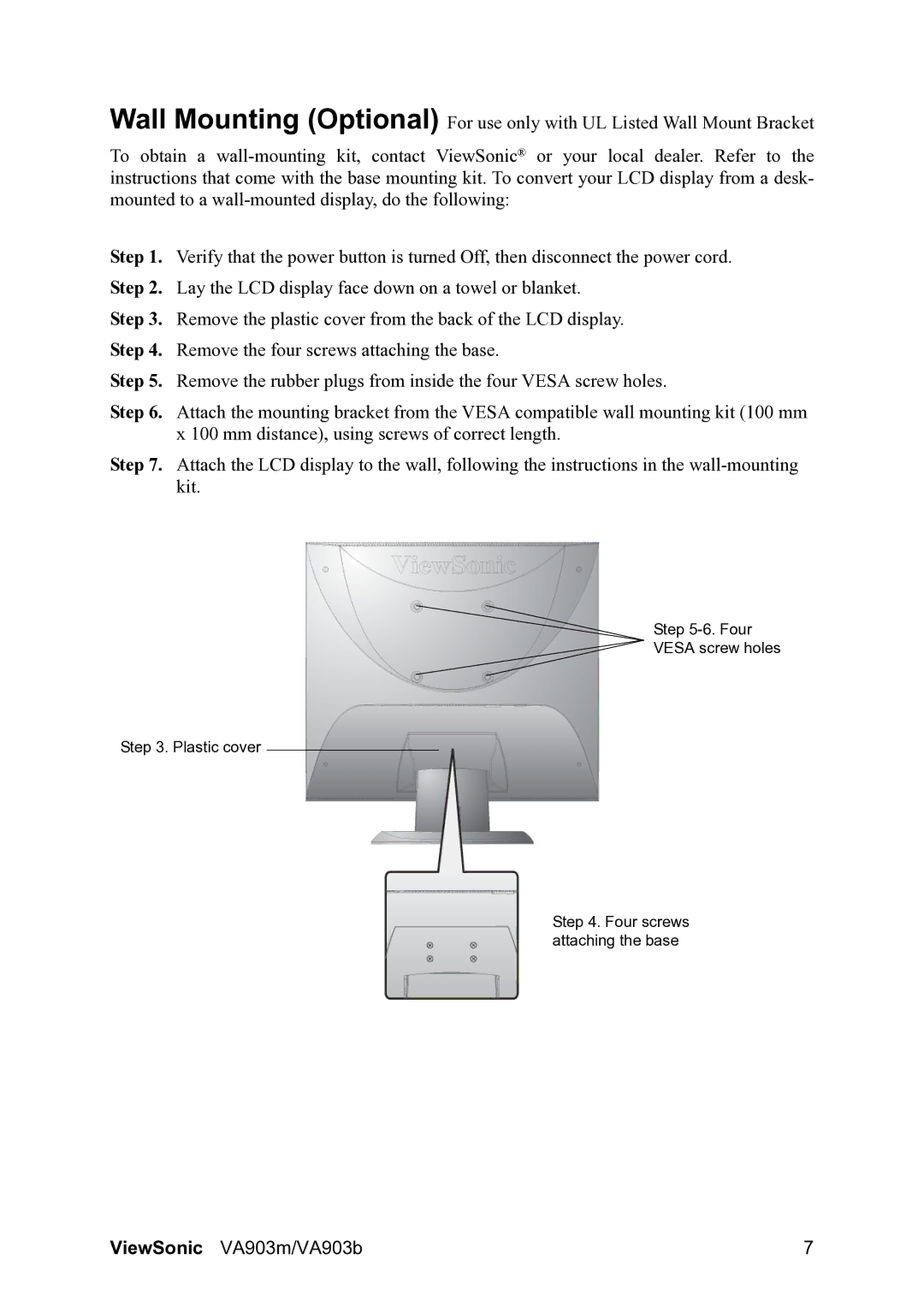VS11305 specifications
The ViewSonic VS11305 is a versatile and high-performance projector designed for both professional and personal use. With its advanced features and technologies, it stands out in the crowded market of projection devices, providing exceptional image quality and reliability.One of the key features of the VS11305 is its high brightness level. With a brightness rating of 3,600 lumens, this projector ensures clear and vibrant images even in well-lit environments. This makes it suitable for a variety of settings, including classrooms, corporate meetings, and home theaters. It effectively delivers presentations and videos without sacrificing quality.
The VS11305 employs advanced DLP (Digital Light Processing) technology, which contributes to its impressive color accuracy and sharpness. This technology enhances the overall viewing experience by minimizing the rainbow effect often seen in lower-quality projectors. Users can expect vivid colors and remarkable detail, making it ideal for showcasing detailed graphics and visuals.
Another notable characteristic of the ViewSonic VS11305 is its resolution capabilities. The projector supports a native resolution of 1920 x 1080 pixels, also known as Full HD. This allows it to project images with precision, making it an excellent choice for watching movies, playing games, or delivering high-definition presentations.
Connectivity options are plentiful with the VS11305. It features multiple input ports, including HDMI, USB, and VGA, ensuring compatibility with a wide range of devices such as laptops, streaming devices, and gaming consoles. Additionally, the projector supports wireless connectivity, allowing users to stream content directly from their smartphones or tablets, increasing convenience and flexibility.
The design of the VS11305 is also worth mentioning. It has a compact and lightweight form factor, making it easy to transport between locations. The user-friendly interface and control panel simplify setup and operation, catering to both tech-savvy users and those who may not be familiar with projector technology.
Equipped with a lamp life of up to 15,000 hours, the ViewSonic VS11305 minimizes the need for frequent maintenance and replacements. This long-lasting performance ensures that users can rely on the projector for extended periods without incurring additional costs.
In summary, the ViewSonic VS11305 is a feature-packed projector that excels in brightness, image quality, and connectivity. Its DLP technology, Full HD resolution, and user-friendly design make it a perfect choice for various applications. Whether for business presentations, educational purposes, or home entertainment, the VS11305 delivers a superior viewing experience.