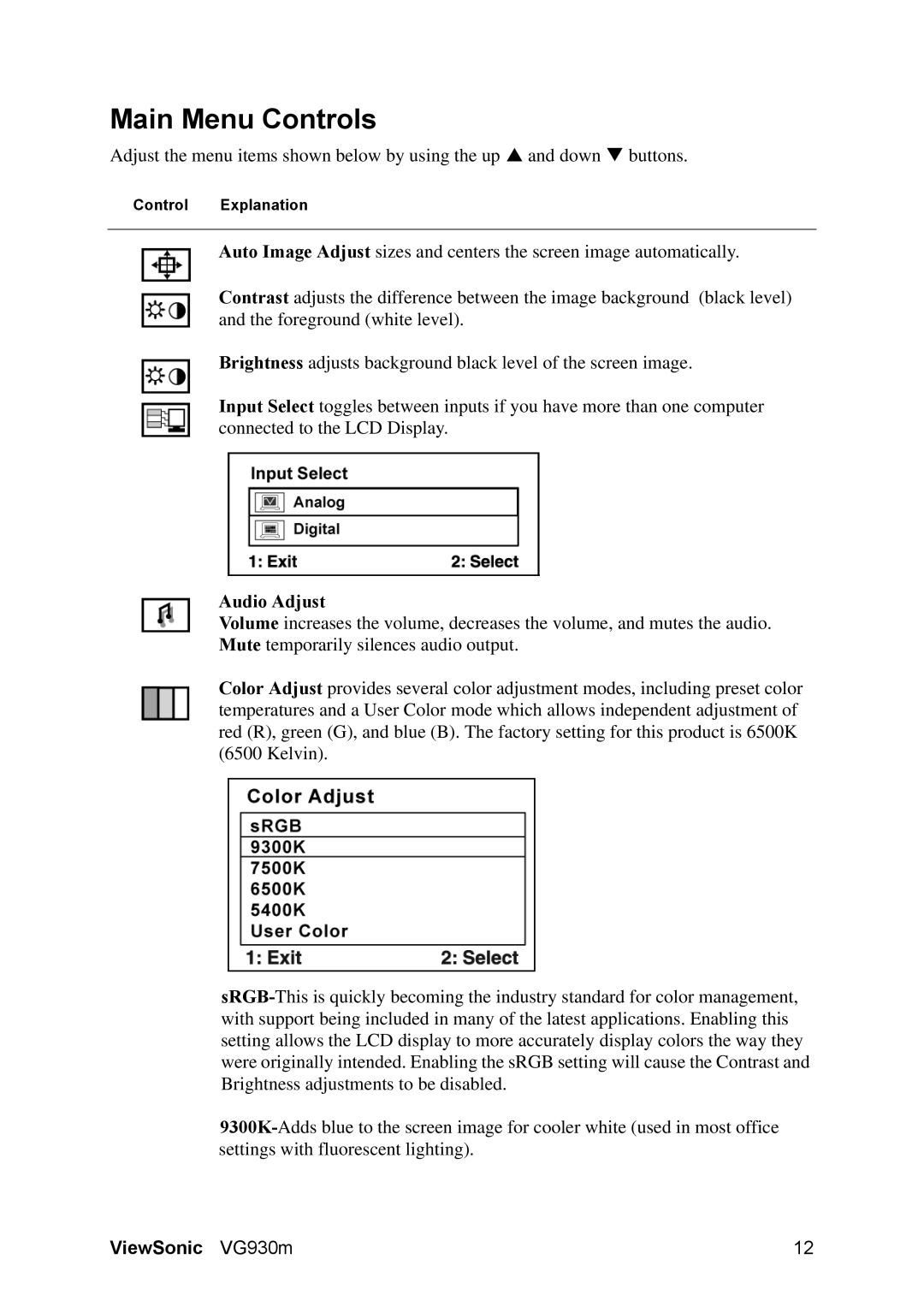VS11369 specifications
The ViewSonic VS11369 is an advanced projection display designed to deliver exceptional performance for both educational and professional environments. This projector stands out in the crowded market with its robust features, advanced technology, and flexible design, making it a great choice for both classrooms and corporate settings.One of the key highlights of the ViewSonic VS11369 is its impressive brightness level. With a lumen output that typically exceeds 3,000, this projector ensures vibrant presentations even in well-lit environments. This brightness, combined with a high contrast ratio, ensures that images remain sharp and clear, with deep blacks and bright whites.
The VS11369 also incorporates advanced DLP technology, which not only enhances color accuracy but also reduces the likelihood of image distortion. This technology allows for stunning color reproduction, providing vivid and striking images that can engage audiences effectively. Pairing this with a resolution of 1080p ensures that detailed visuals are projected with clarity, allowing users to present intricate graphics or detailed text without any loss of quality.
Flexibility is another cornerstone of the VS11369’s design. The projector features multiple connectivity options including HDMI, VGA, and USB ports, allowing it to connect seamlessly with a variety of devices, including laptops, document cameras, and streaming devices. This versatility also extends to its ability to project from different angles and in various room sizes, thanks to its keystone correction feature and a generous throw distance.
Additionally, the ViewSonic VS11369 is designed with user convenience in mind. The lightweight and compact design makes it easy to transport, making it an ideal choice for professionals who need to present in multiple locations. The projector also includes an energy-efficient lamp that extends the life of the device while reducing the total cost of ownership, contributing to its appeal as an economical investment.
Moreover, the VS11369 supports multiple operating modes that allow users to optimize settings based on specific presentations or rooms, enhancing the overall viewing experience. Its quiet operation ensures that the focus remains on the presentation rather than distracting noises, making it suitable for formal environments.
In summary, the ViewSonic VS11369 combines powerful features, versatile connectivity, advanced projection technology, and user-friendly design, positioning it as a well-rounded solution for anyone in need of a reliable projector for educational or corporate use. Whether in a large lecture hall or a small meeting room, this projector aims to deliver clarity, brightness, and vibrant visuals for every presentation.