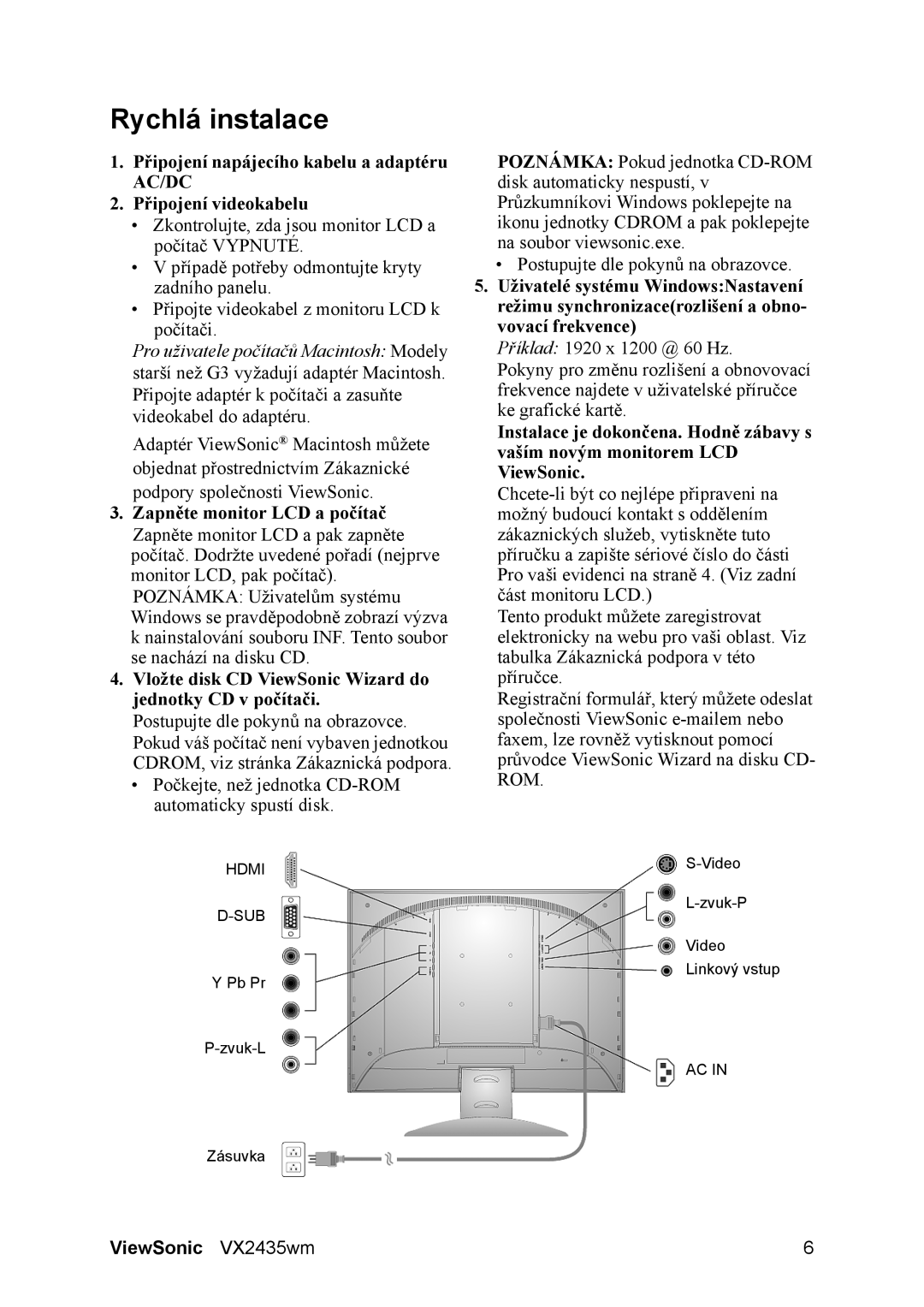VS11449 specifications
The ViewSonic VS11449 is a high-performance display solution designed to meet the needs of professional environments, such as corporate offices, classrooms, and other settings requiring robust visual performance. This display is well-regarded for its combination of cutting-edge technology, user-friendly features, and versatile application capabilities.One of the standout characteristics of the VS11449 is its impressive visual quality. Sporting a Full HD resolution of 1920 x 1080 pixels, it delivers sharp and vibrant images, making presentations, videos, and other content come alive. The display utilizes advanced LED backlighting technology, which not only enhances brightness levels but also improves energy efficiency, leading to lower operational costs over time.
In terms of connectivity, the VS11449 is equipped with multiple input options, including HDMI, DisplayPort, and VGA ports. This diversity allows easy integration with various devices such as laptops, desktops, and media players. The inclusion of USB ports enables quick access to multimedia files and facilitates straightforward connectivity with peripherals.
The VS11449 is also designed with viewer comfort in mind. It features a comprehensive range of adjustable settings, allowing users to easily customize brightness, contrast, and color settings to suit their environment and preferences. Additionally, with a wide viewing angle, the display maintains color accuracy and clarity, ensuring that viewers can enjoy a consistent experience from almost any position in the room.
Durability is another key feature of the ViewSonic VS11449. Built with high-quality materials, this display is designed to withstand the rigors of daily use, making it a reliable choice for corporate and educational settings. Furthermore, it features a sleek and modern design, which not only blends seamlessly into a variety of aesthetics but also maximizes space efficiency in often crowded environments.
The integration of technology such as ViewSonic's proprietary Color Reproduction technology ensures that images on the display are vibrant and true to life. Coupled with its energy-saving features, the VS11449 serves as an environmentally friendly option for businesses looking to minimize their carbon footprint.
Overall, the ViewSonic VS11449 stands out as an excellent choice for anyone seeking a versatile, reliable, and high-quality display for a variety of professional applications. Its blend of visual performance, connectivity options, and durable construction make it a valuable asset for enhancing productivity and engagement in any setting.