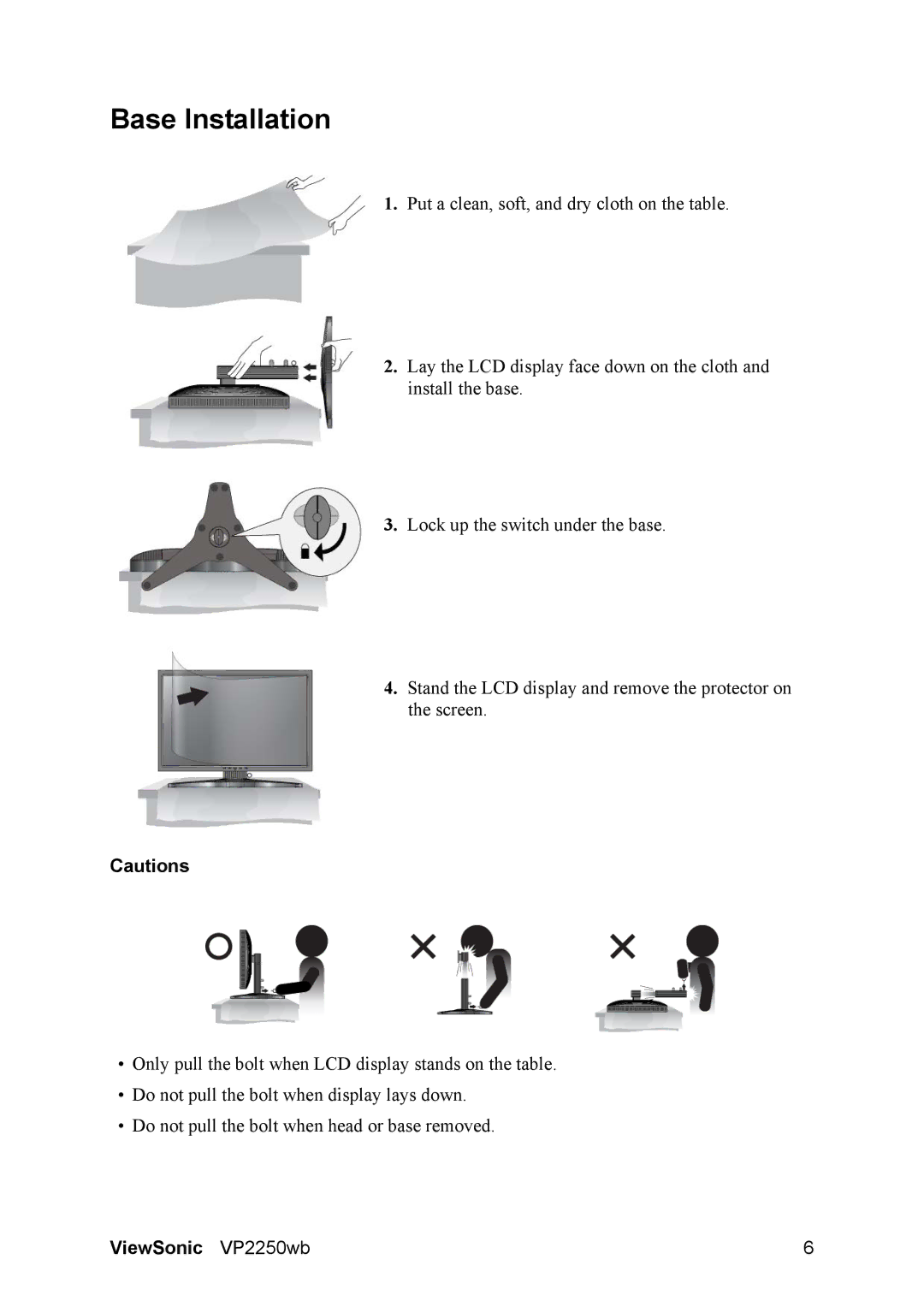Base Installation
1.Put a clean, soft, and dry cloth on the table.
2.Lay the LCD display face down on the cloth and install the base.
3.Lock up the switch under the base.
4.Stand the LCD display and remove the protector on the screen.
Cautions
•Only pull the bolt when LCD display stands on the table.
•Do not pull the bolt when display lays down.
•Do not pull the bolt when head or base removed.
ViewSonic VP2250wb | 6 |