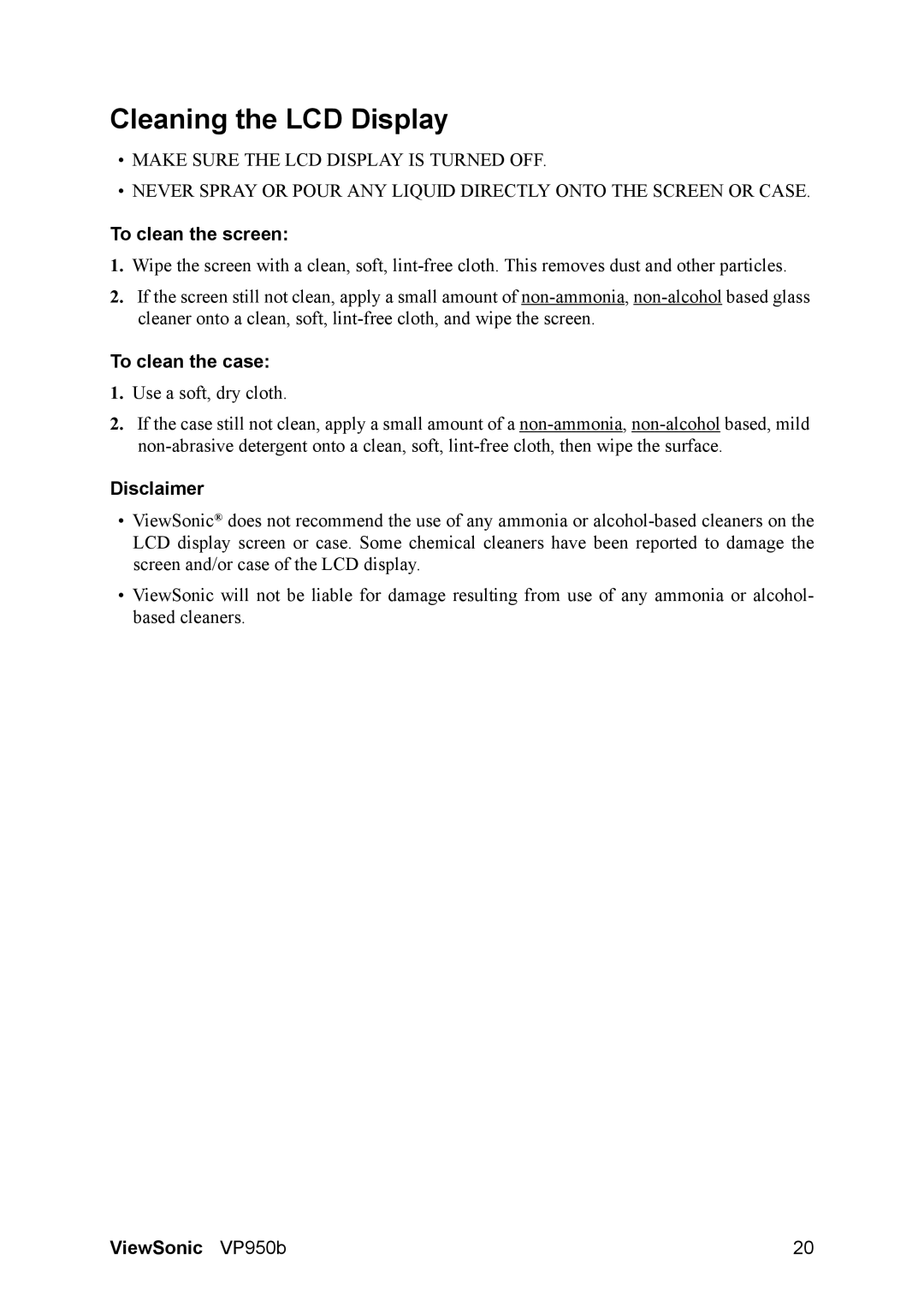Cleaning the LCD Display
•MAKE SURE THE LCD DISPLAY IS TURNED OFF.
•NEVER SPRAY OR POUR ANY LIQUID DIRECTLY ONTO THE SCREEN OR CASE.
To clean the screen:
1.Wipe the screen with a clean, soft,
2.If the screen still not clean, apply a small amount of
To clean the case:
1.Use a soft, dry cloth.
2.If the case still not clean, apply a small amount of a
Disclaimer
•ViewSonic® does not recommend the use of any ammonia or
•ViewSonic will not be liable for damage resulting from use of any ammonia or alcohol- based cleaners.
ViewSonic VP950b | 20 |