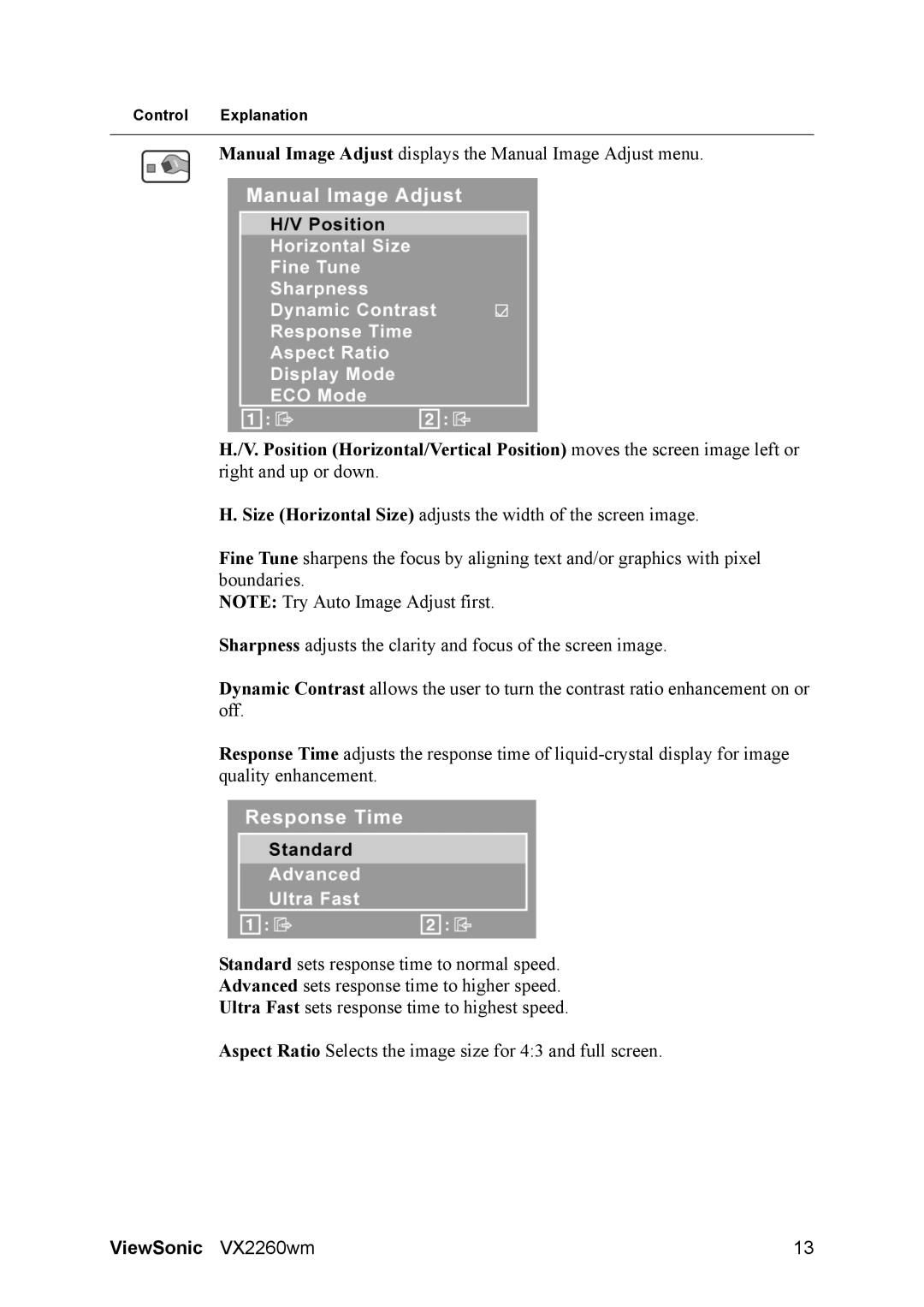VS12264, VX2260WM specifications
The ViewSonic VX2260WM is an impressive 22-inch widescreen monitor that caters to both casual users and professionals. Known for its solid performance and sleek design, this model boasts a blend of functionality and aesthetics, making it an ideal choice for a variety of applications.One of its standout features is its 1080p Full HD resolution, delivering a crisp and clear picture quality with vibrant colors. The display is equipped with an advanced 16:9 aspect ratio, providing a broader field of view that enhances the viewing experience, whether you are watching movies, playing games, or working on projects. The VX2260WM utilizes a VA (Vertical Alignment) panel technology, which offers excellent contrast and deep blacks, making it suitable for multimedia content.
Another notable characteristic of the ViewSonic VX2260WM is its rapid 5ms response time. This ensures that fast-moving images are displayed smoothly without any noticeable ghosting effects, enhancing the experience for gamers and action movie enthusiasts. Coupled with a wide viewing angle of 178 degrees both horizontally and vertically, users can enjoy consistent image quality from various positions, allowing for an inclusive viewing experience.
The monitor features multiple connectivity options, including HDMI, DVI, and VGA ports, ensuring compatibility with a range of devices. This versatility allows users to connect their PCs, laptops, and gaming consoles effortlessly.
In addition to its performance features, the ViewSonic VX2260WM is designed with user comfort in mind. The monitor is equipped with a flicker-free screen and a Blue Light Filter, significantly reducing eye strain during long usage sessions.
Finally, the monitor comes with built-in speakers that deliver decent audio quality, sparing users the hassle of external speakers for basic sound needs. The elegant frame design not only adds to its visual appeal but also saves desk space, making it a practical choice for office settings and home use alike.
Overall, the ViewSonic VX2260WM combines impressive specifications, connectivity options, and user-friendly features, positioning it as a go-to monitor for both work and play.