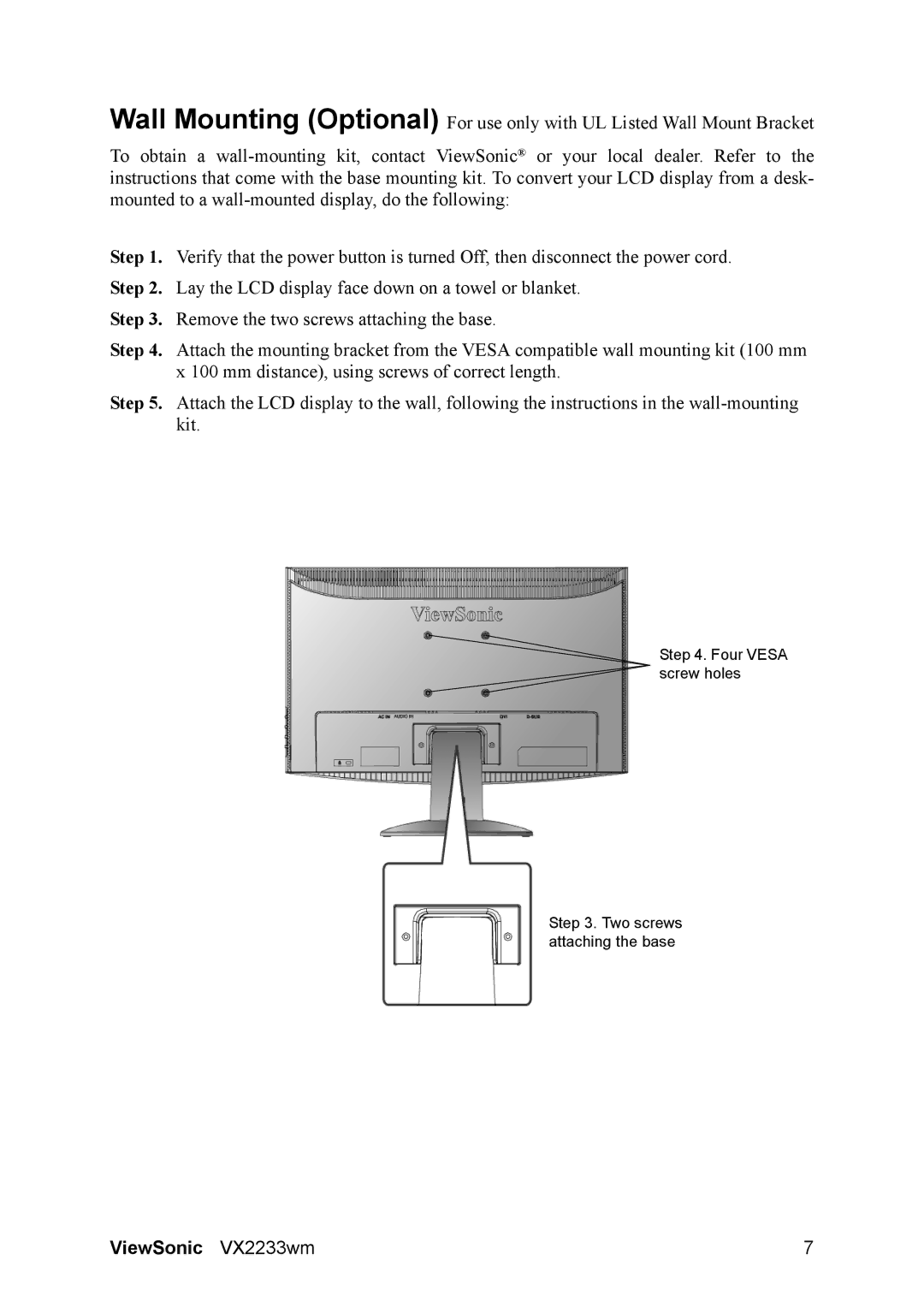VS12319 specifications
The ViewSonic VS12319 is a versatile and powerful monitor designed to enhance productivity and deliver an exceptional viewing experience for both home and office settings. With a sleek and modern design, this display is not just a functional tool but also an aesthetically pleasing addition to any workspace.One of the main features of the VS12319 is its impressive screen size. With a 23-inch display, it provides an ample surface area for multitasking, whether you're working on spreadsheets, watching videos, or gaming. The monitor boasts a full HD resolution of 1920 x 1080, ensuring crisp and clear images that bring content to life. The enhanced detail allows for better visibility of fine text and intricate graphics, making it an excellent choice for designers, gamers, and general users alike.
In terms of technology, the ViewSonic VS12319 utilizes an advanced IPS panel. This technology allows for wide viewing angles of up to 178 degrees, providing consistent color and brightness levels regardless of the viewer's position. This is particularly beneficial for collaborative environments where multiple people might be viewing the screen simultaneously. Additionally, the IPS panel enhances color accuracy, making it ideal for photo editing and graphic design tasks.
The monitor also incorporates flicker-free technology and a blue light filter, which significantly reduces eye strain during prolonged usage. This feature is especially important for users who spend long hours in front of the screen, as it promotes a healthier viewing experience without sacrificing performance.
Connectivity options on the VS12319 are abundant. It includes multiple HDMI and VGA ports, allowing users to easily connect to laptops, PCs, and other devices. This versatility ensures seamless integration into any setup, whether at home or in a professional environment.
Moreover, the ViewSonic VS12319 comes equipped with built-in speakers, eliminating the need for external audio devices for casual media consumption. This added feature contributes to a clutter-free workspace while providing adequate sound quality for everyday tasks.
In conclusion, the ViewSonic VS12319 stands out in its category due to its combination of advanced technology, user-friendly features, and an elegant design. Whether you're a professional seeking reliable performance or a casual user looking for an enjoyable viewing experience, this monitor delivers on all fronts. Its perfect blend of functionality and style makes it a worthy investment for anyone in the market for a new display.