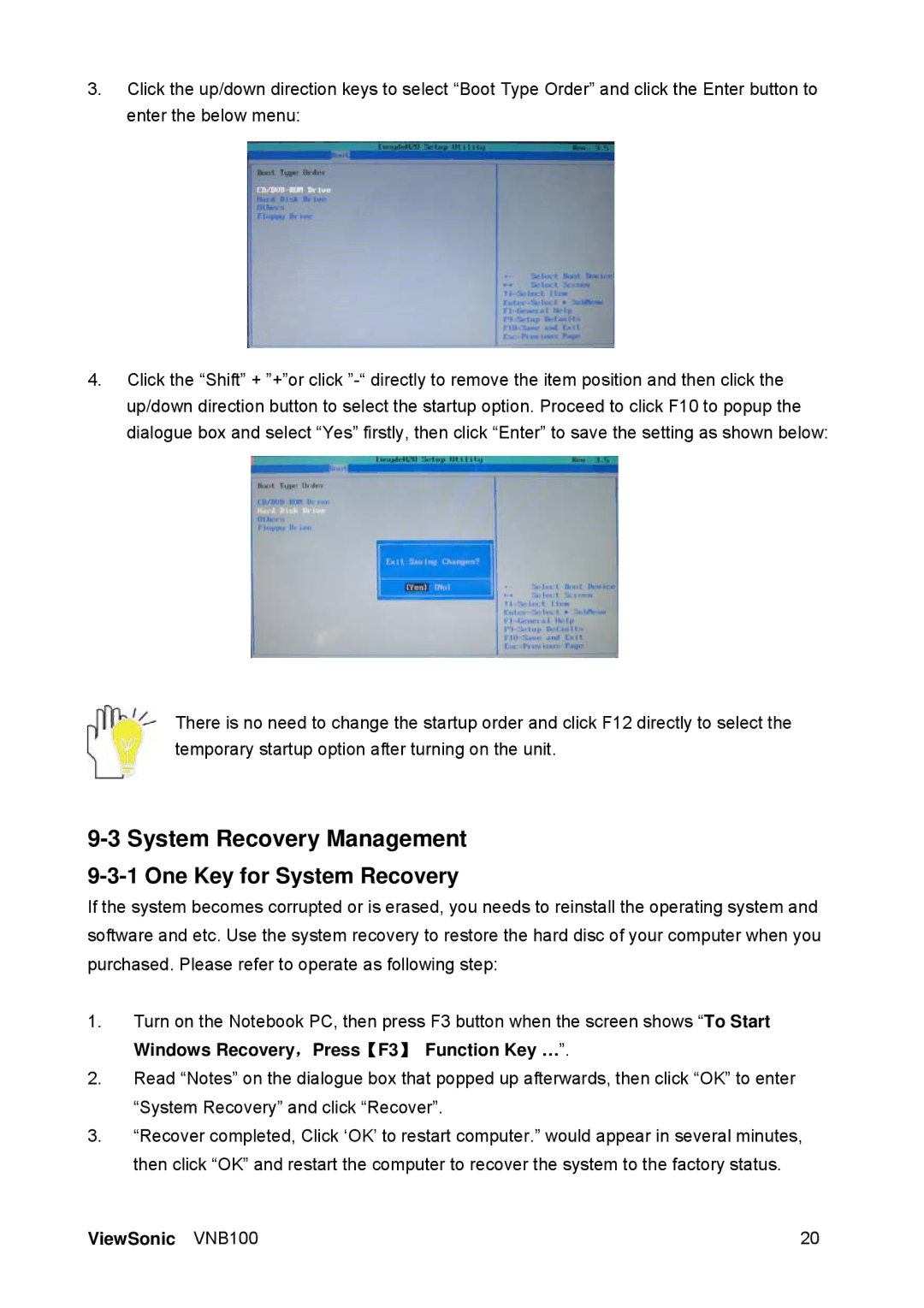VS12570 specifications
The ViewSonic VS12570 is an advanced display solution designed specifically for both corporate and educational environments. With a sharp focus on delivering enhanced visual performance and user-friendly features, this model stands out in the competitive market of digital display technology.At the heart of the VS12570 is its impressive 4K Ultra HD resolution, delivering stunning clarity and vibrant colors. This high pixel density ensures that even the smallest details are visible, making it ideal for presentations, digital signage, and collaborative applications. The display's wide viewing angles enhance the viewing experience, ensuring that the content remains clear and engaging from various positions in the room.
The VS12570 incorporates advanced LCD technology, offering a bright and consistent light output. With a high brightness rating, this display performs exceptionally well in brightly lit environments, reducing glare and improving readability. The contrast ratio is also commendable, providing deeper blacks and brighter whites, which contributes to an overall more immersive viewing experience.
One of the standout features of the VS12570 is its versatile connectivity options. It includes multiple HDMI and USB ports, allowing users to connect various devices such as laptops, tablets, and media players effortlessly. The built-in USB multimedia player further simplifies playback, enabling users to display images and videos directly from USB storage without the need for an external PC.
User-friendly features come standard with the VS12570. The display boasts an intuitive interface that simplifies setup and frequently used functions. Additionally, its remote control makes it easy to adjust settings from a distance, enhancing convenience during presentations or classroom activities.
Moreover, the VS12570 is designed with energy efficiency in mind. It meets various eco-friendly standards, helping organizations reduce their carbon footprint while minimizing operational costs over time. The long lifespan of the display ensures that users will enjoy reliable performance for years to come.
In summary, the ViewSonic VS12570 is a feature-rich display designed for modern workplaces and education settings. Its 4K resolution, versatile connectivity, and user-friendly design make it a top choice for those looking to enhance their visual communication capabilities while maintaining energy efficiency.