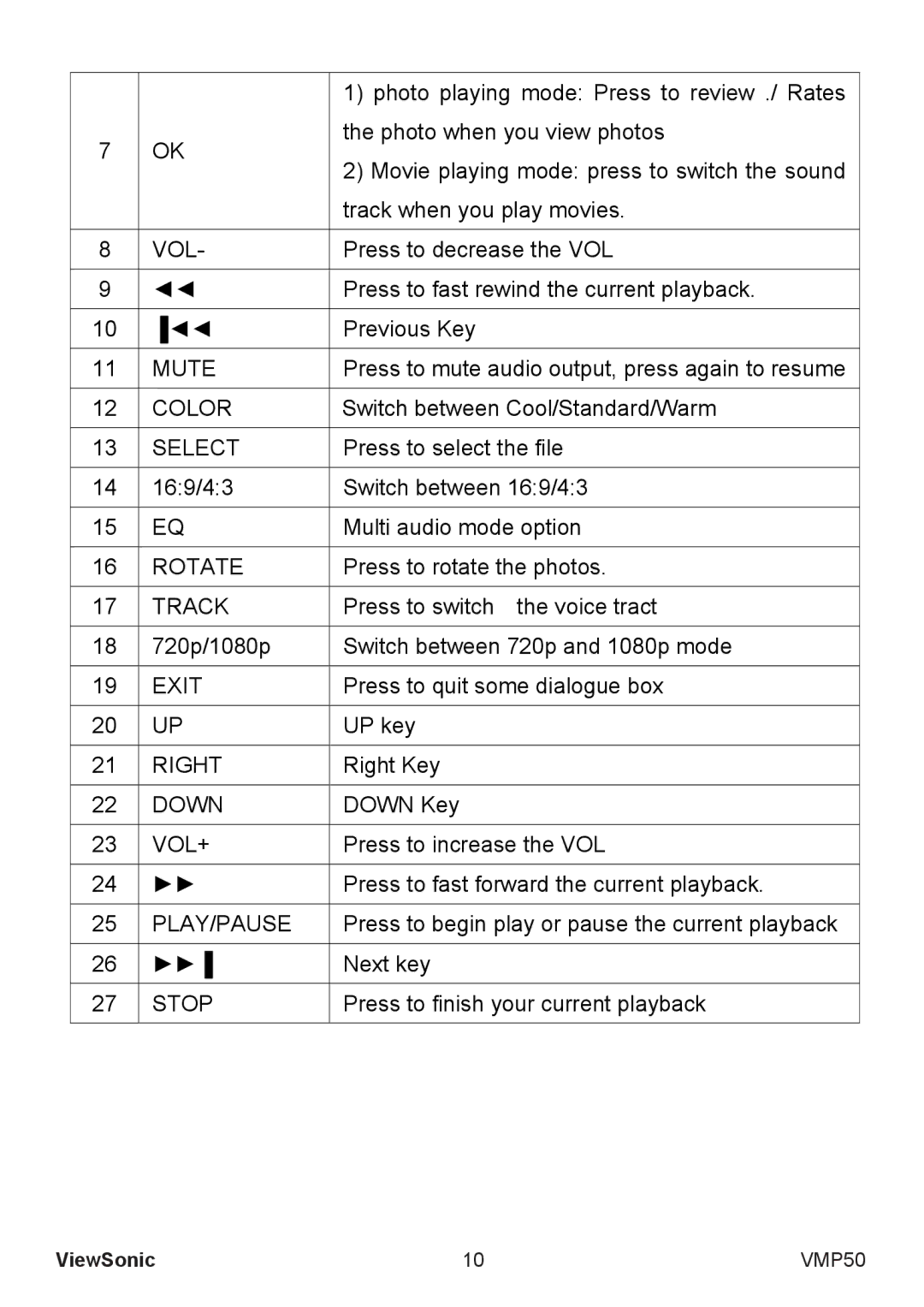|
| 1) photo playing mode: Press to review ./ Rates | |
7 | OK | the photo when you view photos | |
2) Movie playing mode: press to switch the sound | |||
|
| ||
|
| track when you play movies. | |
|
|
| |
8 | VOL- | Press to decrease the VOL | |
|
|
| |
9 | ◄◄ | Press to fast rewind the current playback. | |
|
|
| |
10 | ▐◄◄ | Previous Key | |
|
|
| |
11 | MUTE | Press to mute audio output, press again to resume | |
|
|
| |
12 | COLOR | Switch between Cool/Standard/Warm | |
|
|
| |
13 | SELECT | Press to select the file | |
|
|
| |
14 | 16:9/4:3 | Switch between 16:9/4:3 | |
|
|
| |
15 | EQ | Multi audio mode option | |
|
|
| |
16 | ROTATE | Press to rotate the photos. | |
|
|
| |
17 | TRACK | Press to switch the voice tract | |
|
|
| |
18 | 720p/1080p | Switch between 720p and 1080p mode | |
|
|
| |
19 | EXIT | Press to quit some dialogue box | |
|
|
| |
20 | UP | UP key | |
|
|
| |
21 | RIGHT | Right Key | |
|
|
| |
22 | DOWN | DOWN Key | |
|
|
| |
23 | VOL+ | Press to increase the VOL | |
|
|
| |
24 | ►► | Press to fast forward the current playback. | |
|
|
| |
25 | PLAY/PAUSE | Press to begin play or pause the current playback | |
|
|
| |
26 | ►►▐ | Next key | |
|
|
| |
27 | STOP | Press to finish your current playback | |
|
|
|
ViewSonic | 10 | VMP50 |