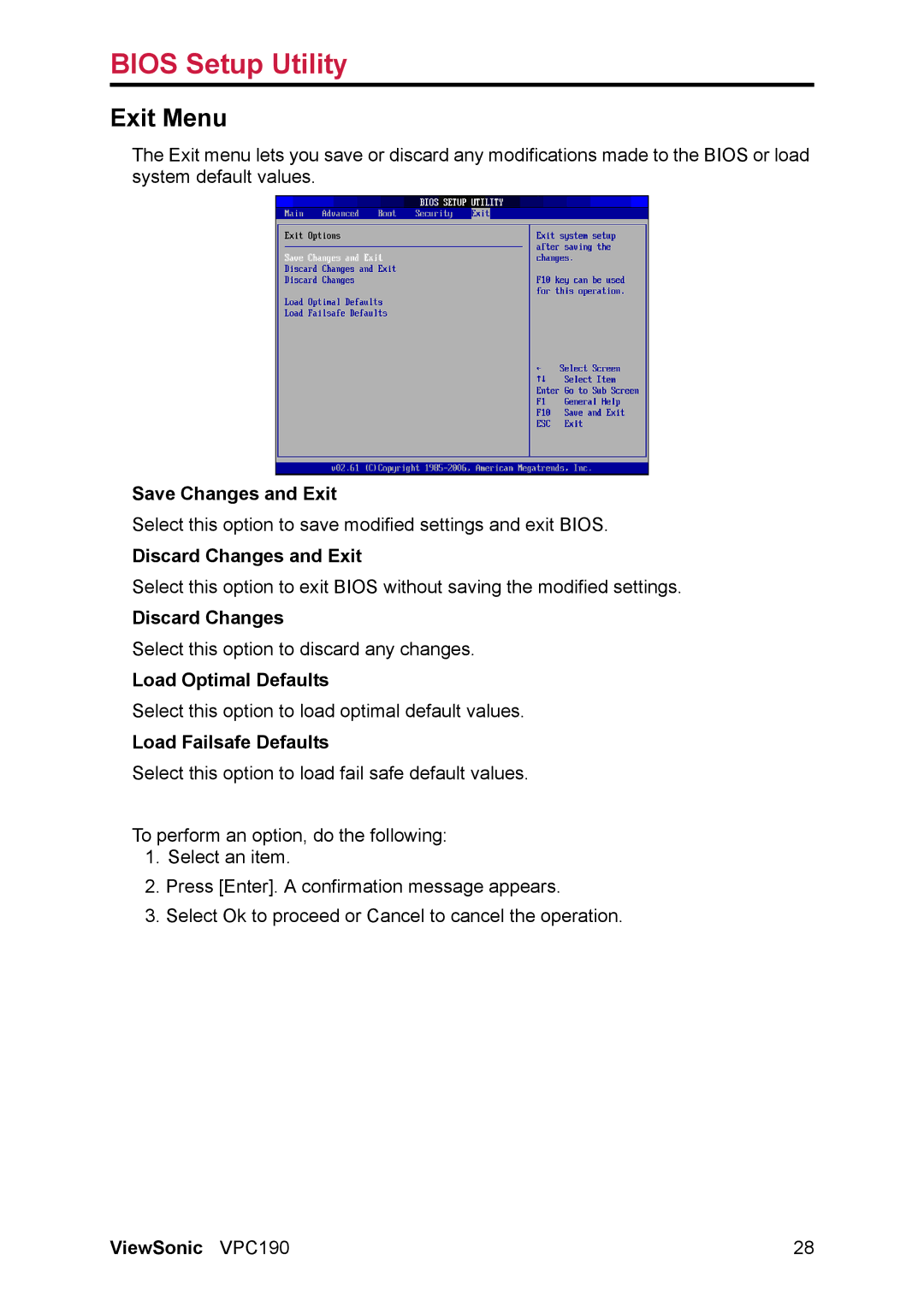VS13111 specifications
The ViewSonic VS13111 is an innovative display solution designed for professional and commercial environments. With its impressive array of features and cutting-edge technology, this display aims to enhance productivity and deliver stunning visual experiences.One of the key characteristics of the VS13111 is its Full HD resolution, which ensures crystal-clear images that are vibrant and detailed. With a resolution of 1920x1080 pixels, every presentation, image, and video is rendered with clarity, making it ideal for corporate meetings, educational settings, and engaging content delivery.
The VS13111 is equipped with advanced display technologies, including IPS (In-Plane Switching), which offers wide viewing angles and consistent color reproduction. This technology ensures that the display remains clear and bright from various angles, making it suitable for group presentations where multiple viewers may be positioned at different locations around the screen.
In terms of connectivity, the ViewSonic VS13111 is versatile, featuring a range of input options such as HDMI, VGA, and USB. This allows seamless connectivity to various devices like laptops, PCs, and media players. The inclusion of USB ports also facilitates easy access for plug-and-play functionality, enabling quick presentations without the need for complicated setup processes.
Another remarkable feature of the VS13111 is its eye-care technology. It incorporates blue light filter and flicker-free technology, which work together to reduce eye strain during extended use. This is particularly beneficial in professional environments where users may spend long hours focused on the display.
Additionally, the VS13111 has a sleek and modern design, making it a stylish addition to any office or classroom setup. Its slim profile and minimal bezels maximize the display area and enhance the overall aesthetic appeal.
Furthermore, with its energy-efficient design, the ViewSonic VS13111 is not only good for productivity but also environmentally conscious. It complies with various energy standards, ensuring reduced power consumption without compromising performance.
In summary, the ViewSonic VS13111 stands out in the market with its Full HD resolution, advanced IPS technology, versatile connectivity options, eye-care features, and sleek design. Whether in a boardroom, lecture hall, or creative space, this display offers reliable performance that meets the demands of today’s dynamic work environments.