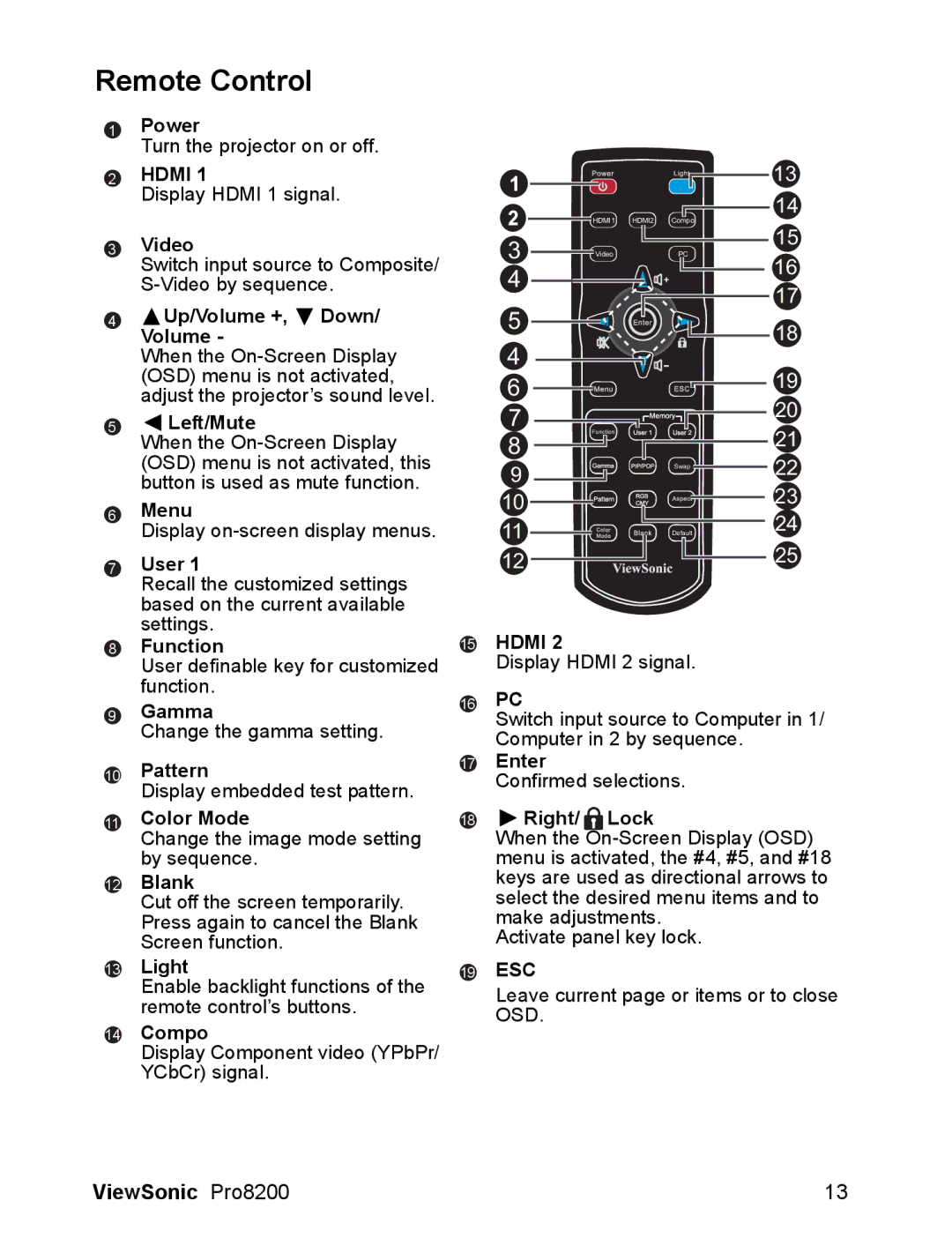VS13648 specifications
The ViewSonic VS13648 is a versatile and feature-rich visual display solution designed to meet the demands of both professional and personal environments. This display is particularly appreciated for its exceptional performance, robust connectivity options, and user-friendly features that enhance the overall viewing experience.One of the standout characteristics of the VS13648 is its impressive resolution. With a native Full HD resolution, this display delivers stunning image quality with sharp details and vibrant colors. Whether used for presentations, video playback, or gaming, the VS13648 ensures that content is rendered with remarkable clarity. The panel technology utilized in this model often combines IPS (In-Plane Switching) for wide viewing angles and excellent color accuracy, making it suitable for collaborative environments where multiple viewers are present.
In terms of connectivity, the ViewSonic VS13648 is equipped with a variety of ports including HDMI, DisplayPort, and USB, allowing for seamless integration with various devices such as laptops, PCs, and multimedia players. This flexibility makes it an ideal choice for offices, classrooms, or even home entertainment setups. Additionally, the display is designed with ease of use in mind, featuring an intuitive on-screen display (OSD) menu that simplifies the adjustment of settings like brightness, contrast, and color balance.
Another significant technology included in the VS13648 is Flicker-Free technology, which reduces eye strain during long viewing sessions. This feature is particularly beneficial for users who spend extended hours in front of the screen for work or entertainment. Coupled with a Blue Light Filter, the display minimizes harmful blue light emissions, making it easier on the eyes while enhancing comfort.
The design of the ViewSonic VS13648 also deserves mention. It typically boasts a sleek and modern aesthetic with slim bezels, allowing it to fit seamlessly into any environment. The ergonomic stand often provides tilt adjustments, enabling users to achieve optimal viewing angles based on their preferences.
In summary, the ViewSonic VS13648 offers a compelling combination of high-quality resolution, diverse connectivity options, and advanced eye-care technologies. Its user-centric features make it well suited for a range of applications, from professional settings to home entertainment, ensuring that it meets the varied needs of today's users.