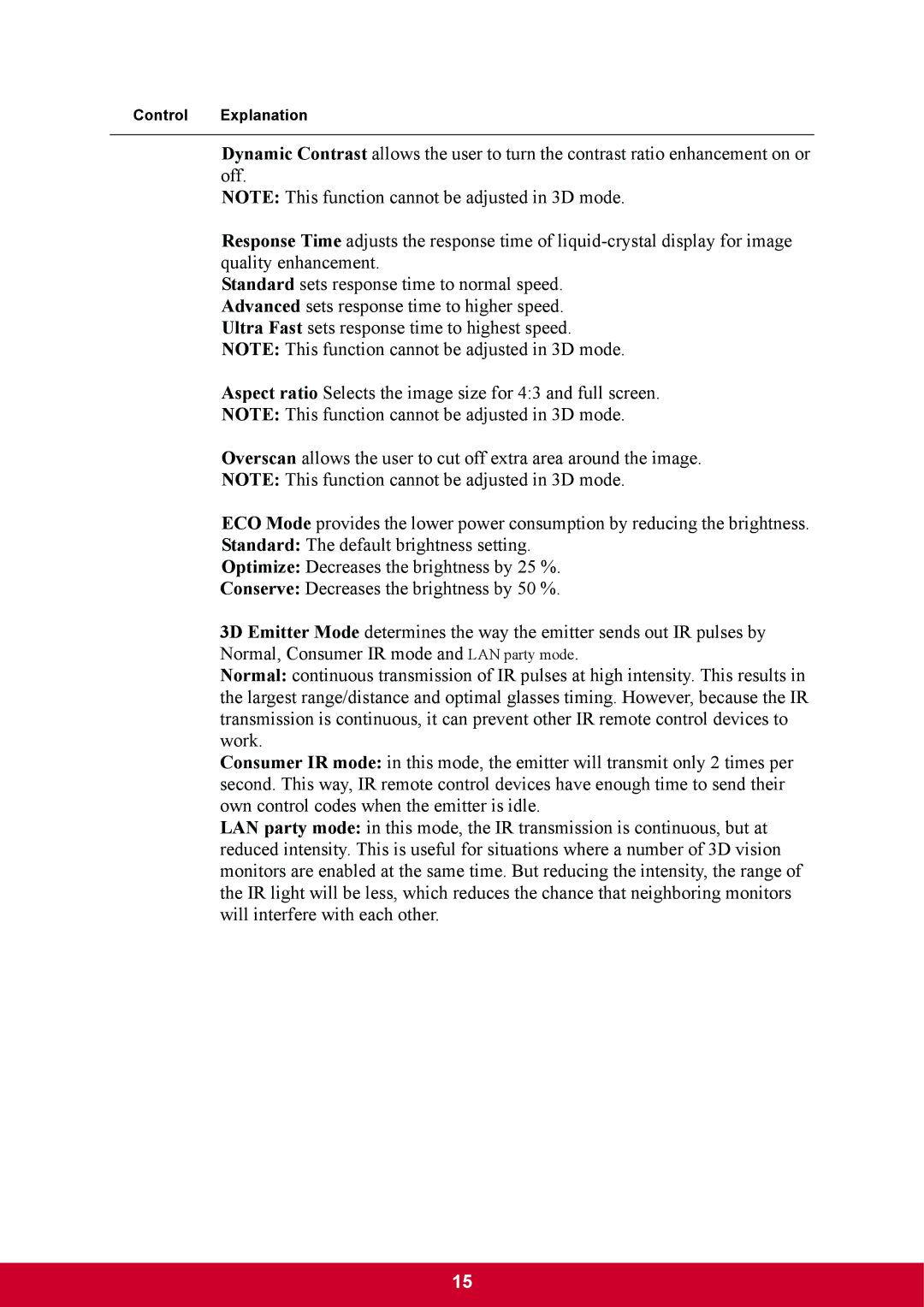Control Explanation
Dynamic Contrast allows the user to turn the contrast ratio enhancement on or off.
NOTE: This function cannot be adjusted in 3D mode.
Response Time adjusts the response time of
Standard sets response time to normal speed. Advanced sets response time to higher speed. Ultra Fast sets response time to highest speed.
NOTE: This function cannot be adjusted in 3D mode.
Aspect ratio Selects the image size for 4:3 and full screen.
NOTE: This function cannot be adjusted in 3D mode.
Overscan allows the user to cut off extra area around the image.
NOTE: This function cannot be adjusted in 3D mode.
ECO Mode provides the lower power consumption by reducing the brightness. Standard: The default brightness setting.
Optimize: Decreases the brightness by 25 %.
Conserve: Decreases the brightness by 50 %.
3D Emitter Mode determines the way the emitter sends out IR pulses by Normal, Consumer IR mode and LAN party mode.
Normal: continuous transmission of IR pulses at high intensity. This results in the largest range/distance and optimal glasses timing. However, because the IR transmission is continuous, it can prevent other IR remote control devices to work.
Consumer IR mode: in this mode, the emitter will transmit only 2 times per second. This way, IR remote control devices have enough time to send their own control codes when the emitter is idle.
LAN party mode: in this mode, the IR transmission is continuous, but at reduced intensity. This is useful for situations where a number of 3D vision monitors are enabled at the same time. But reducing the intensity, the range of the IR light will be less, which reduces the chance that neighboring monitors will interfere with each other.
15