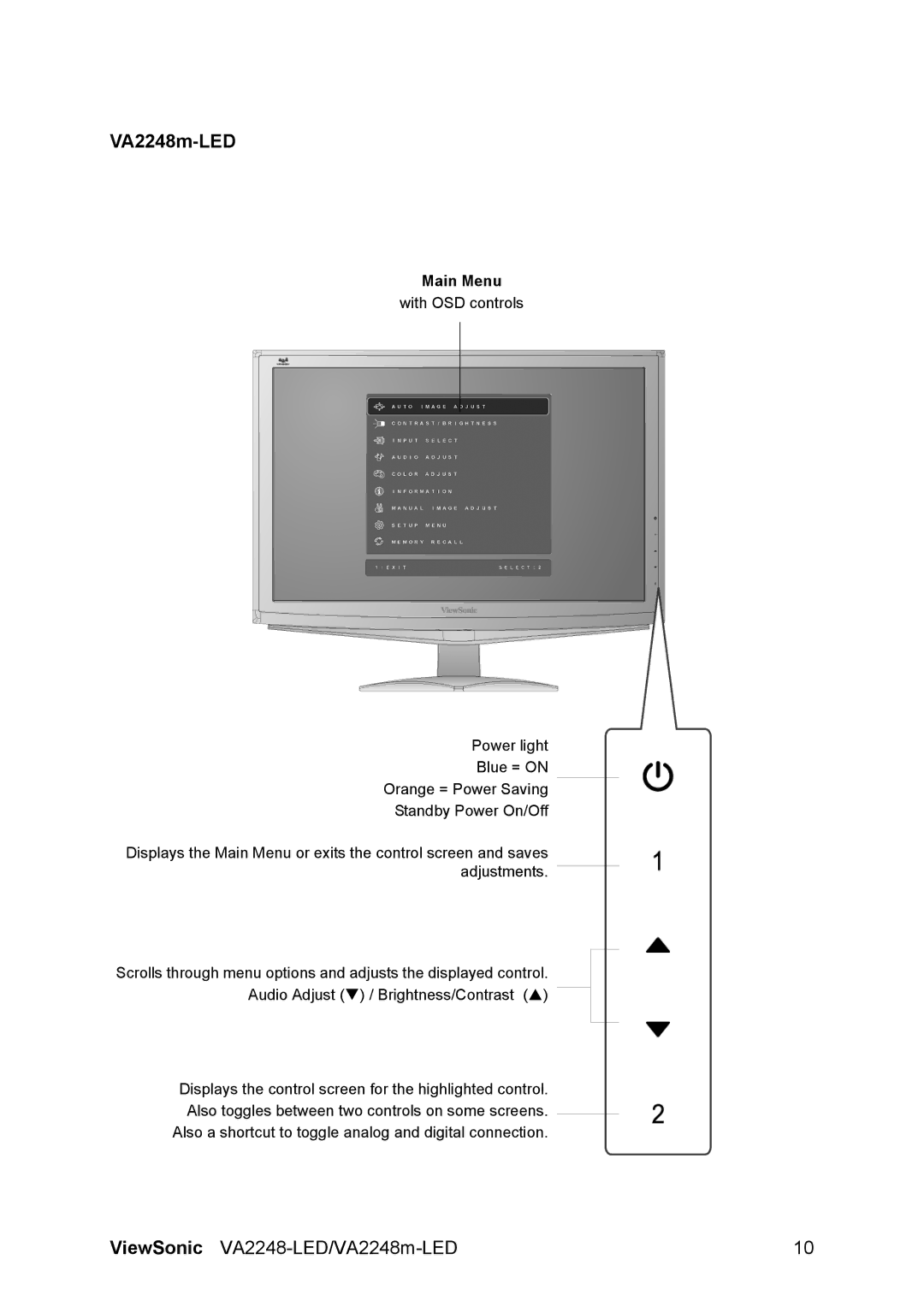VA2248m-LED
Main Menu
with OSD controls
Power light
Blue = ON
Orange = Power Saving
Standby Power On/Off
Displays the Main Menu or exits the control screen and saves adjustments.
Scrolls through menu options and adjusts the displayed control. Audio Adjust (T) / Brightness/Contrast (S)
Displays the control screen for the highlighted control. Also toggles between two controls on some screens.
Also a shortcut to toggle analog and digital connection.
ViewSonic | 10 |