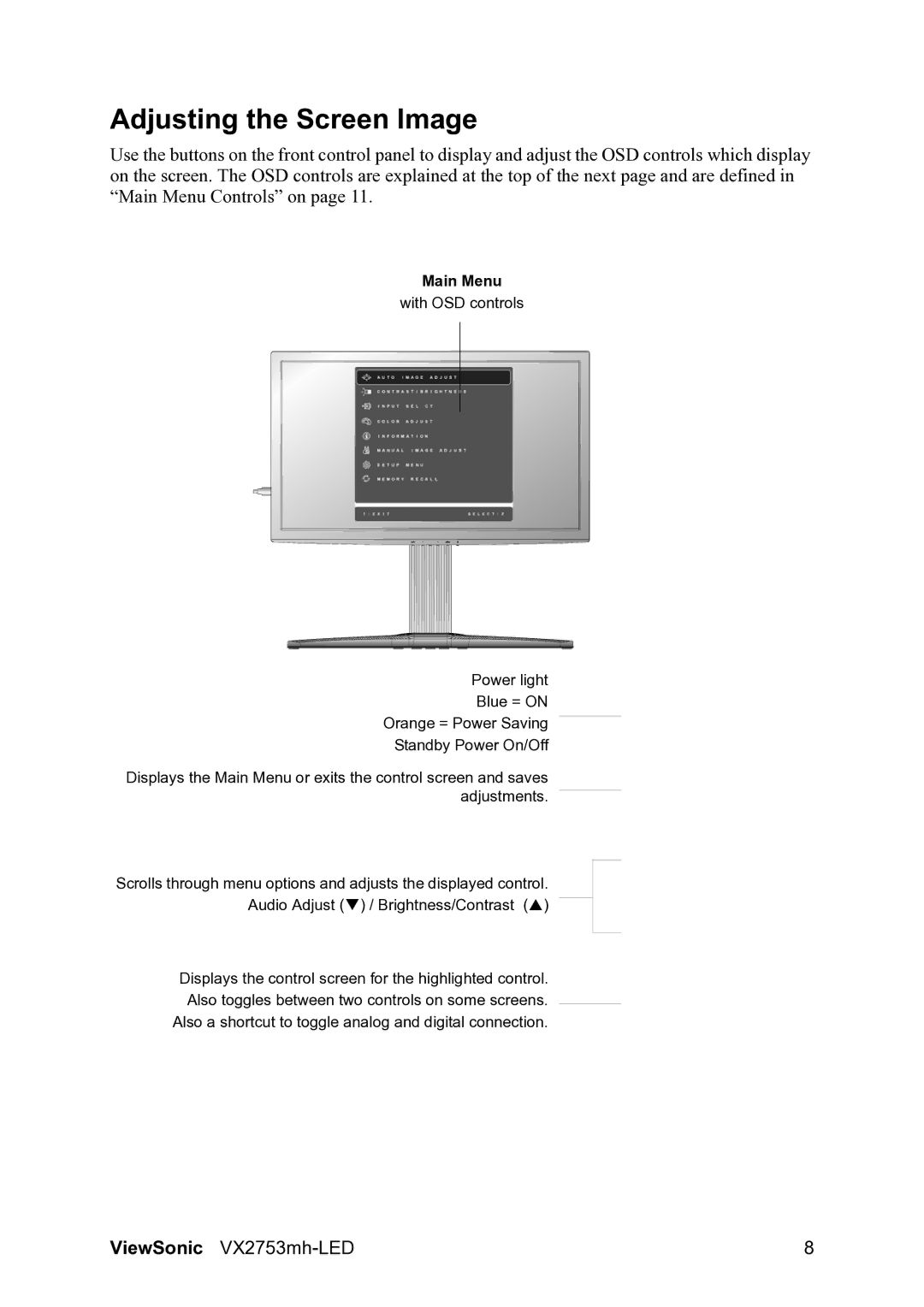VS13918 specifications
The ViewSonic VS13918 is a cutting-edge projector designed to meet the needs of both educational and business environments. With a blend of versatility and advanced technology, it stands out as an exceptional tool for presentations, lectures, and multimedia viewing.One of the main features of the VS13918 is its high brightness level, producing up to 3,600 ANSI lumens. This makes it suitable for use in well-lit rooms, ensuring that images remain vibrant and clear even in challenging lighting conditions. Coupled with a native XGA resolution of 1024 x 768 pixels, the projector delivers detailed and sharp visuals that enhance the viewing experience.
The VS13918 boasts a remarkable contrast ratio of 22,000:1, which means that it can display deeper blacks and brighter whites. This high contrast enables it to produce stunning images with high fidelity across various content types, ranging from data presentations to video playback. Additionally, its 3D capability allows users to enjoy an immersive viewing experience, ideal for educational purposes or dynamic presentations.
In terms of connectivity, the ViewSonic VS13918 is equipped with multiple input options. It includes HDMI, VGA, and USB ports, providing flexibility for connecting various devices such as laptops, tablets, and media players. This versatility ensures that users can easily transition between different sources without hassle.
The projector also features built-in speakers, which enhance audio clarity during presentations. This eliminates the need for additional external speakers in smaller settings, making it a convenient all-in-one solution. Furthermore, its Eco-Mode technology extends the lamp life to approximately 15,000 hours, reducing maintenance costs and ensuring long-term usability.
For ease of installation and setup, the VS13918 includes vertical keystone correction, allowing users to easily align the image, even when projecting from an angle. This feature simplifies adjustments, enabling quick setup in various environments.
In summary, the ViewSonic VS13918 is a reliable and feature-rich projector that excels in performance and connectivity. With high brightness, excellent contrast, various input options, and user-friendly features, it is an outstanding choice for professionals and educators seeking quality visual presentation solutions. Its combination of advanced technology and practical design makes it a valuable addition to any classroom or meeting room.