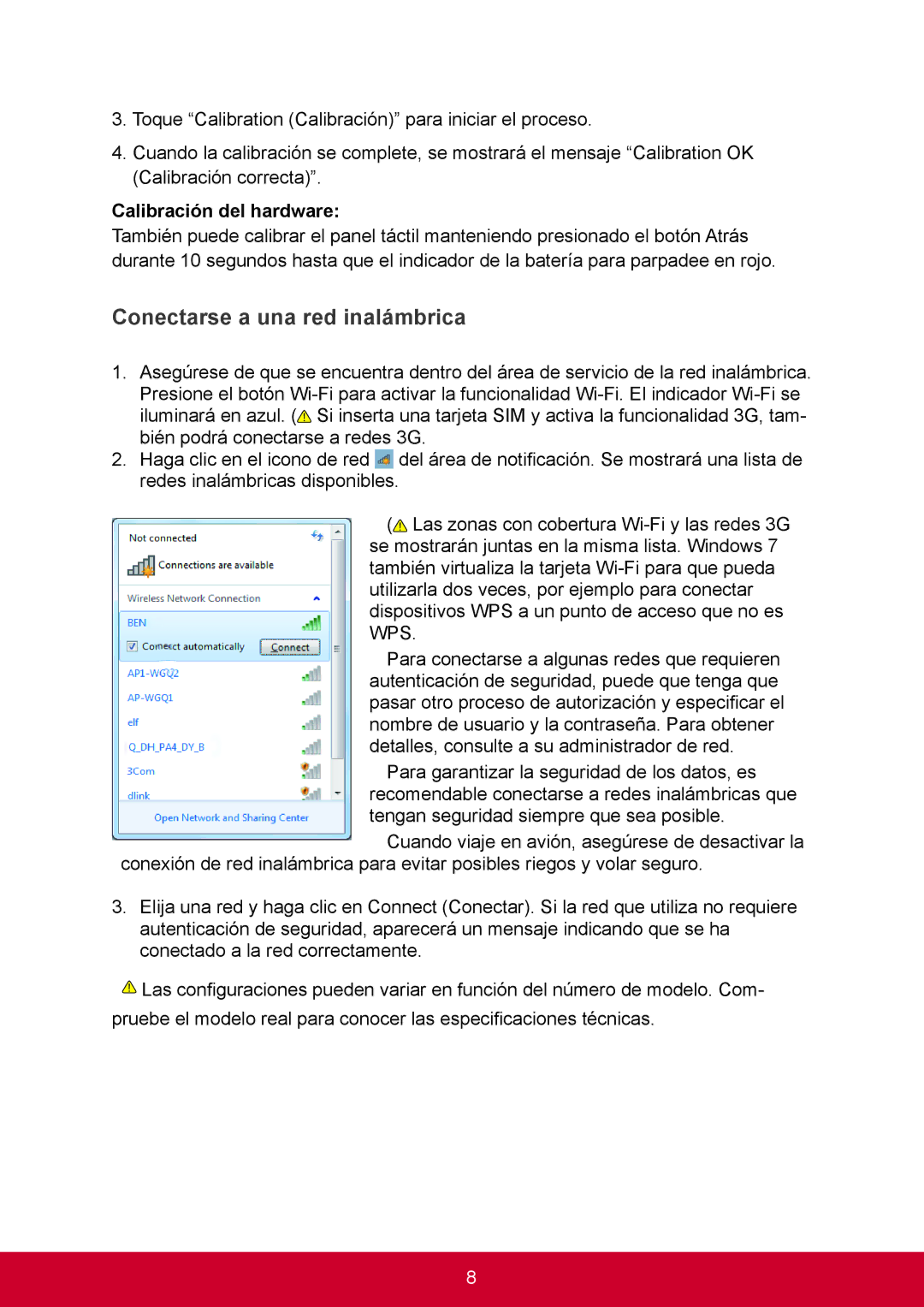VS14406 specifications
The ViewSonic VS14406 is a cutting-edge display designed to meet the needs of both professional and casual users. This monitor is ideal for a variety of environments, including office settings, gaming zones, and home use. With a sharp 1440p resolution, the VS14406 delivers stunning visuals that enhance productivity and entertainment experiences alike.One of the standout features of the ViewSonic VS14406 is its impressive Ultra HD resolution of 2560 x 1440 pixels. This allows for crystal-clear image quality, making it perfect for graphic design, video editing, and gaming. The high pixel density ensures that images, texts, and graphics are rendered with exceptional clarity, reducing eye strain and providing a more comfortable viewing experience.
The VS14406 is built with advanced IPS technology, which offers wider viewing angles and brighter colors compared to traditional TN panels. Users can enjoy consistent color accuracy and vibrancy from almost any angle, making it ideal for collaborative work environments or for sharing content with friends and family.
Additionally, the monitor boasts a rapid refresh rate of 144Hz, a feature that gaming enthusiasts will appreciate. This high refresh rate enables smoother motion handling, resulting in a more immersive gaming experience. Coupled with a low response time, the VS14406 minimizes motion blur and ghosting, giving players a competitive edge in fast-paced games.
The monitor also incorporates ViewSonic's proprietary ColorTrue technology, which ensures that colors are accurately represented, whether for creative work or media consumption. With a wide color gamut, users can expect vibrant colors that bring images to life.
Connectivity is another strong suit of the ViewSonic VS14406. The monitor is equipped with multiple ports, including HDMI, DisplayPort, and USB-C, allowing for versatile connections to various devices. This flexibility makes it easy to connect laptops, gaming consoles, and other peripherals without hassle.
The ergonomic design of the VS14406 further enhances its appeal. With adjustable height, tilt, and swivel features, users can customize their setup for maximum comfort, reducing the risk of strain during long hours of use.
In summary, the ViewSonic VS14406 is a versatile monitor that combines high-resolution visuals, advanced color technology, and user-friendly features. Whether for gaming, professional work, or casual use, it stands out as a reliable choice for anyone seeking top-notch performance in a display.