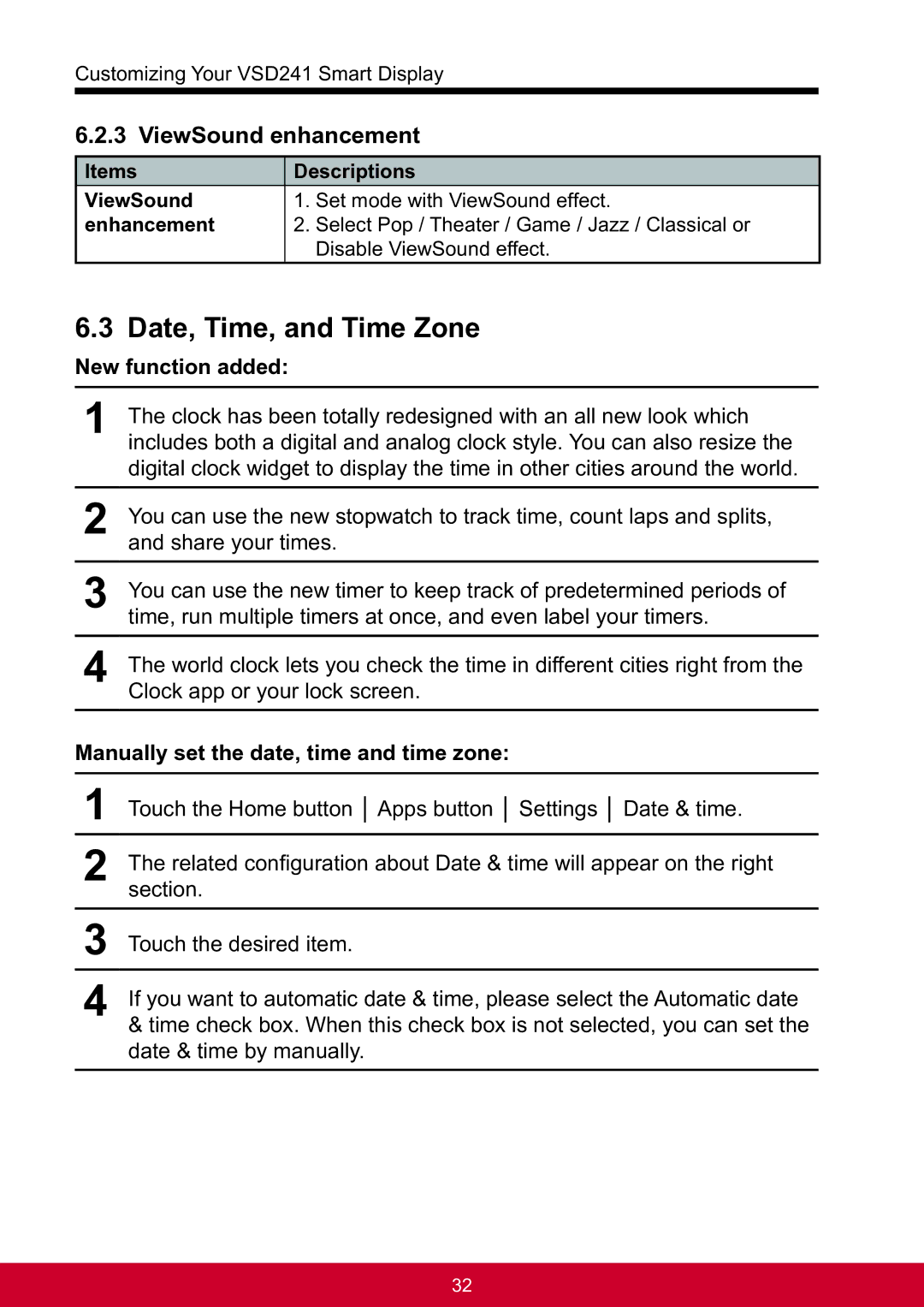VSD241WTAUS0 specifications
The ViewSonic VSD241WTAUS0 is a versatile all-in-one digital signage solution that combines functionality with sleek design, making it ideal for a variety of professional environments. This 24-inch touchscreen display is powered by Android, offering a user-friendly interface that simplifies content management and interactive applications.One of the standout features of the VSD241WTAUS0 is its Full HD 1920 x 1080 resolution, which provides crisp and vibrant visuals. This makes it suitable for high-quality presentations, engaging marketing materials, and immersive interactive experiences. The touchscreen technology allows users to interact with the content directly, enhancing engagement in retail spaces, educational settings, and corporate environments.
The display comes equipped with an integrated Android operating system, enabling users to download and install various applications directly from the Google Play Store. This feature empowers businesses to customize their digital signage solutions according to their specific needs, whether it's showcasing promotional videos, running interactive applications, or using it for presentations.
Viewing angles are crucial for a display used in public spaces, and the VSD241WTAUS0 excels in this aspect. With wide viewing angles of up to 178 degrees, the screen can be viewed comfortably from multiple positions, ensuring that content can be seen clearly from different perspectives.
The display also features HDMI and USB connectivity options, which allow for flexibility in connecting external devices, such as cameras, video players, or additional storage. This is particularly beneficial for businesses that need to update their content regularly or wish to display dynamic media.
In terms of aesthetics, the ViewSonic VSD241WTAUS0 offers a sleek and modern design, making it a stylish addition to any environment. Its slim profile and lightweight structure allow for easy mounting on walls or placement on stands, providing both functionality and elegance.
Another significant characteristic of this display is its durability. Designed for continuous use, it is suited for high-traffic areas, ensuring that businesses can rely on it for extended periods without concerns about performance decline.
Overall, the ViewSonic VSD241WTAUS0 combines advanced technology with a user-friendly experience, making it a compelling choice for businesses looking to enhance their digital signage capabilities. With its touch capabilities, flexible connectivity options, and high-resolution display, it stands out as a leading solution in the realm of interactive displays.