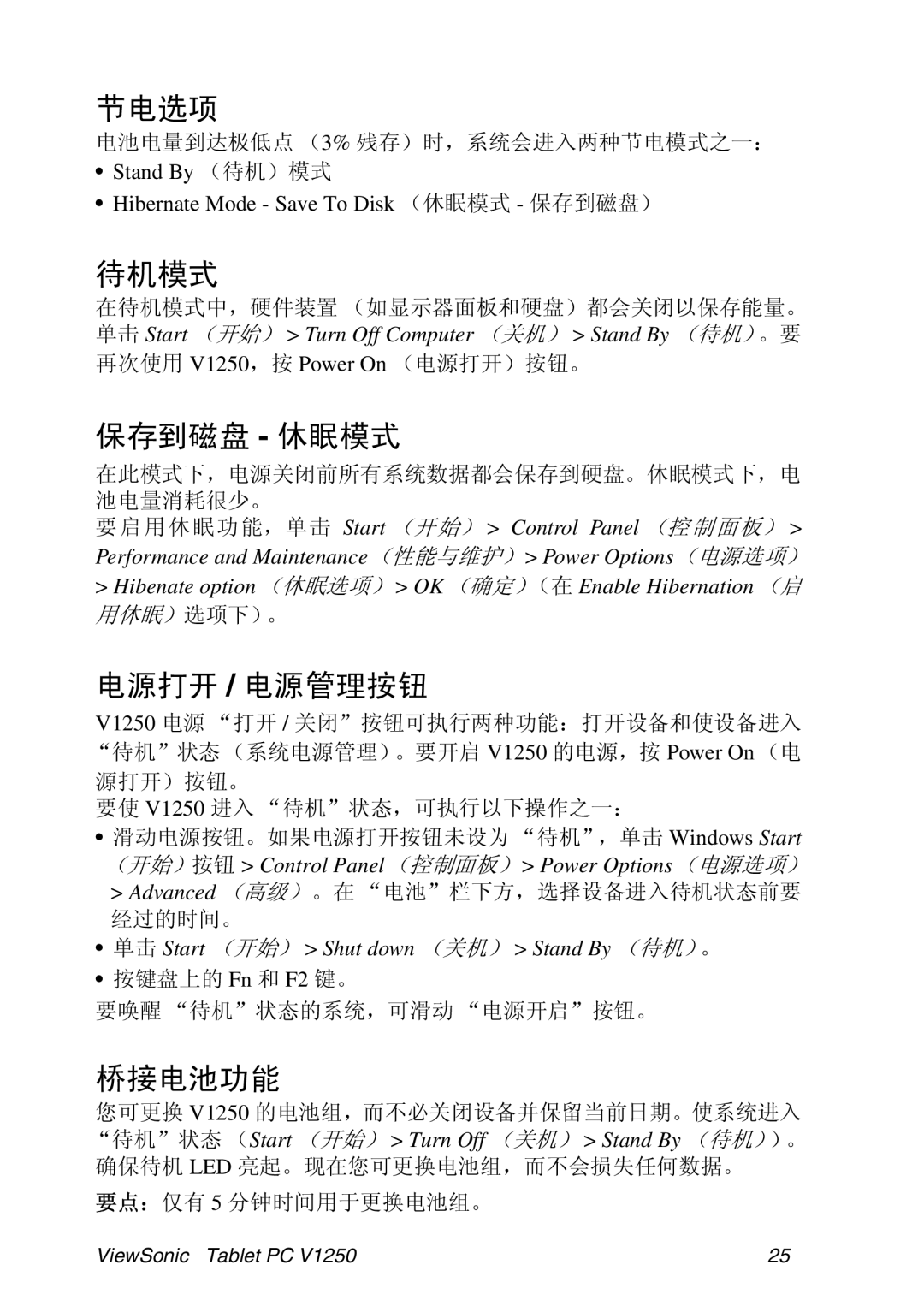3%
•Stand By
• Hibernate Mode - Save To Disk | - |
Start | > Turn Off Computer | > Stand By |
V1250 | Power On |
|
-
Start | > Control | Panel | > |
Performance and Maintenance | > Power Options |
| |
> Hibenate option | > OK | Enable Hibernation |
|
/
V1250 | / |
|
|
|
| V1250 | Power On |
V1250 |
|
|
|
• |
|
| Windows Start |
| > Control Panel | > Power Options | |
>Advanced
• | Start | > Shut down | > Stand By |
• |
| Fn F2 |
|
V1250 |
|
|
Start | > Turn Off | > Stand By |
LED |
|
|
5 |
|
|
ViewSonic Tablet PC V1250 |
| 25 |