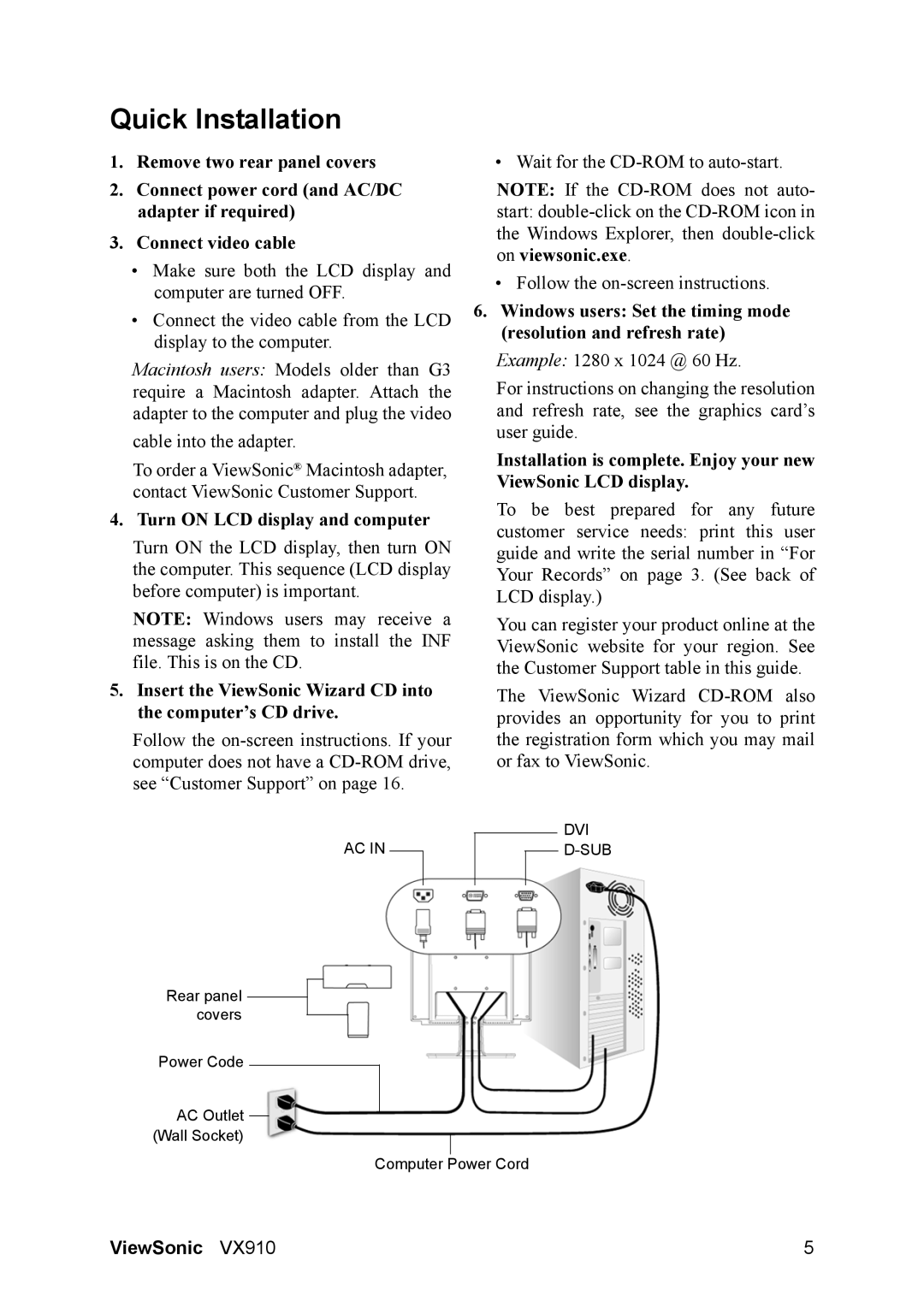VX910 specifications
The ViewSonic VX910 is a high-performance 19-inch LCD monitor designed to cater to the needs of both casual users and professionals seeking superior display quality. With a focus on delivering vivid visuals, this monitor boasts several noteworthy features and technologies that enhance the overall user experience.At the heart of the VX910 is its 1280 x 1024 resolution, which ensures that images and text are rendered with clarity and precision. This resolution is particularly fitting for office work, graphic design, and gaming, providing users with sharp and crisp visuals. The monitor utilizes a fast 8ms response time, significantly reducing motion blur and ghosting effects, making it an excellent choice for fast-paced gaming and video playback.
One of the standout characteristics of the VX910 is its brightness level, rated at 250 cd/m². This ensures that images remain bright and vibrant even in well-lit environments. Coupled with a contrast ratio of 700:1, users can expect deeper blacks and brighter whites, contributing to a more dynamic color range. The monitor supports 16.2 million colors, allowing users to experience rich and lifelike images, whether they are editing photos, watching movies, or gaming.
The ViewSonic VX910 features a tiltable stand, enabling users to adjust its angle for optimal viewing comfort. While it may not offer height or swivel adjustments, its flexibility still caters to various viewing preferences. The monitor is also designed with eco-friendliness in mind, featuring energy-efficient technologies that help minimize power consumption, making it a responsible choice for environmentally conscious users.
Connectivity options for the VX910 are robust, with VGA and DVI inputs available, ensuring compatibility with a wide range of devices, including PCs and laptops. This versatility allows users to easily switch between devices and maintain a seamless workflow.
In addition to its visual capabilities, the VX910 incorporates ViewSonic's proprietary technology for color accuracy and consistency, ensuring that users can rely on the monitor for professional color-critical applications. This combination of features, along with a sleek design, makes the ViewSonic VX910 a strong contender in the 19-inch monitor market, appealing to both work and play. Overall, the ViewSonic VX910 stands out as a reliable and high-quality display solution.