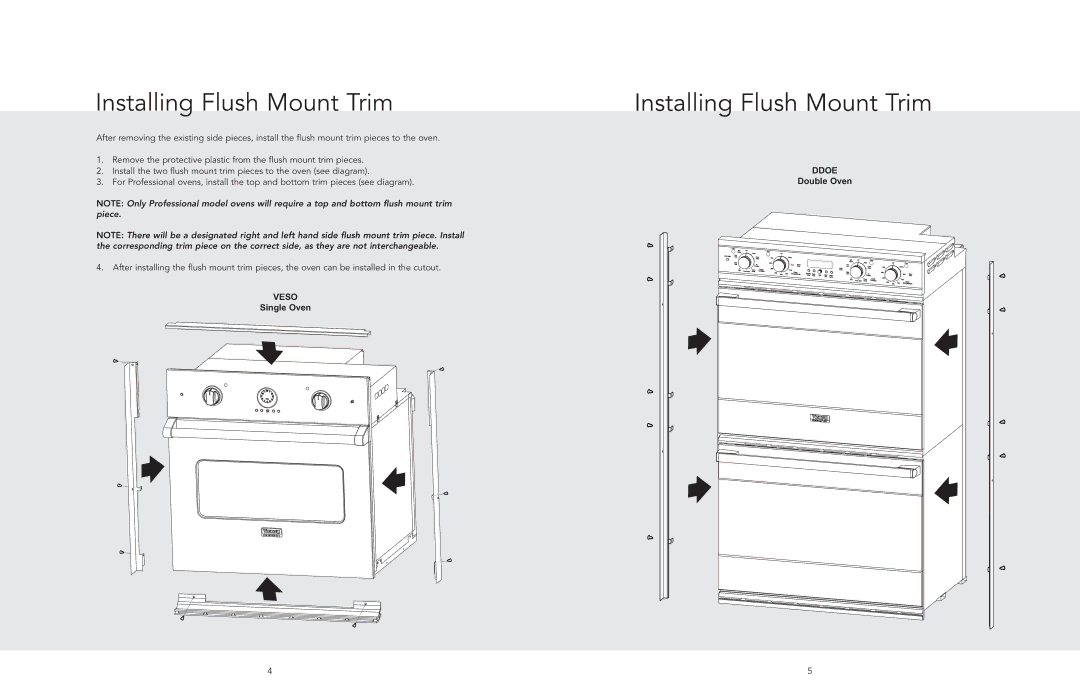F20701A EN (040711) specifications
The Viking F20701A EN (040711) is a notable model in the realm of commercial-grade vacuum cleaners, designed specifically for high-performance cleaning in various environments. Equipped with cutting-edge technologies, this vacuum is distinguished by its robust construction, efficiency, and user-friendly features.One of the standout characteristics of the Viking F20701A EN is its powerful suction capability. Powered by a high-performance motor, it delivers consistent and reliable suction, making it effective for a variety of surfaces including carpets, hard floors, and upholstery. This versatility ensures that it can handle everything from fine dust to larger debris, making it suitable for both residential and commercial use.
The vacuum features a multi-stage filtration system designed to capture allergens and dust particles, enhancing indoor air quality. This system includes a HEPA filter, which is essential for users with allergies or respiratory sensitivities, ensuring that the air released is clean and free of harmful particles.
Ergonomically designed, the Viking F20701A EN prioritizes user comfort. It comes with an adjustable handle that can be modified according to the user's height, reducing strain during prolonged use. The vacuum also boasts a lightweight design, allowing for easy maneuverability around furniture and obstacles, which is particularly beneficial in tight spaces.
Another key feature is the large capacity dust bag, which minimizes the frequency of changes and maintenance. This is essential for commercial cleaning applications where efficiency is paramount. Moreover, the easy-to-empty dust bag ensures that users can maintain hygiene standards without hassle.
The attached cleaning tools enhance the versatility of the Viking F20701A EN. With various attachments, including crevice tools and dusting brushes, users can effectively clean difficult-to-reach areas such as corners and upholstery, ensuring a thorough clean throughout the entire space.
In summary, the Viking F20701A EN (040711) is a high-quality vacuum cleaner that combines power, efficiency, and user convenience. With its strong suction, advanced filtration system, ergonomic design, and versatile attachments, it stands out as an excellent choice for anyone in need of a reliable cleaning solution. This model not only meets the demands of daily cleaning tasks but also ensures a healthier environment through its innovative features.