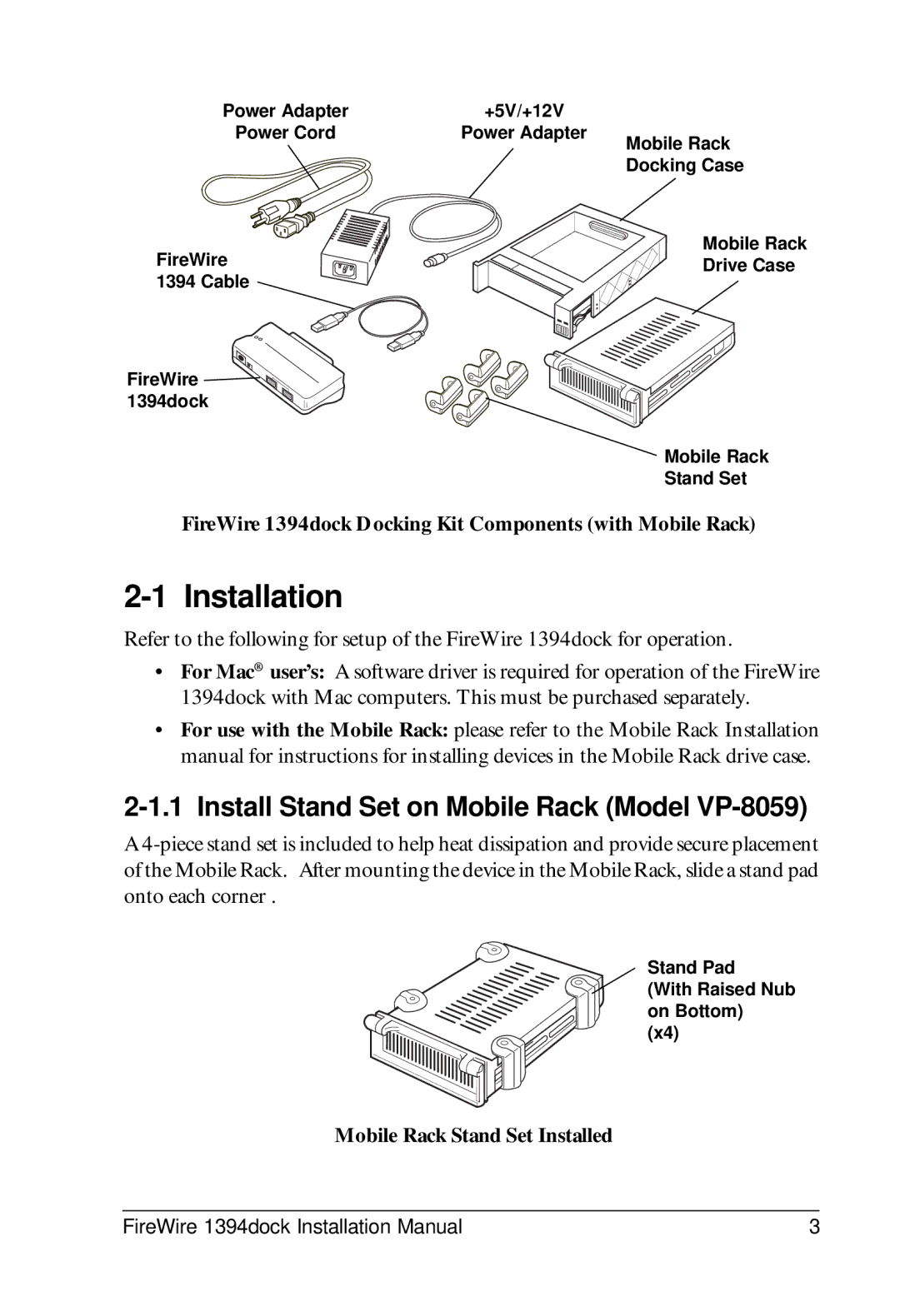Power Adapter | +5V/+12V |
|
Power Cord | Power Adapter | Mobile Rack |
|
| |
|
| Docking Case |
FireWire |
| Mobile Rack |
| Drive Case | |
1394 Cable |
| |
|
|
FireWire 1394dock
Mobile Rack
Stand Set
FireWire 1394dock Docking Kit Components (with Mobile Rack)
2-1 Installation
Refer to the following for setup of the FireWire 1394dock for operation.
•For Mac® user’s: A software driver is required for operation of the FireWire 1394dock with Mac computers. This must be purchased separately.
•For use with the Mobile Rack: please refer to the Mobile Rack Installation manual for instructions for installing devices in the Mobile Rack drive case.
2-1.1 Install Stand Set on Mobile Rack (Model VP-8059)
A
Stand Pad
(With Raised Nub on Bottom)
(x4)
Mobile Rack Stand Set Installed
FireWire 1394dock Installation Manual | 3 |