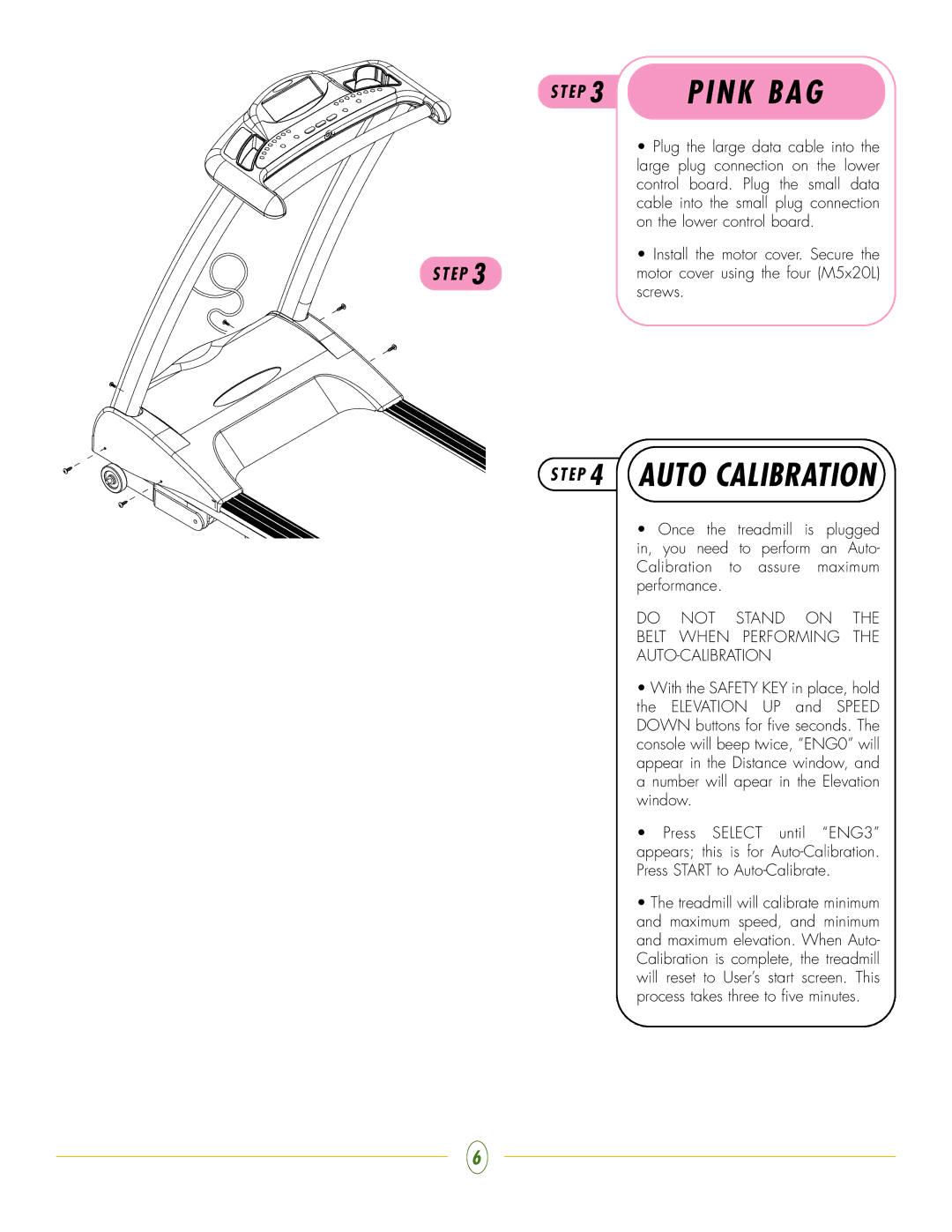T9100, T9000 specifications
Vision Fitness T9000 and T9100 treadmills represent a commitment to performance, durability, and advanced technology in the world of fitness equipment. Designed for both home and commercial use, these treadmills provide an exceptional running experience that meets the demands of every fitness enthusiast.One of the standout features of the T9000 and T9100 is their robust construction. Built with a heavy-duty frame, these treadmills can withstand intense workouts while supporting users of all sizes. The running surface is complemented by a spacious deck that ensures ample room for a comfortable stride, making it suitable for walking, jogging, or running.
Incorporating advanced cushioning systems, both models prioritize user comfort. The FlexDeck Plus technology reduces impact on joints, providing a smoother and more comfortable running experience. This feature is particularly beneficial for individuals who are prone to injuries or those who prefer longer workout sessions.
When it comes to functionality, the T9000 and T9100 are equipped with powerful motors that deliver reliable performance. The T9000 features a 3.0 HP motor, while the T9100 boasts an upgraded 3.5 HP motor, allowing for a wider range of speeds and incline adjustments. The incline capabilities enhance workout intensity, giving users the option to simulate hill training for better cardiovascular conditioning.
Both treadmills are designed with user-friendly consoles that include vibrant LED displays, making it easy to track performance metrics such as speed, distance, time, and calories burned. Integrated workout programs cater to various fitness levels, ensuring effective training for everyone from beginners to seasoned athletes.
Connectivity is another key advantage, as the T9000 and T9100 support Bluetooth technology. This allows users to sync their fitness devices and applications, providing an avenue for personalized training regimens and performance tracking. Additionally, both models come equipped with built-in speakers and a charging port for mobile devices, ensuring that users can enjoy their favorite music or podcasts during workouts.
Safety features, including a large safety key and an emergency stop button, ensure peace of mind during use. The treadmills also fold for convenient storage, making them an ideal choice for home gyms with limited space.
In summary, the Vision Fitness T9000 and T9100 treadmills combine durability, comfort, and advanced technology to create a dynamic workout experience tailored for a variety of users. With their powerful motors, user-friendly interfaces, and customizable training options, these treadmills stand out as exemplary choices for anyone looking to elevate their fitness journey.