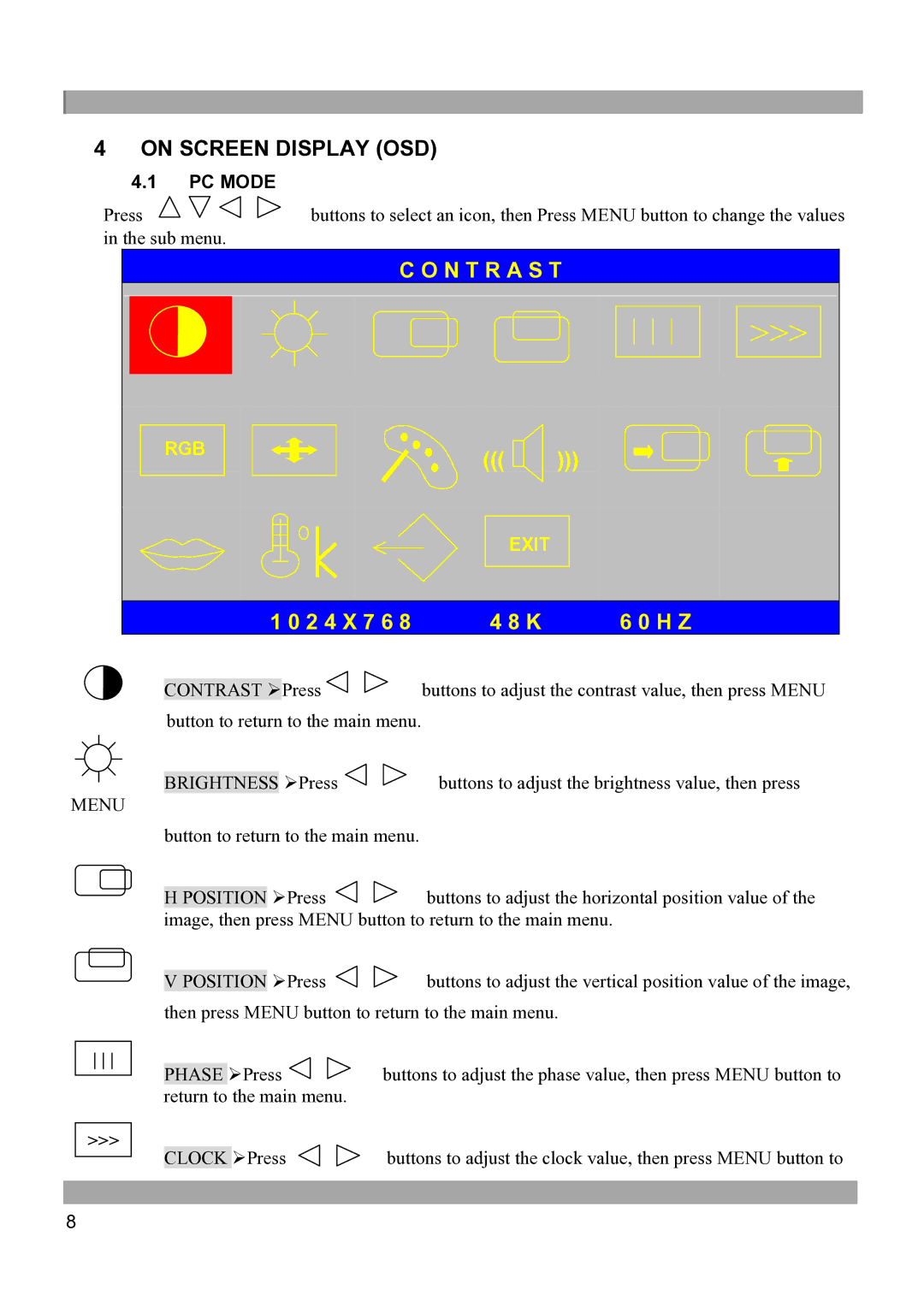4ON SCREEN DISPLAY (OSD)
4.1PC MODE
Press | buttons to select an icon, then Press MENU button to change the values |
in the sub menu. |
|
C O N T R A S T

![]() >>>
>>>
RGB
((( ![]()
![]() )))
)))
EXIT
MENU
>>>
| 1 0 2 4 X 7 6 8 | 4 8 K | 6 0 H Z | |
|
| Press | buttons to adjust the contrast value, then press MENU | |
CONTRAST ¾ | ||||
button to return to the main menu.
BRIGHTNESS | ¾Press | buttons to adjust the brightness value, then press |
button to return to the main menu.
| H POSITION | ¾Press | buttons to adjust the horizontal position value of the |
| image, then press MENU button to return to the main menu. | ||
|
| ¾Press | buttons to adjust the vertical position value of the image, |
V POSITION | |||
then press MENU button to return to the main menu.
| PHASE | ¾Press | buttons to adjust the phase value, then press MENU button to | |
| return to |
| the main menu. |
|
|
| ¾Press | buttons to adjust the clock value, then press MENU button to | |
CLOCK | ||||
8