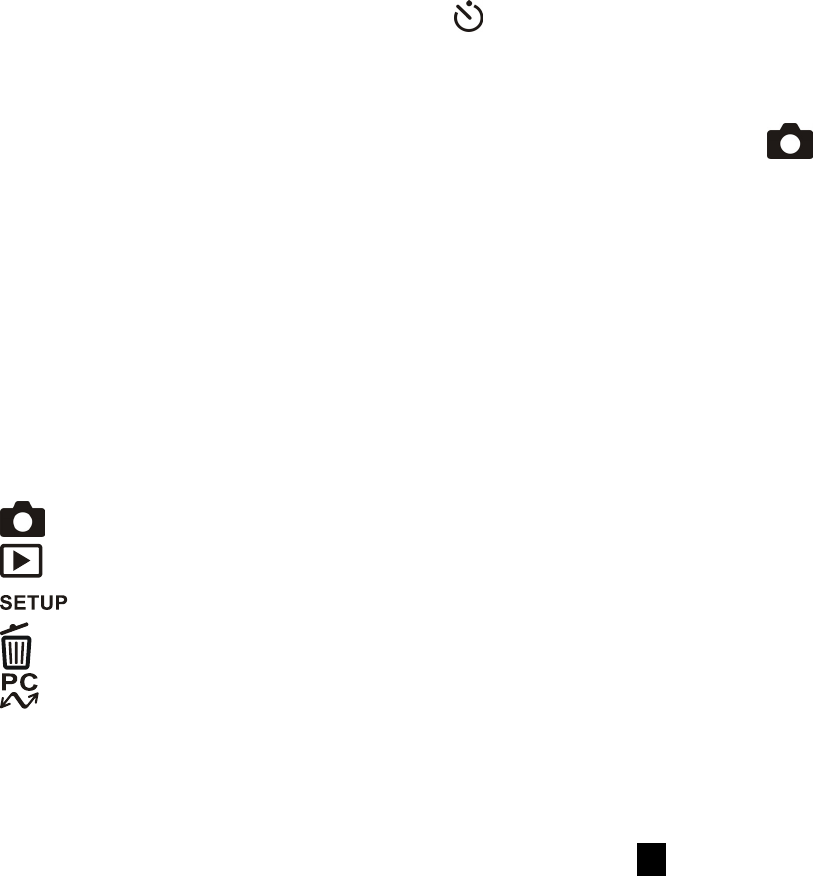
49
■ Press the Self-Timer button again.
■ Press the Shutter button to capture the image.
■ Power off the camera.
■ Change to another mode other than Record mode .
■ Let the camera automatically disable the Self-Timer function after an image is
captured.
Mode Dial
Switch the Mode Dial to select the desired Mode Dial. There are five Mode Dials
available as follows:
Record: Capture/stores images
Play: Review images in memory
Setup: Change camera settings
Delete: Delete images in memory
Computer: Transfer images to your computer