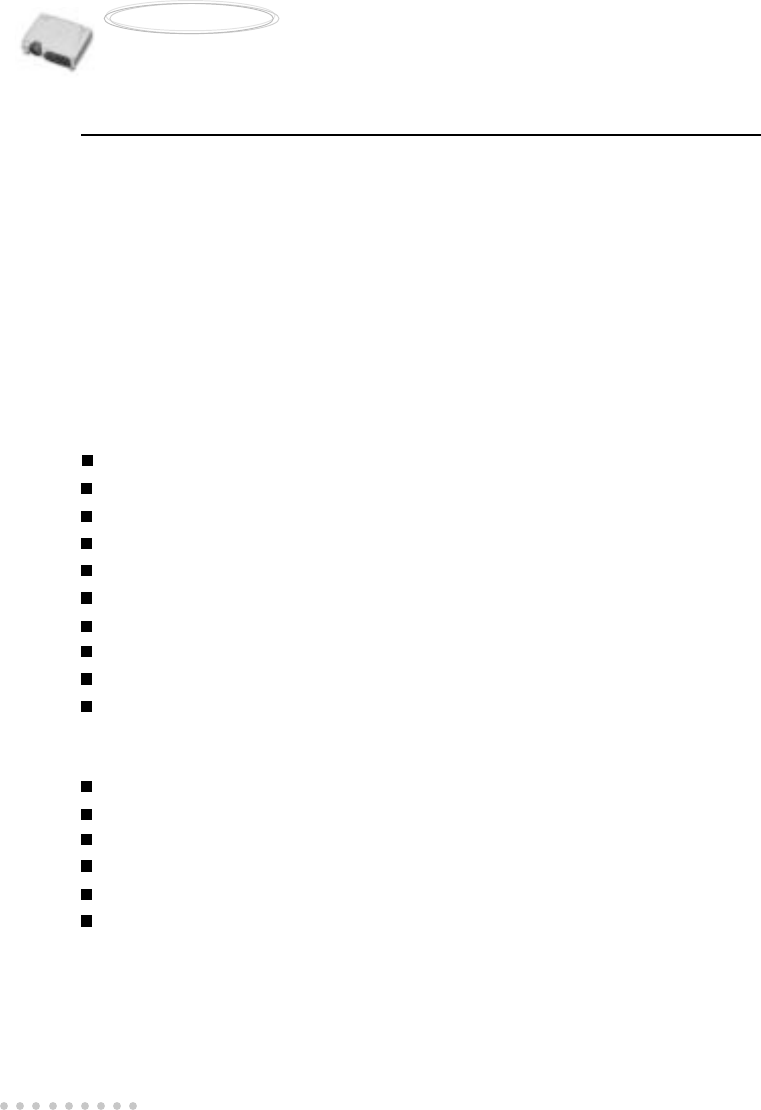
EN-10
User’s Manual
Projector
SetupThis section tells you how to unpack, set up, and connect your projector to other
equipment. The projector must be connected to a computer or a video source such
as a video tape deck, camcorder, digital camera or notebook computer in order to
make a projection. You may connect multiple sources to the projector such as a
computer and a video source. You may also connect a computer mouse to use as
a controller. Audio may be provided for one, or both, image sources. The audio
source can be a computer, a channel of your video source, or another device such
as a stereo.
Unpacking the Projector
When you unpack the projector, make sure you have all these components:
Projector
Projector carrying case
Remote Controller (IR)
2 AAA batteries for the Controller
Power cord
Computer cable
S-Video cable
A/V composite cable (RCA type for composite video and audio)
Lens cap
Instruction manual
(The following cables are optional accessories)
Audio cable
HDTV to D-Sub (When using HDTV as input signal)
Mouse cable (for PS/2)
Mouse cable (for USB)
DVI cable
Component Video cable
Many of the above optional items may not be required for your particular installation.
Retain packaging materials in case you need to move or ship the projector in the
future. It should always be transported in its original protective packaging.