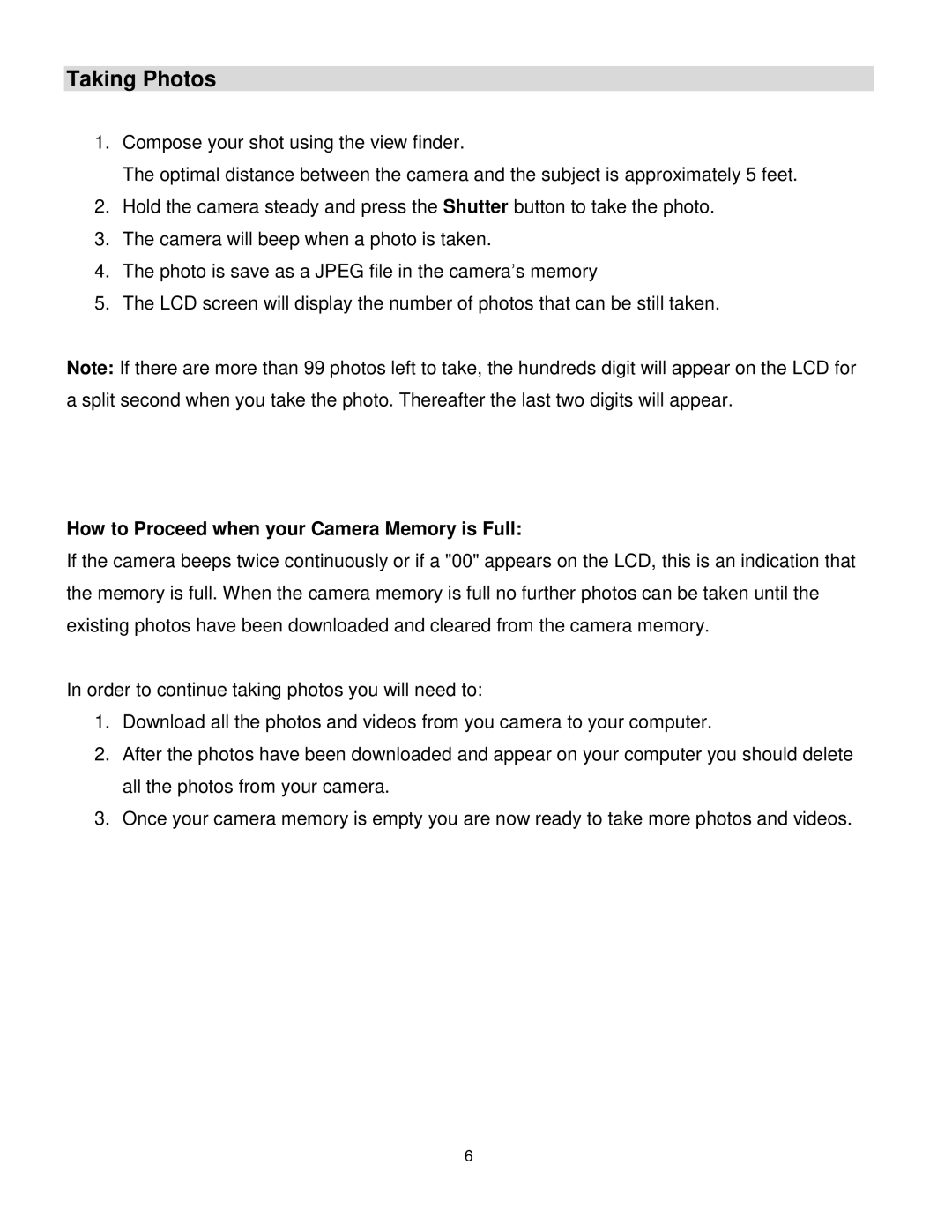V69379M specifications
The Vivitar V69379M is a versatile and innovative camera that caters to both amateur photographers and seasoned professionals alike. Known for its user-friendly design and advanced features, this camera is designed to capture stunning images while providing a seamless shooting experience.One of the main highlights of the Vivitar V69379M is its impressive 20-megapixel resolution. This high-resolution capability ensures that every photo taken is sharp and detailed, allowing users to print large images without losing clarity. Whether capturing landscapes, portraits, or action shots, the camera’s resolution ensures vibrant and true-to-life colors.
The V69379M features a 2.7-inch color LCD screen that allows for easy navigation through menus and settings. The screen is also great for composing shots and reviewing images after capture. The camera offers a variety of shooting modes including Auto, Portrait, Landscape, and Night, making it easy for users to choose the best settings for different environments.
In terms of technology, the Vivitar V69379M incorporates advanced image stabilization, reducing blurriness caused by camera shake. This feature is particularly useful for capturing photos in low-light situations or when using slower shutter speeds. Additionally, the camera has a built-in flash, providing extra light when needed and enhancing shooting versatility.
Connectivity is another strong aspect of the V69379M, as it supports USB and AV output. This allows for easy transfer of photos to computers or televisions for viewing and sharing. The camera also supports SD memory cards, giving users the flexibility to expand their storage capacity as needed.
The Vivitar V69379M is designed with ergonomics in mind. Its compact size and lightweight build make it an excellent option for travel, while the intuitive button layout allows users to adjust settings quickly and easily. The camera also comes with a user manual that provides helpful tips and guidance for maximizing its potential.
In summary, the Vivitar V69379M is an exceptional camera that combines advanced features, ease of use, and portability. Its 20-megapixel resolution, image stabilization, and various shooting modes make it an ideal choice for capturing high-quality images in diverse situations. Whether for personal use or professional purposes, the V69379M is equipped to meet the demands of today's photographers.