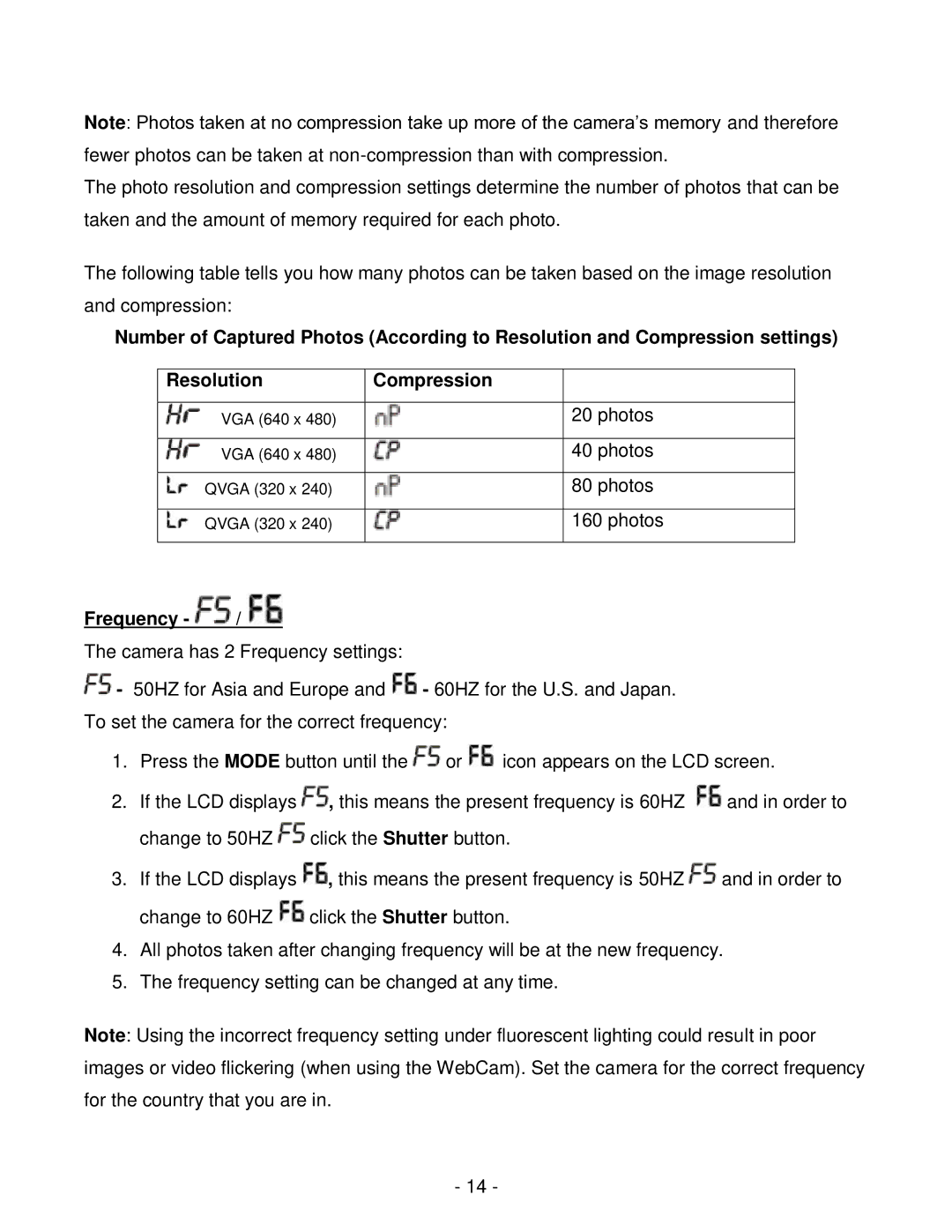Note: Photos taken at no compression take up more of the camera‟s memory and therefore fewer photos can be taken at
The photo resolution and compression settings determine the number of photos that can be taken and the amount of memory required for each photo.
The following table tells you how many photos can be taken based on the image resolution and compression:
Number of Captured Photos (According to Resolution and Compression settings)
Resolution | Compression |
|
|
|
|
VGA (640 x 480) |
| 20 photos |
|
|
|
VGA (640 x 480) |
| 40 photos |
|
|
|
QVGA (320 x 240) |
| 80 photos |
|
|
|
QVGA (320 x 240) |
| 160 photos |
|
|
|
Frequency -  /
/ 
The camera has 2 Frequency settings:
![]() - 50HZ for Asia and Europe and
- 50HZ for Asia and Europe and ![]() - 60HZ for the U.S. and Japan. To set the camera for the correct frequency:
- 60HZ for the U.S. and Japan. To set the camera for the correct frequency:
1.Press the MODE button until the ![]() or
or ![]() icon appears on the LCD screen.
icon appears on the LCD screen.
2.If the LCD displays ![]() , this means the present frequency is 60HZ
, this means the present frequency is 60HZ ![]() and in order to
and in order to
change to 50HZ ![]() click the Shutter button.
click the Shutter button.
3.If the LCD displays ![]() , this means the present frequency is 50HZ
, this means the present frequency is 50HZ ![]() and in order to
and in order to
change to 60HZ ![]() click the Shutter button.
click the Shutter button.
4.All photos taken after changing frequency will be at the new frequency.
5.The frequency setting can be changed at any time.
Note: Using the incorrect frequency setting under fluorescent lighting could result in poor images or video flickering (when using the WebCam). Set the camera for the correct frequency for the country that you are in.
- 14 -